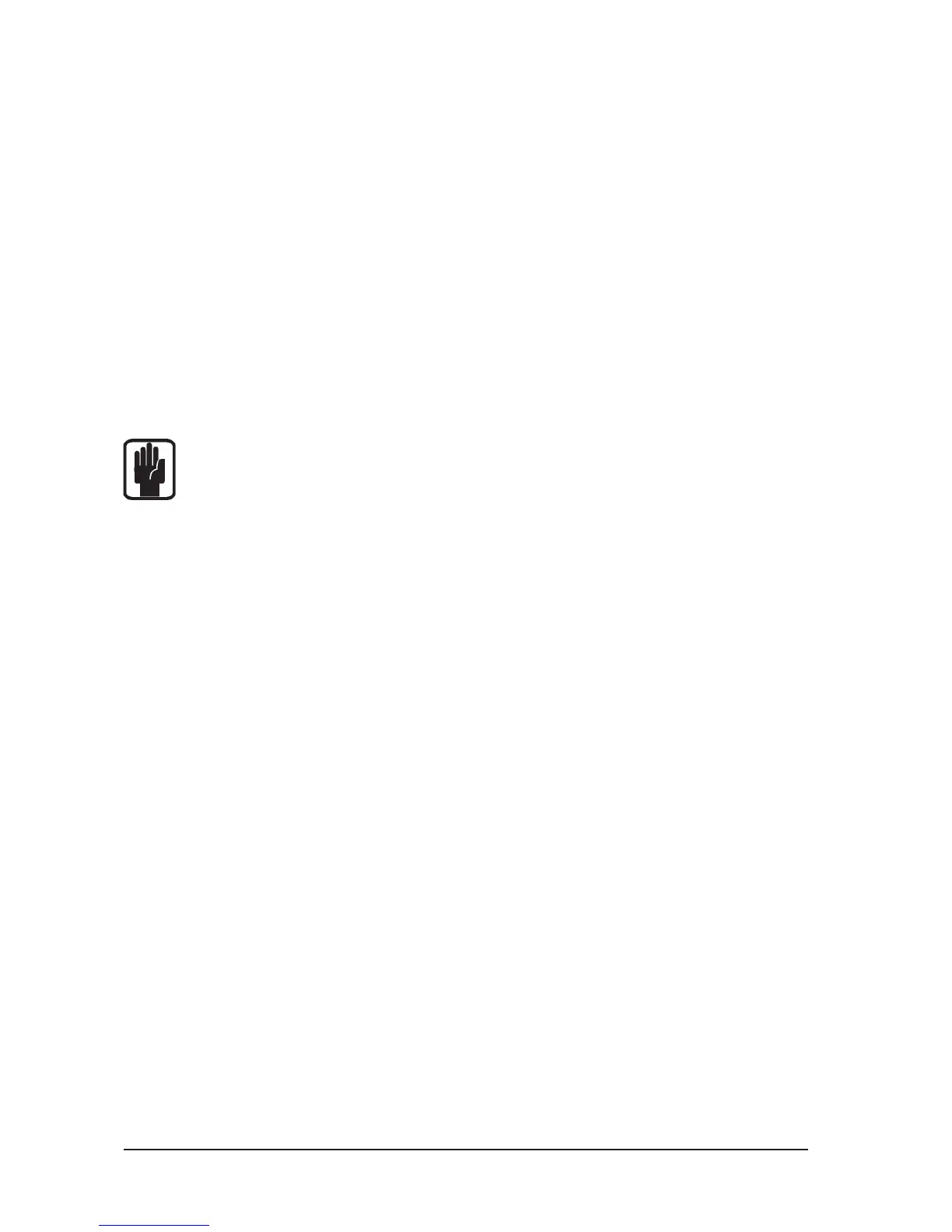Soundcraft Vi6™ User GuidePage 18 - 4
CHANNEL COPY: ITEMS NOT INCLUDED IN COPY WITH SEL BUTTON
Input 1/2 switch
Input 1 & 2 patch
Mic Input Gain
All associated switches (48V, PAD, Phase Inv etc)
Insert Point – all aspects
Direct Output – all aspects
Fader and Mute
VCA & Mute Group Assignment
FX settings
BUS OUTPUT COPY: ITEMS NOT INCLUDED IN COPY WITH SEL BUTTON
Output patch
Insert Point – all aspects
FX settings
Note that the Aux send levels (or routing switch status for Groups) from input channels to a bus
also always copied when the bus master is copied, but you can choose whether to paste the
sends or not using the {INCLUDE SEND LEVELS} key in Paste mode.
EXAMPLE: COPYING A WHOLE CHANNEL, INCLUDING THE ‘IN1 PATCH’
PARAMETER
. Press [COPY] to enter Copy Mode
. Press [Solo/SEL] button on required input channel to select it to the clipboard.
. Touch the Input touch field on the channel strip with a long press (2s) to enter the ‘zoom’
mode for the input parameters. Notice that only the Trim, Filters and Delay parameter are already
selected (indicated by yellow text).
. Touch the encoder (or press the adjacent Vistonics button) in the IN1 PATCH field to add the
patch parameter to the copied items.
(the IN1 PATCH text changes to yellow to indicate selection)
. Press PASTE and select the destination channel(s) to paste the selected channel including
the patch setting.
