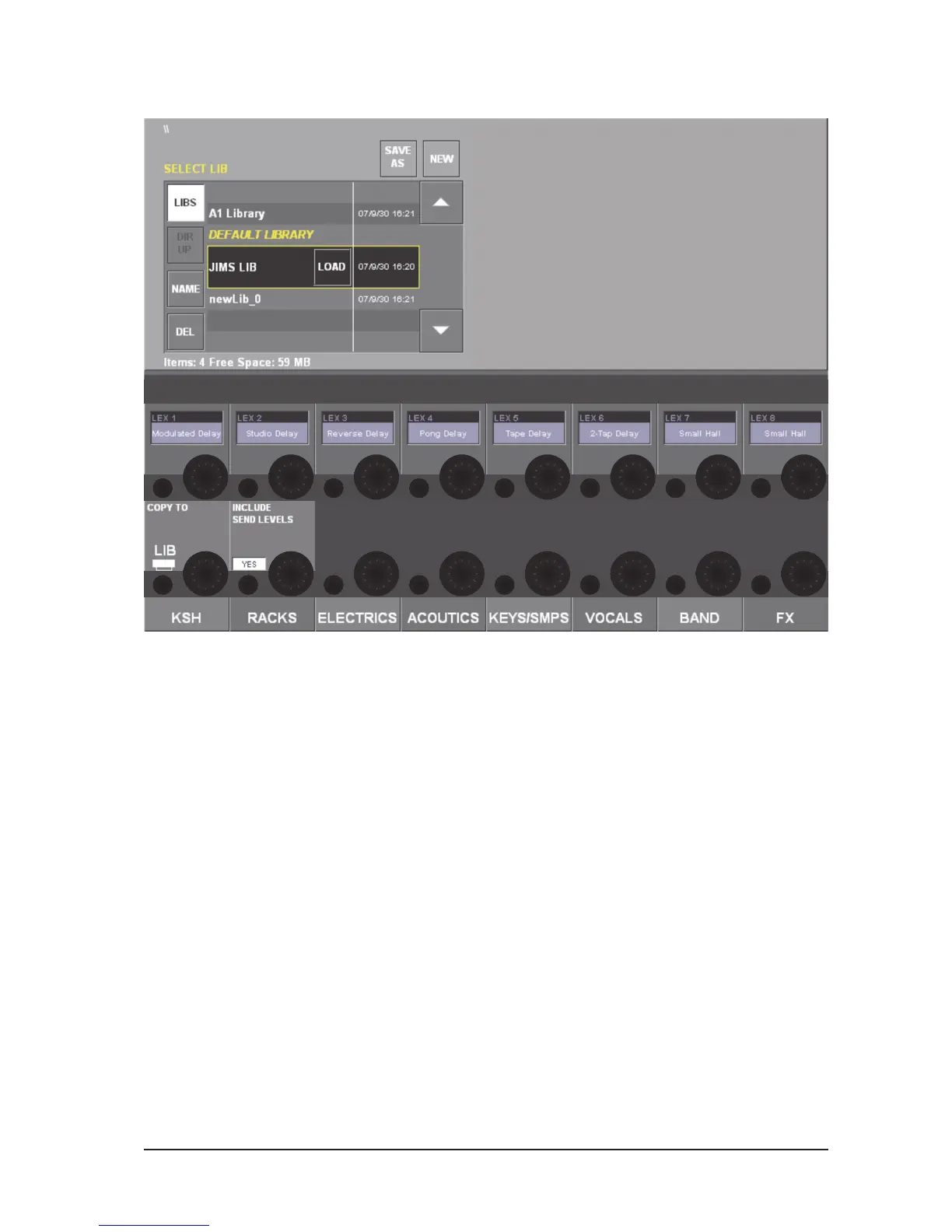Soundcraft Vi6™ User Guide Page 18 - 9
NAVIGATING AND MANAGING LIBRARIES
To perform operations on the Library, either the Copy to LIB page or the PASTE from LIB page must be
opened. To do this, press either [COPY] or [PASTE] followed by the {LIB} key in the bottom left corner of the
central Vistonics screen.
TITLE info: The text line in the top left corner of the screen, beginning \\ always shows which Library and
Category is currently selected.
{LIBS} Jumps to the top of the Library folder structure, regardless of whether the library is currently
displaying Category or Entry level. Pressing {LIBS} when at the top Library level jumps back down to the
previously selected Category level.
{DIR UP} Moves up the Library folder system one step with each press. There are three levels: Libraries
(top) \ Categories \ Entries (bottom)
{SEL} Located in the selection bar, this button is used to drill down to the next level. At the top LIBS level,
the {SEL} button selects the highlighted Library to be loaded. The currently loaded Library is indicated by
its name being displayed in yellow text in the list.
{NAME} Opens the QWERTY keyboard to allow the name of the currently highlighted Library or Entry to be
edited. Note that Category names cannot be edited, so the {NAME} button is greyed out at this level.
{DEL} Deletes the currently highlighted Library or Entry. Since the Category level folders cannot be deleted,
Figure 18-7: Copy to Library page
