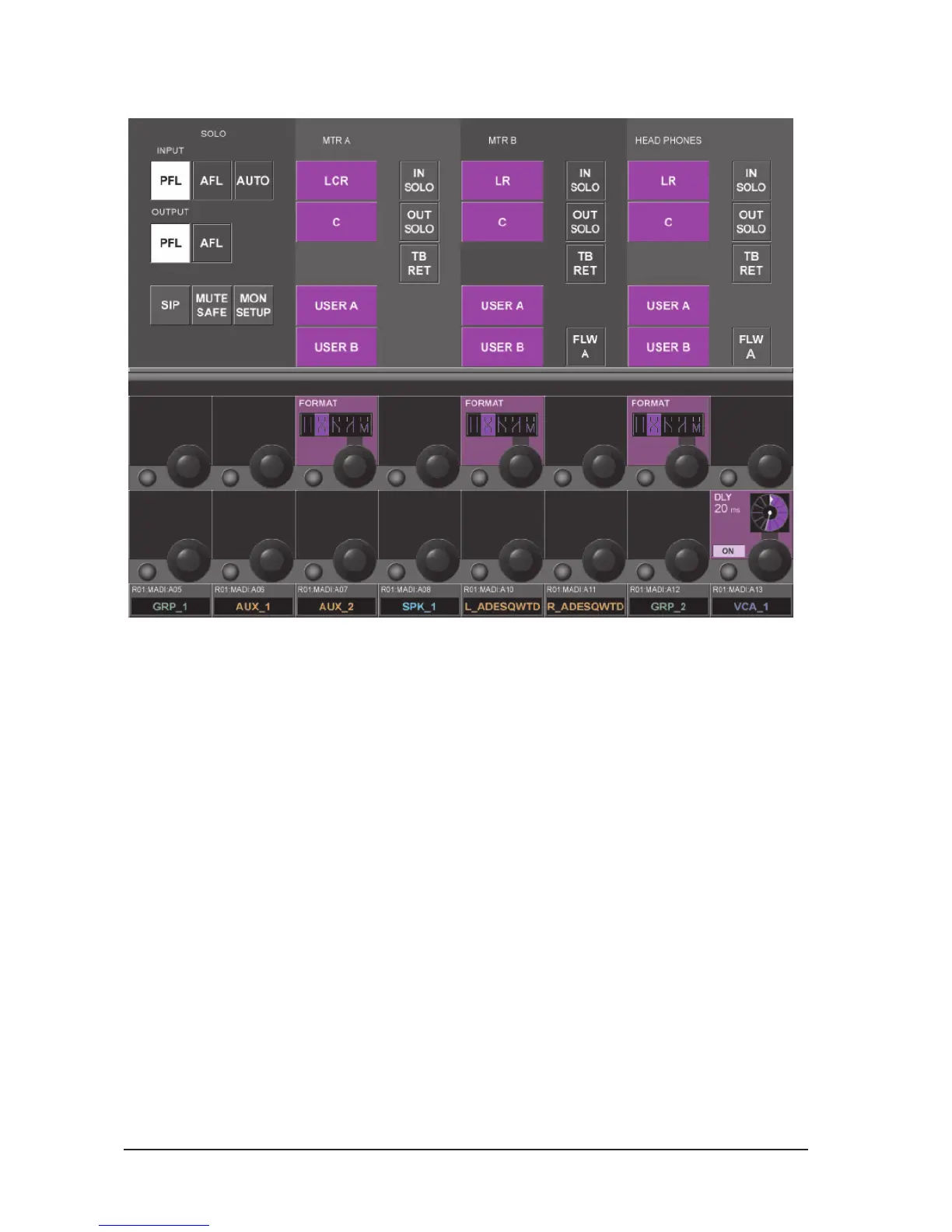Soundcraft Vi6™ User GuidePage 11 - 4
MONITOR SETUP PAGE
Figure 11-3: Monitor Setup Page.
SOLO Section
Input
<PFL>
Sets the input channel solo mode to PFL.
<AFL>
Sets the input channel solo mode to AFL.
<AUTO> (default)
Sets the input channel solo mode automatically, as follows. If 1 Input SOLO is active the mode is PFL, if
more then 1 Input SOLO is active at the same time the mode is AFL. (Press and hold the first input solo
key to then select additional solos.)
Output
<PFL>
Sets the Output SOLO mode to PFL.
<AFL> (default)
Sets the Output SOLO mode to AFL.
Miscellaneous
<SIP>
Activates the SOLO-IN-PLACE mode. This is a destructive mode for use only during soundchecks or
rehearsals. When a channel is soloed in SIP mode, all other channels are muted, so that only the soloed
channel is heard, in its stereo position, at the console’s mix outputs.
