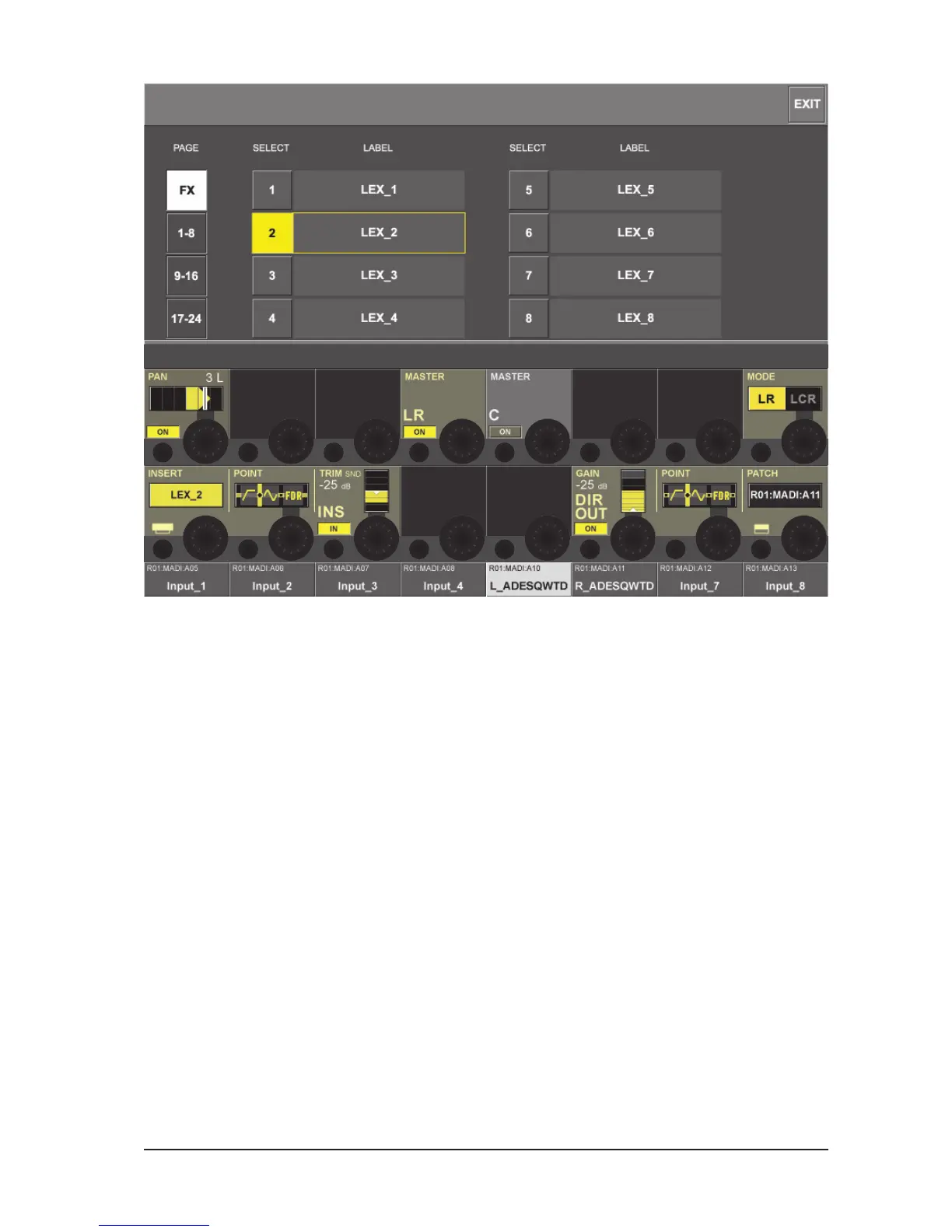Soundcraft Vi6™ User Guide Page 21 - 5
Pressing the <FX> buton opens the FX selection options.
Select the desired FX processor. If the processor is in use, a dialog asks if you want to move it from
its current location.
Pressing the <EXIT> key will return you to a page similar to Figure 21-6. Notice that the EQ area on
the screen is now shared with an FX processor icon.
Pressing the <PAN> area will return the screen to its normal display mode.
The FX processor can be adjusted by pressing the FX processor icon on the screen. This will open a page
similar to Figure 21-7. The parameters available for adjustment will depend upon the type of FX which is
selected. A description of the Effects and their associated controls is given in the section which starts on
page 13 of this chapter.
Figure 21-5: Selecting An FX Processor As An Insert Effect.
