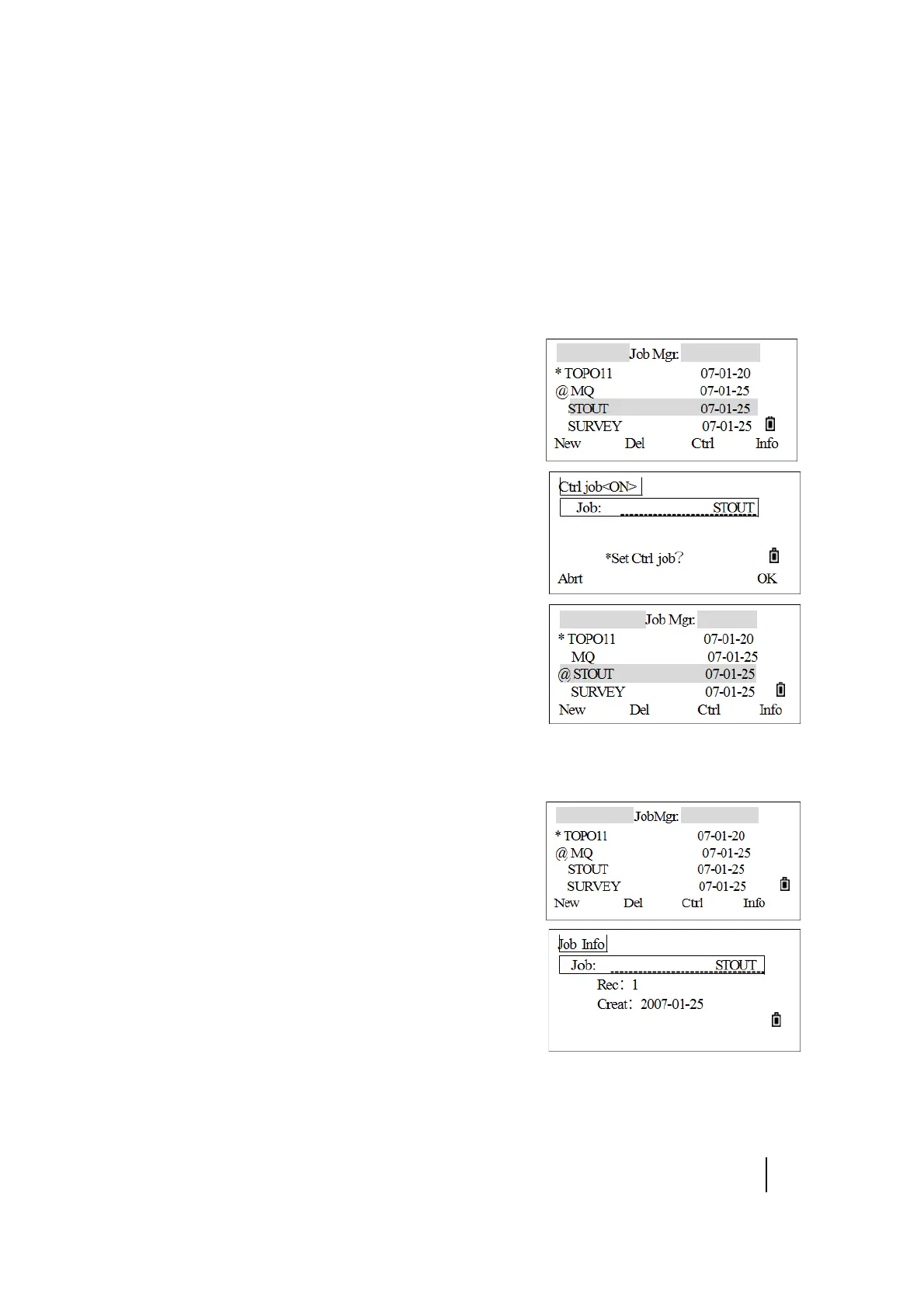SPECTRA PRECISION FOCUS 2 SERIES TOTAL STATION USER GUIDE
6 – Menu Key
103
Setting the control job
If searching for a point when a control job is specified, and the system cannot find the point in the
current job, the control job is also searched. If the point is found in the control job, it is copied to the
current job as a UP record.
A control job has the same format as a standard job. It can be opened and modified like any other
job, and it can be used to record any measured data.
1. Highlight the job to be used as a control job by pressing
the
[^] or [v] key.
2. Press the Ctrl softkey. A confirmation screen appears.
3. To confirm, press [REC/ENT] or the OK softkey.
If a control job is already assigned, the newly assigned
control job replaces it as the control job.
4. To clear the control job, highlight the current control job
in the job list and then press the
Ctrl softkey.
Displaying job Information
1. Highlight the job to display the information on by
pressing the
[^] or [v] key.
2. Press the Info softkey. The Job Info screen displays the
number of records in the job and when it was created.
