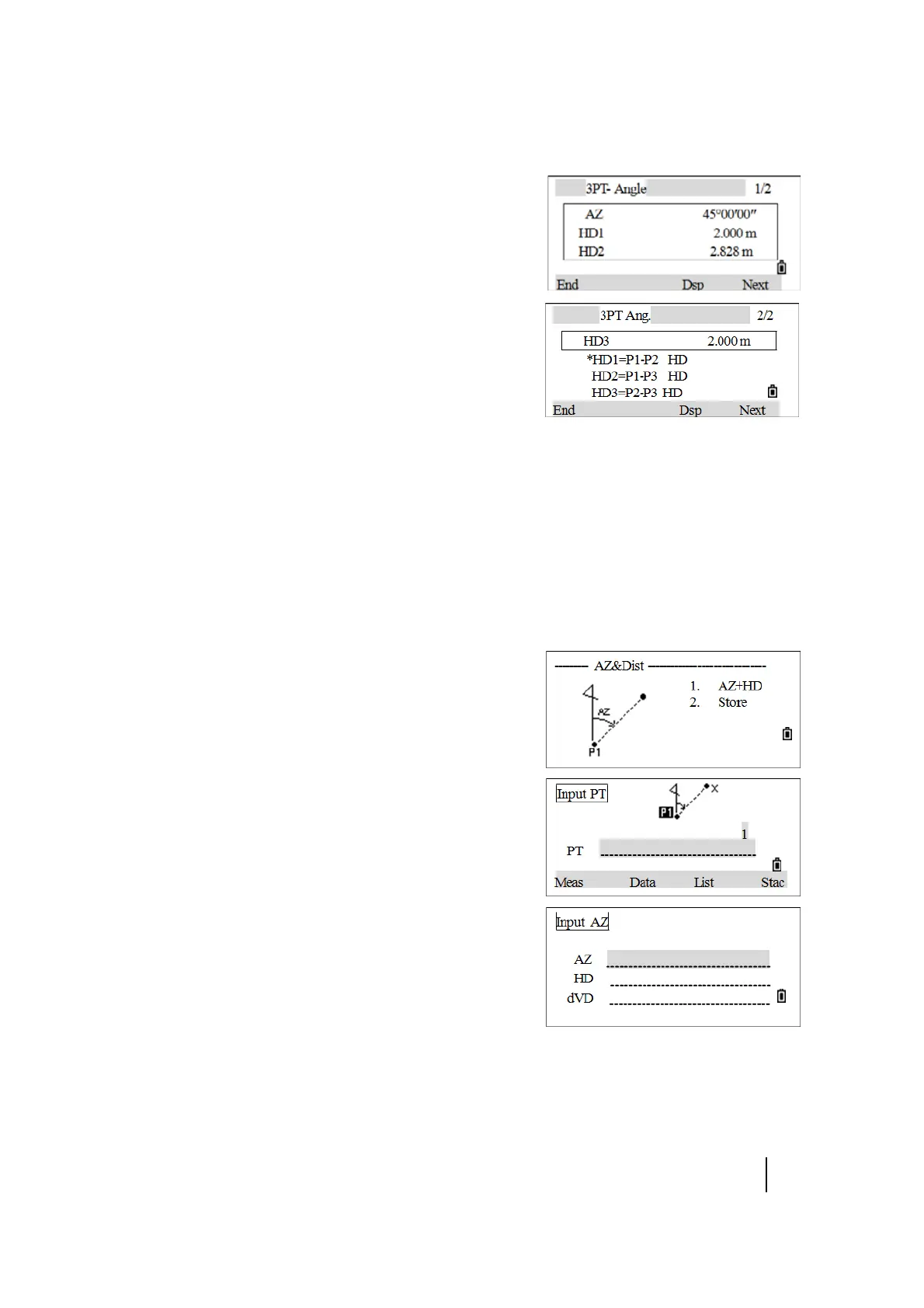SPECTRA PRECISION FOCUS 2 SERIES TOTAL STATION USER GUIDE
6 – Menu Key
106
5. The result of the 3PT angle appears. Press DSP to switch
between the two pages.
6. To:
– Continue in 3 Pt. Angle function, press NEXT.
– Quit, press END. The screen returns to the Inverse
menu.
Azimuth and Distance (AZ&Dist)
Use an angle and distance to calculate a coordinate.
There are two ways to calculate new points using the AZ&Dist function.
AZ+HD
1. From the Cogo menu, press [2] (or press [v] and [REC/ENT]) to select AZ&Dist.
The AZ&Dist menu appears.
2. Press [1] (or press [v] and [REC/ENT]) to select AZ+HD.
The Input PT screen appears.
3. Enter a point name for the base PT and then press
[REC/ENT].
For the input method, see Step 2 of the Inverse PT-PT
method on page 104.
The Input AZ screen appears.
4. Enter the azimuth (AZ), horizontal distance (HD), and
vertical distance (dVD) and then press
[REC/ENT].
Note – To enter 123°45'45", type 123.4545 and press
[REC/ENT]. If a value is not entered in the dVD field, the value
0.000 is used.
