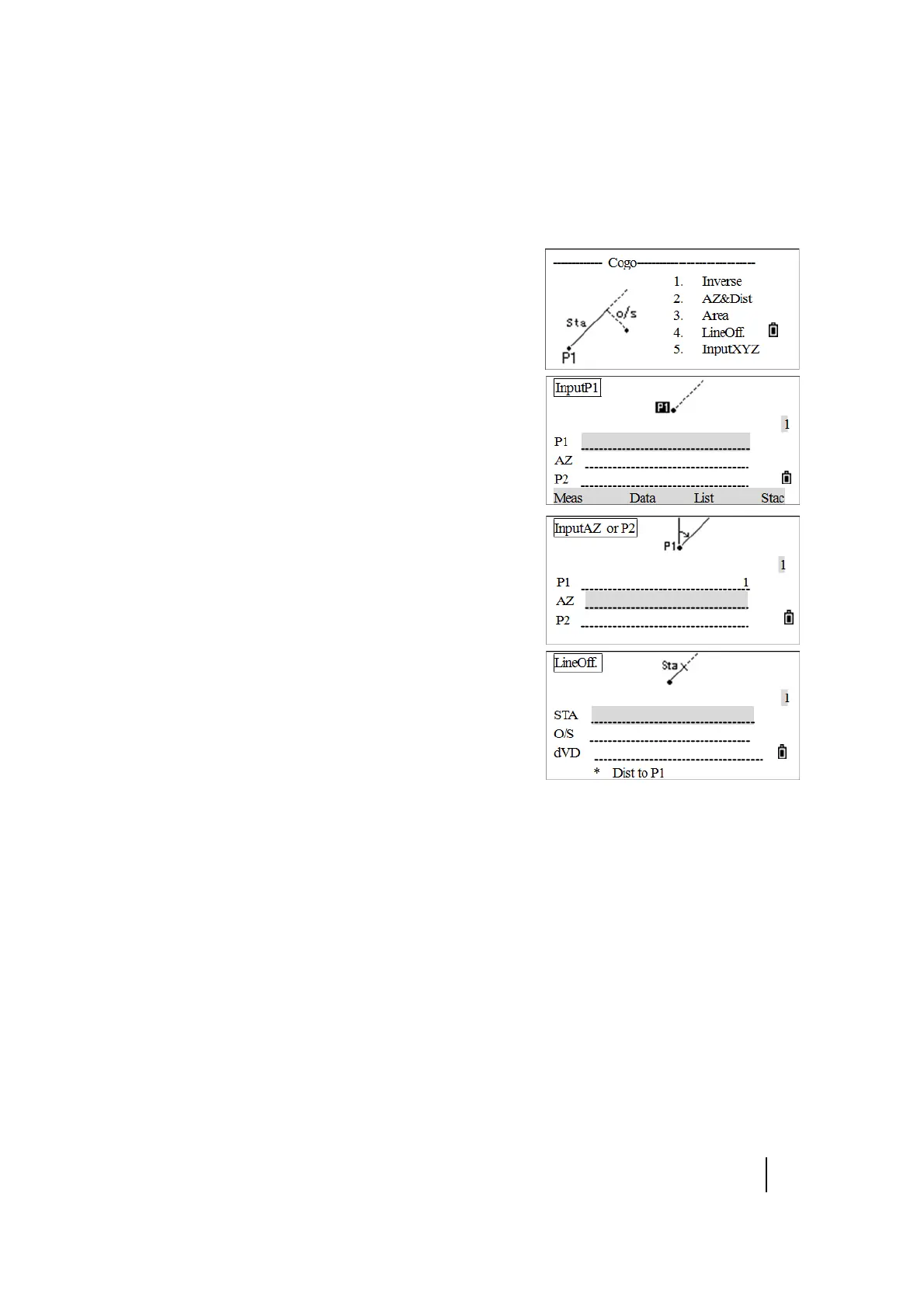SPECTRA PRECISION FOCUS 2 SERIES TOTAL STATION USER GUIDE
6 – Menu Key
109
Line and offset
To calculate coordinates using Line and Offset:
1. From the Cogo menu, press [4] (or press [v] and [REC/ENT])
to select LineOff.
The Input P1 screen appears.
2. Enter the base point (P1).
For the input method, see Step 2 of the Inverse PT-PT
method on page 104.
3. Enter the AZ angle. A value can be entered in either the
AZ or P2 field to specify the azimuth P1-P2.
4. Enter the horizontal distance along the baseline (STA).
5. Enter the horizontal distance perpendicular to the line
(O/S).
Note – A negative value in the STA field means the opposite
direction along the defined azimuth line. A negative value in
the O/S field is for the left side of the azimuth line.
6. Enter the vertical distance (dVD).
7. To calculate the coordinates of the point, press [REC/ENT] in the dVD field. The Z coordinate can be
changed here.
8. To record the point, press [REC/ENT] in the CD field.
The coordinates are stored as a CC (calculated coordinates) record. Line definition information
and STA, O/S, and dVD values are stored in comment (CO) records.
