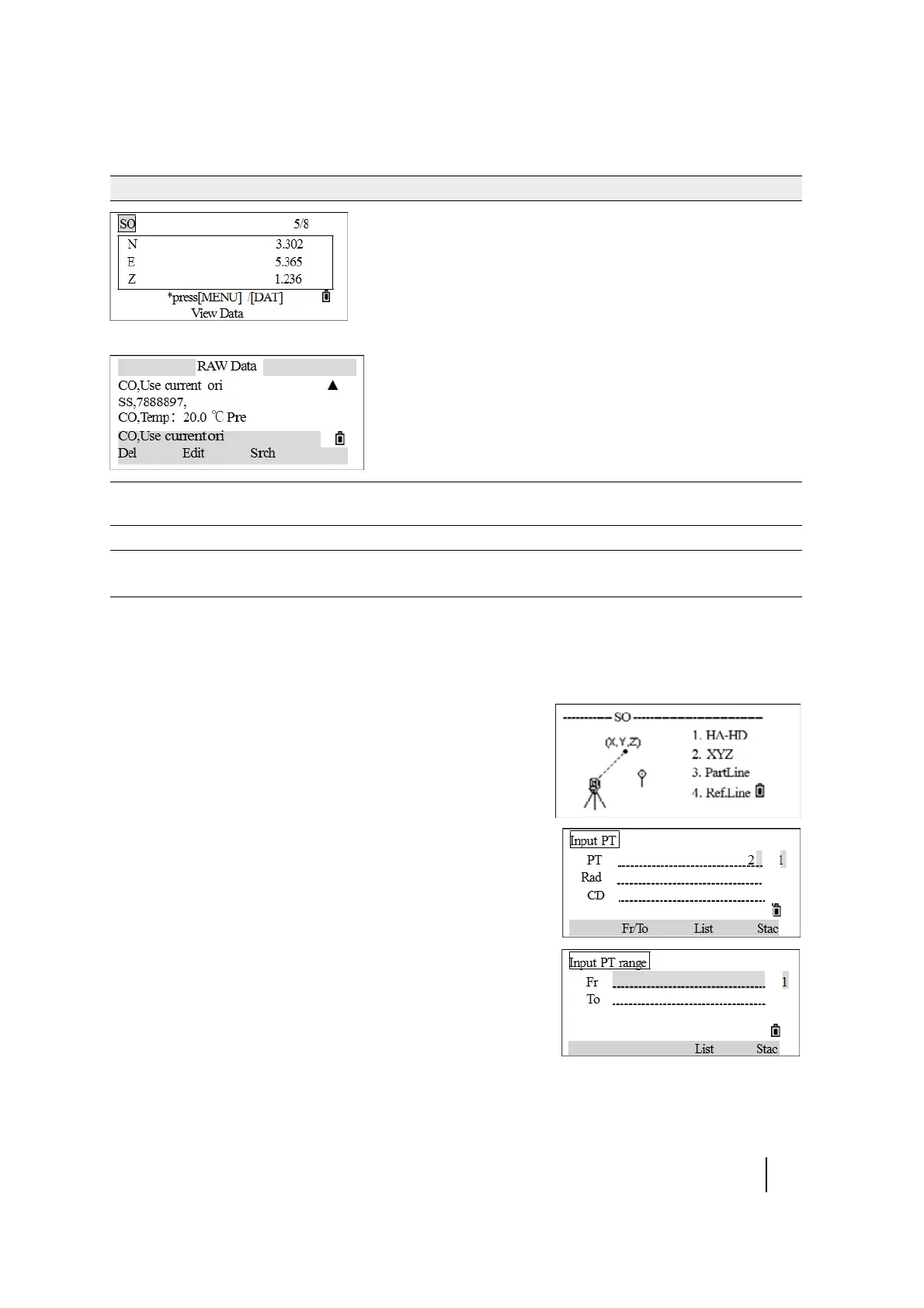SPECTRA PRECISION FOCUS 2 SERIES TOTAL STATION USER GUIDE
5 – Applications
67
Coordinates stakeout
To start a stakeout by coordinates:
1. From the Stakeout menu, press [2] (or press [v] and
[REC/ENT]) to select XYZ.
2. Do one of the following:
– Enter the name of the point to be staked and press
[REC/ENT]. After finding the point name, the program
proceeds to Step 4. To display the coordinates, press
[REC/ENT] to confirm.
– Specify a stakeout list by range input. To enter points by
range, press the Fr/To softkey in the PT field, as
shown. Enter the start point (Fr) and the end point (To).
The last digit of the point name must be a number. If
existing points are found between Fr and To, a point list
is displayed.
The screen stays on the measured results. Press [REC/ENT] to
display detailed information.
For a detailed description of the data, see Data, page 112.
Screen 6/8 This screen displays coordinate deviation values, press [REC/ENT] to
record data.
Screen 7/8 Press [HOT] to change the height of target. See screen 2/8.
Screen 8/8 If the secondary distance unit is set, the screen 8/8 appears.
For setting a secondary unit, see Settings, page 110.
Display Description
