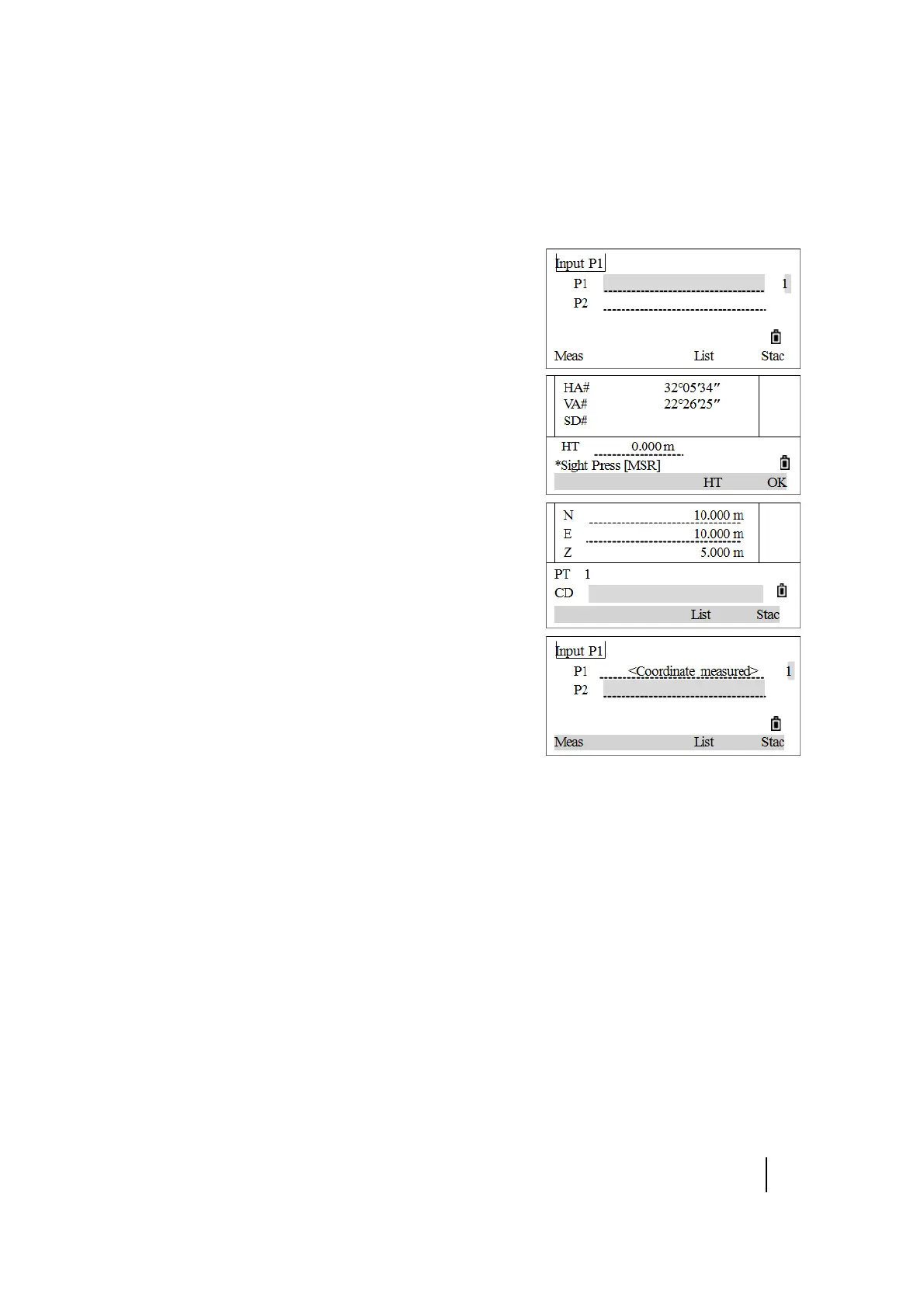SPECTRA PRECISION FOCUS 2 SERIES TOTAL STATION USER GUIDE
3 – Getting Started
41
Recording an instant measurement
To enter a point by recording an instant measurement:
1. Press the Meas softkey.
An observation screen appears.
2. Press [MSR1] or [MSR2] to start a measurement. To change
the height of the target, press the
HT softkey.
After measuring, the point recording screen appears.
3. Enter the point ID and CD, and press [REC/ENT] to record
the result.
4. When the measurement is finished, press [REC/ENT].
If there is alignment data in the internal memory, the point ID
can be entered via the chainage value. For more information,
see
Station setup, page 94.
