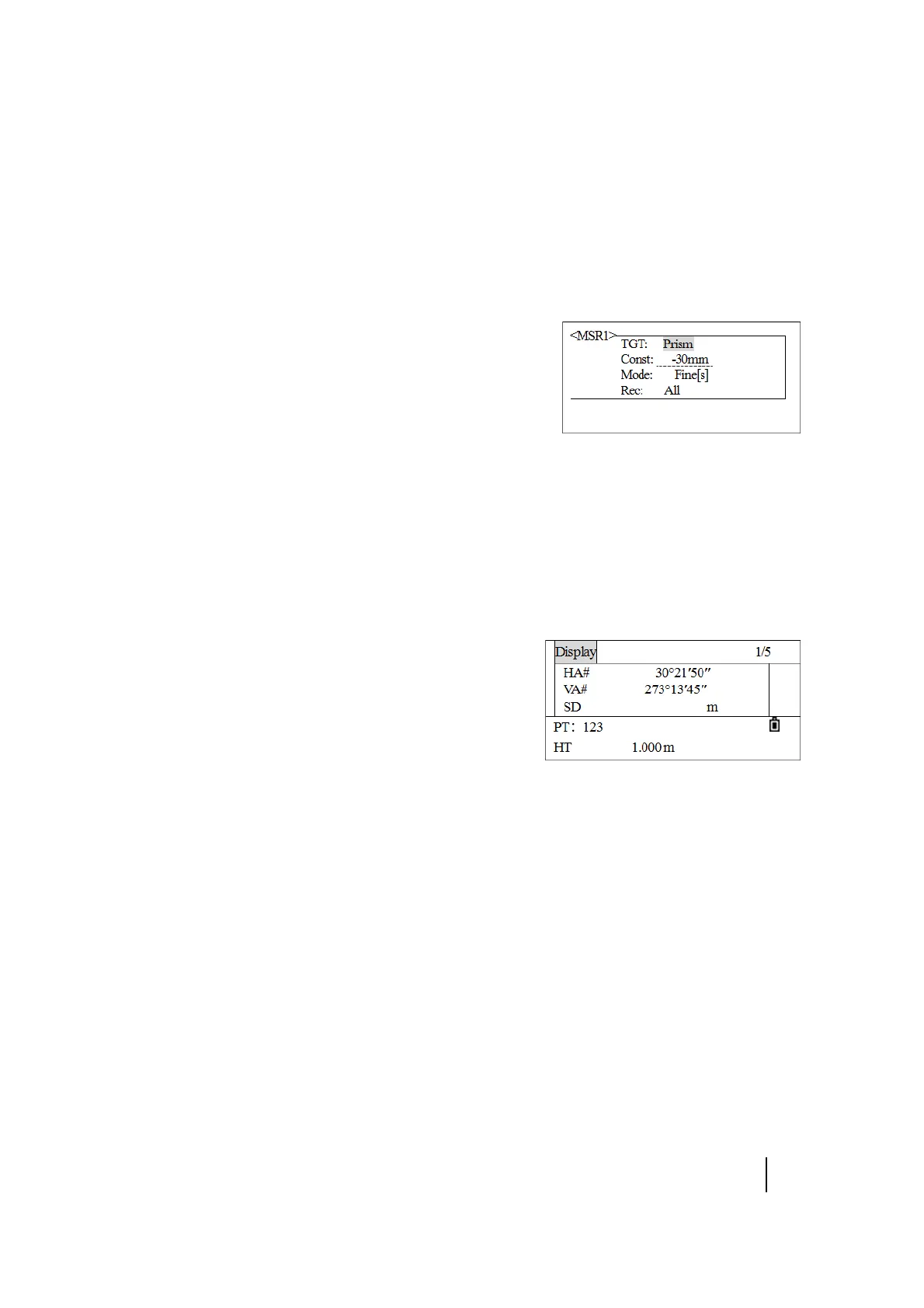SPECTRA PRECISION FOCUS 2 SERIES TOTAL STATION USER GUIDE
4 – Routine Measurements
43
EDM setting
Press [MSR1] or [MSR2] for one second to enter each measurement function. The [MSR2] measurement
mode setting is the same as
[MSR1]
.
When pressing [MSR1] or [MSR2], the system activates the
corresponding measurement mode to measure.
To view the measurement settings:
1. Hold down [MSR1] or [MSR2] for one second. As an example,
take the measurement mode setting in the Basic
Measurement screen.
2. Press [v] or [^] to move to the item that needs to be changed,
and then press
[>] or [<] to change the options:
3. After setting, press [REC/ENT] to save the setting and
return to the last screen.
TGT Prism, reflector sheet, and non-prism.
Const Input prism constant directly (under prism mode). Values: -999~999 mm
Mode Fine[s], Fine [2] ([3]/ [4]/ [5]), Fine[r], Tracking.
Rec Enter, All, Meas.
Enter – A Rec Pt screen appears so you can check and confirm before data is recorded.
All – A quick shooting and recording mode. The instrument automatically records the point
using the default PtID, and then returns to the Basic Measurement screen.
Meas – The default measuring mode. After a measurement, the instrument stops in the Basic
Measurement screen and waits for you to press [REC/ENT] before recording the point.
