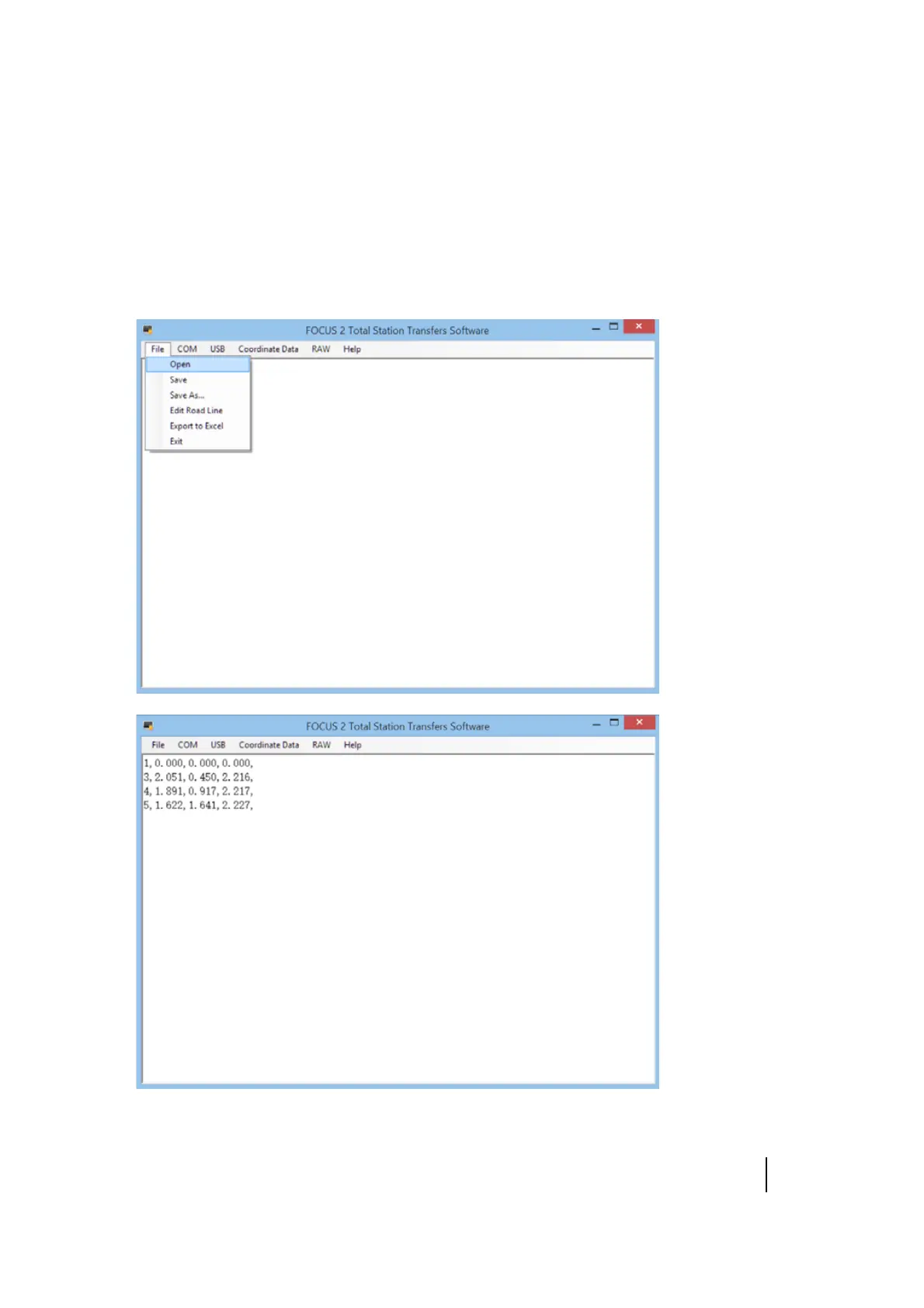SPECTRA PRECISION FOCUS 2 SERIES TOTAL STATION USER GUIDE
6 – Menu Key
125
Uploading coordinate data
1. Use the communication cable to connect the instrument to a computer, and ensure the
communication settings match the settings in the total station.
2. Select File / Open and select the file to upload to the total station. This file can be one generated
by the software or it can be a text file:
