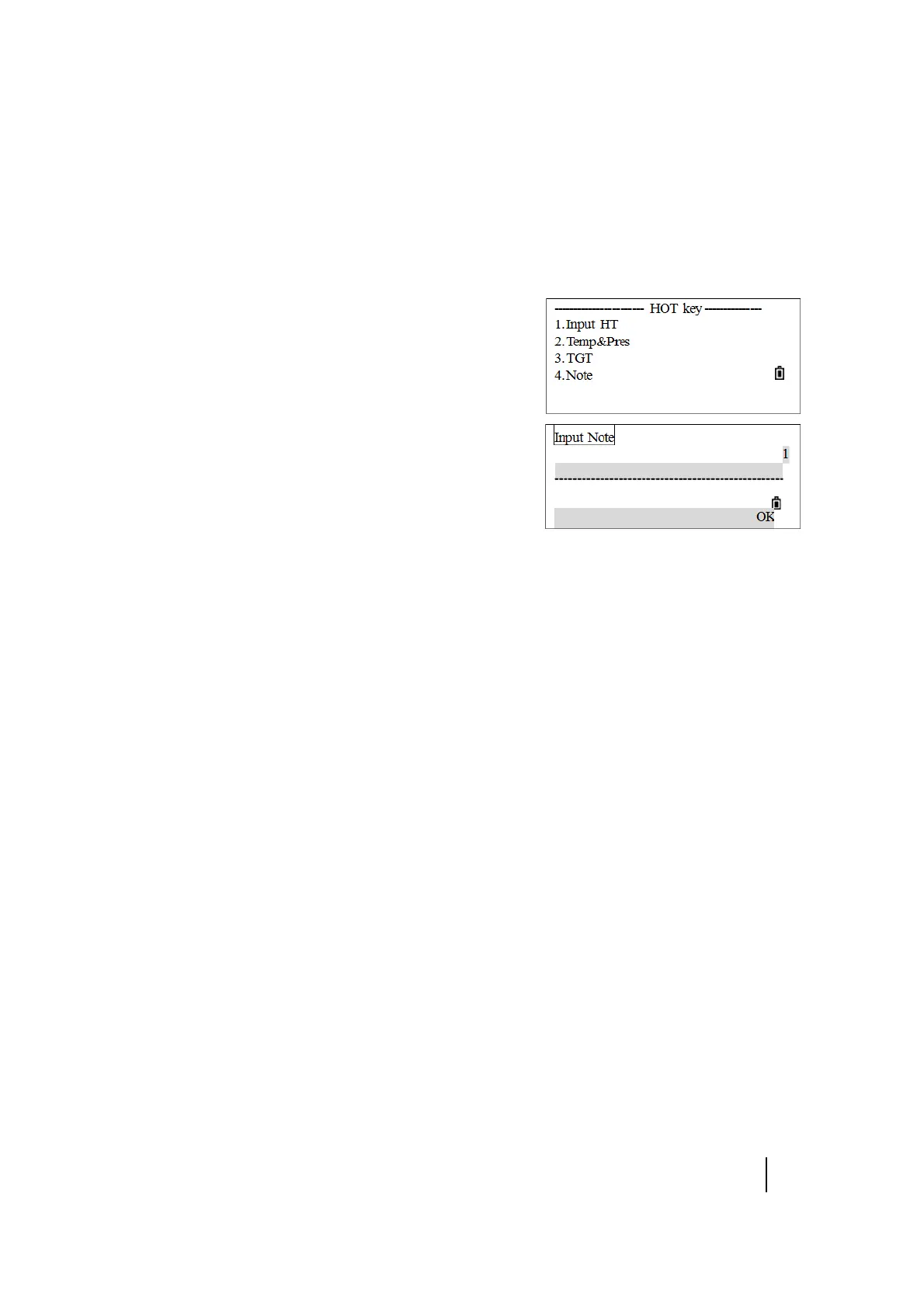SPECTRA PRECISION FOCUS 2 SERIES TOTAL STATION USER GUIDE
4 – Routine Measurements
47
Entering a field note
This function can be used at any time on any observation screen. Each note can be up to 50
characters. The note is stored as a CD record in the raw data.
To enter a field note:
1. From the HOT key menu, press [4] (or press [v] and
[REC/ENT]) to select Note.
The Input Note screen appears.
2. Enter the note and then press [REC/ENT].
The instrument returns to the Basic Measurement
screen.
