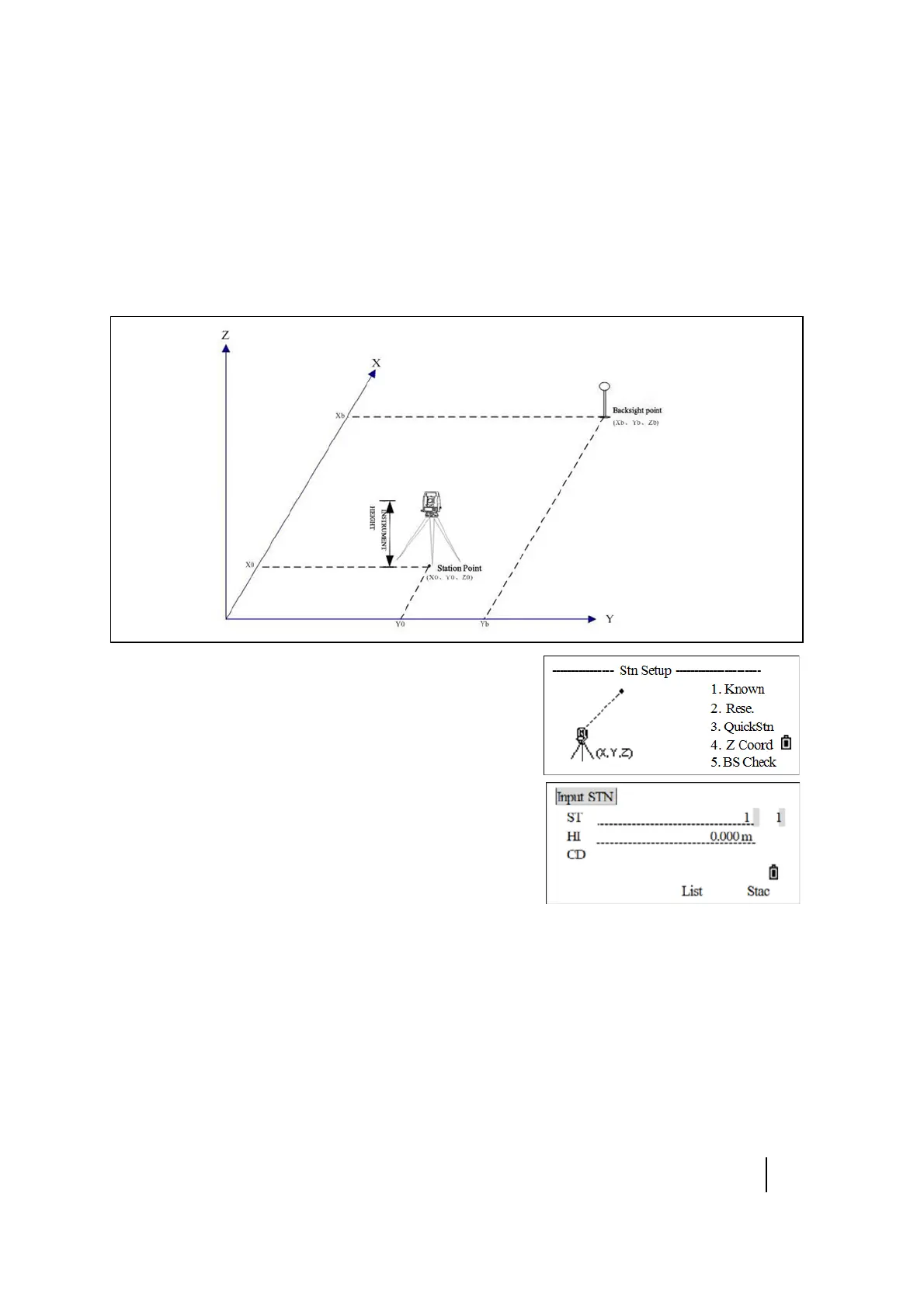SPECTRA PRECISION FOCUS 2 SERIES TOTAL STATION USER GUIDE
5 – Applications
54
Station key
To open the Stn Setup menu, press [STN] in the Basic Measurement screen.
Setting up a station with known points (coordinates)
1. From the Stn Setup menu, press [1] to select Known.
The Input STN screen appears.
2. Enter a point name or number in the ST field and press
[REC/ENT].
3. Enter the HI (Height of instrument) and press [REC/ENT].
To re-enter the known PtID, press
[^] to move to the ST
item and then enter the PtID.
4. Select an input method to define the backsight point:
– To sight the backsight by entering coordinates, see page 55.
– To sight the backsight by entering the azimuth or direction, see page 57.
