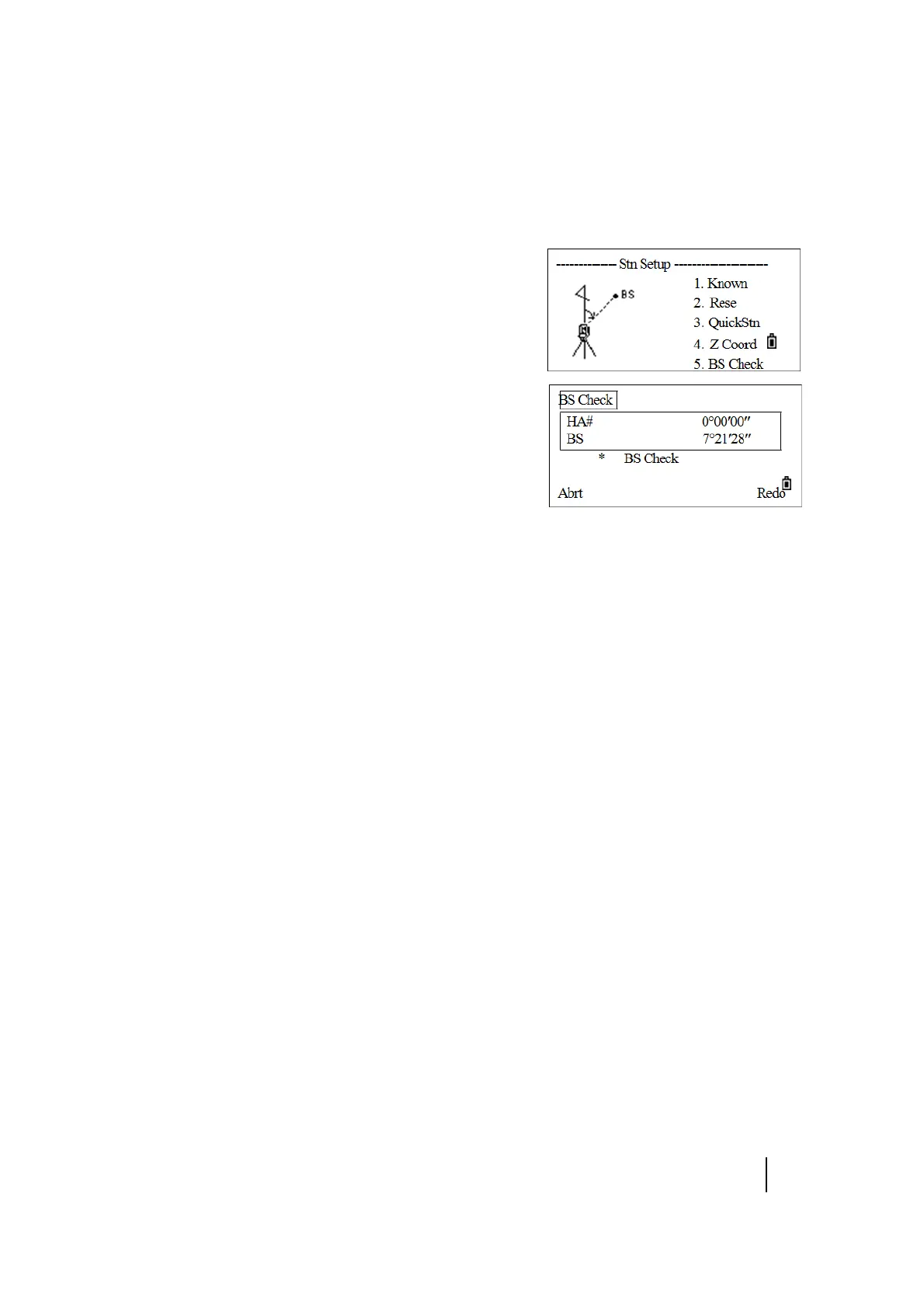SPECTRA PRECISION FOCUS 2 SERIES TOTAL STATION USER GUIDE
5 – Applications
63
Checking and resetting the backsight direction
Note – A station setup must be completed before the BS check function is used.
1. From the Stn Setup menu, press [5] (or press [v] and
[REC/ENT]) to select BS Check.
The BS Check screen appears.
2. Sight the BS point and press the Redo softkey or
[REC/ENT] to reset the horizontal angle to the HA set in the
last station setup.
3. To cancel the process and return to the Basic Measurement screen, press the Abrt softkey or
[ESC].
The screen returns to the Basic Measurement screen and HA is set.
HA Current HA reading
BS The HA to the BS in the last station setup
