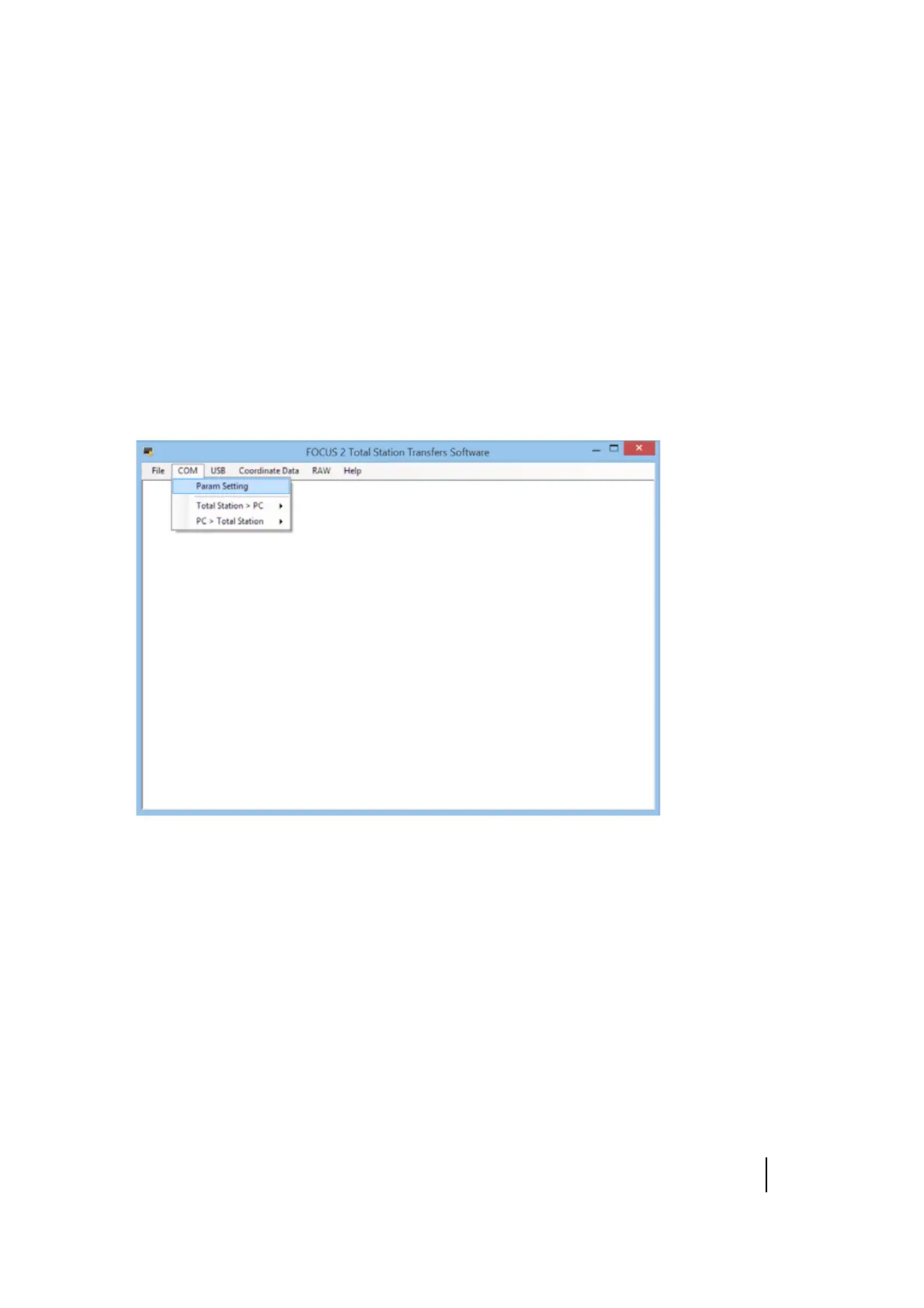SPECTRA PRECISION FOCUS 2 SERIES TOTAL STATION USER GUIDE
6 – Menu Key
121
Communication
Downloading data from the total station to a computer
Note – This procedure describes downloading data using a cable—the instrument also supports mini
USB port and SD card. The cable driver must be installed if a multi-port cable (integrated RS-232 and
mini USB) is used.
1. Use the communication cable to connect the instrument to a computer. If required, install the
driver of the cable.
2. On the computer, start the data transfer software and then select COM / Param Setting:
