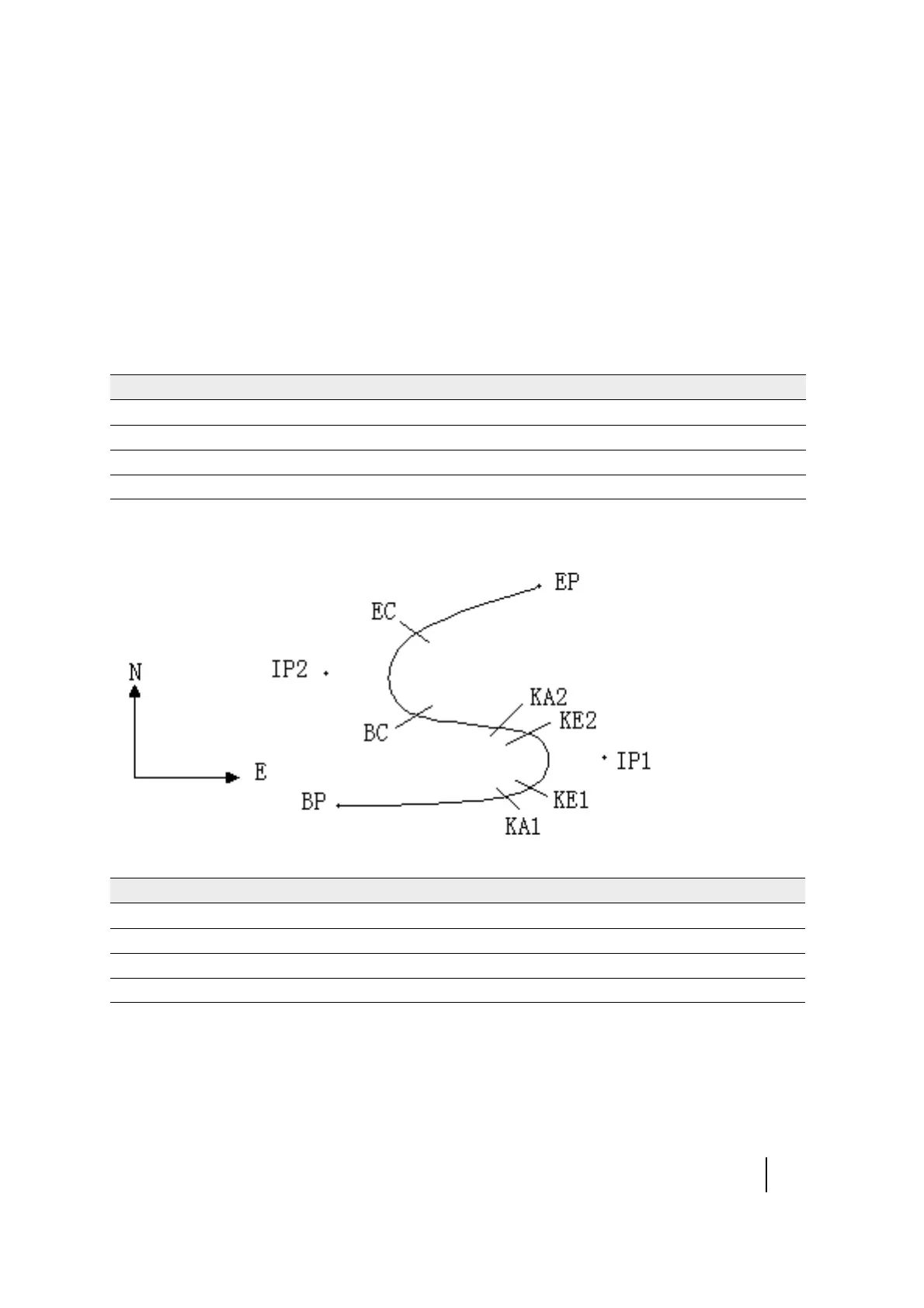SPECTRA PRECISION FOCUS 2 SERIES TOTAL STATION USER GUIDE
B – Calculate Road Alignment
151
Road alignment elements
There are two ways to enter the alignment elements:
• Download from a computer.
• Manually enter them in the instrument.
Enter the alignment data
Note – When downloading from a computer or selecting the PT option, the parameters do not have
to be calculated.
Alignment element Parameter
Straight Bearing, Distance
Transition Curve Radius, Length of Transition Curve
Arc Radius, Length of Arc
PT N, E, radius, A1, A2
PT North (N) East (E) Radius (R) Transition curve A1 Transition curve A2
BP 1100.000 1050.000
IP1 1300.000 1750.000 100.000 80.000 80.000
IP2 1750.000 1400.000 200.000 0.000 0.000
EP 2000.000 1800.000
