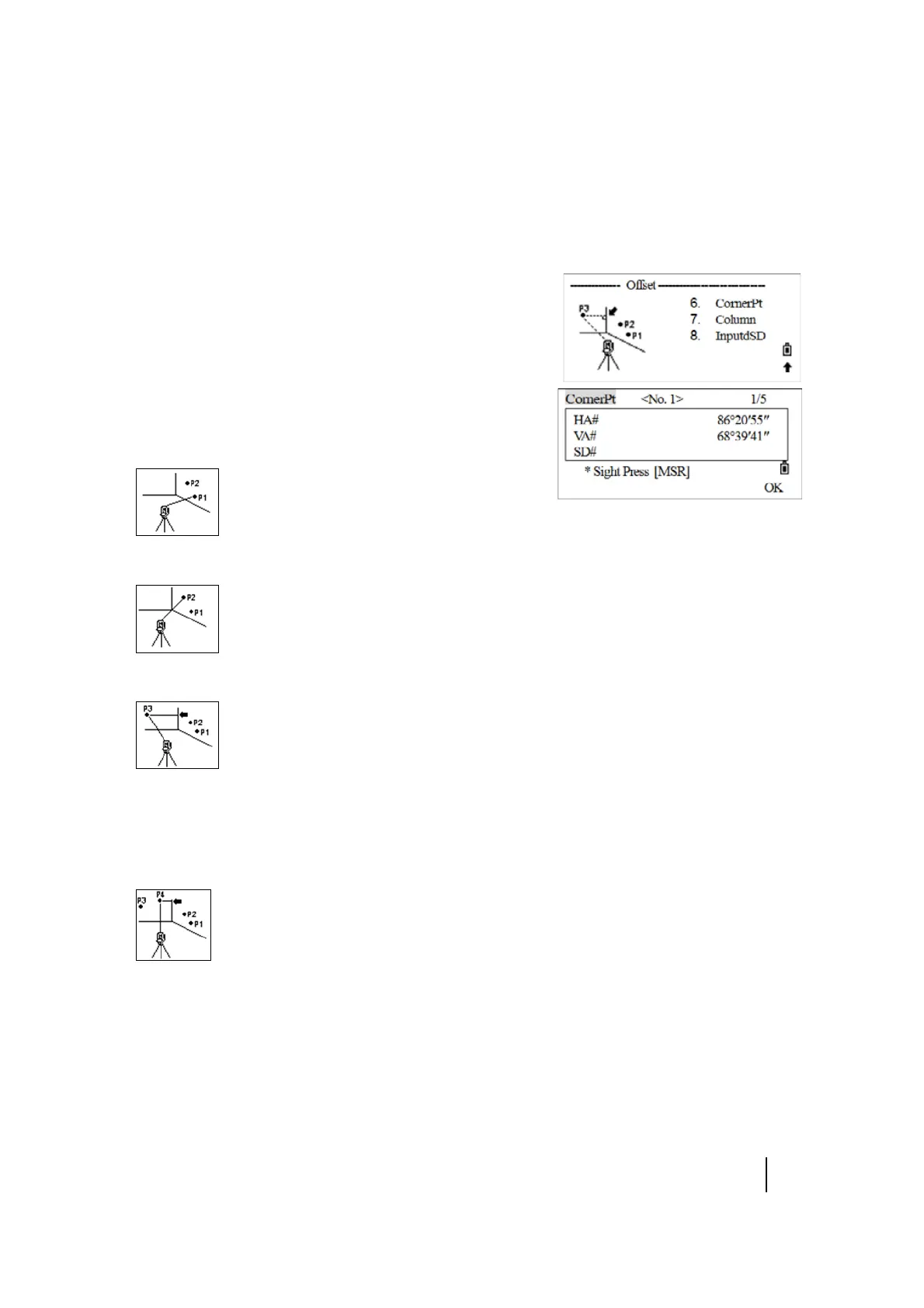SPECTRA PRECISION FOCUS 2 SERIES TOTAL STATION USER GUIDE
5 – Applications
76
The target point is calculated and recorded as an SS record.
Calculating a corner point
1. From the Offset menu, press [6] (or press [v] and [REC/ENT]) to
select CornerPt.
The CornerPt screen appears.
2. Take a distance measurement to the first prism (or target)
on the wall. Press
[MSR1] or [MSR2].
3. Sight a second point on the same wall as the first point measurement. Press [MSR1] or [MSR2].
4. Sight the first point on the second wall. Press [MSR1] or [MSR2].
5. If the two walls are at right angles, press the Calc softkey to calculate the corner point by three
points.
6. If you take a measurement to a fourth point, the corner point can be calculated as the
intersection of two walls (P1-P2 and P3-P4). The default elevation is given by P4.
7. Enter a PT (and CD) value and press [REC/ENT]. The height of target (HT) defaults to the value used
in the last measurement. The target point is calculated and recorded as an SS record.
