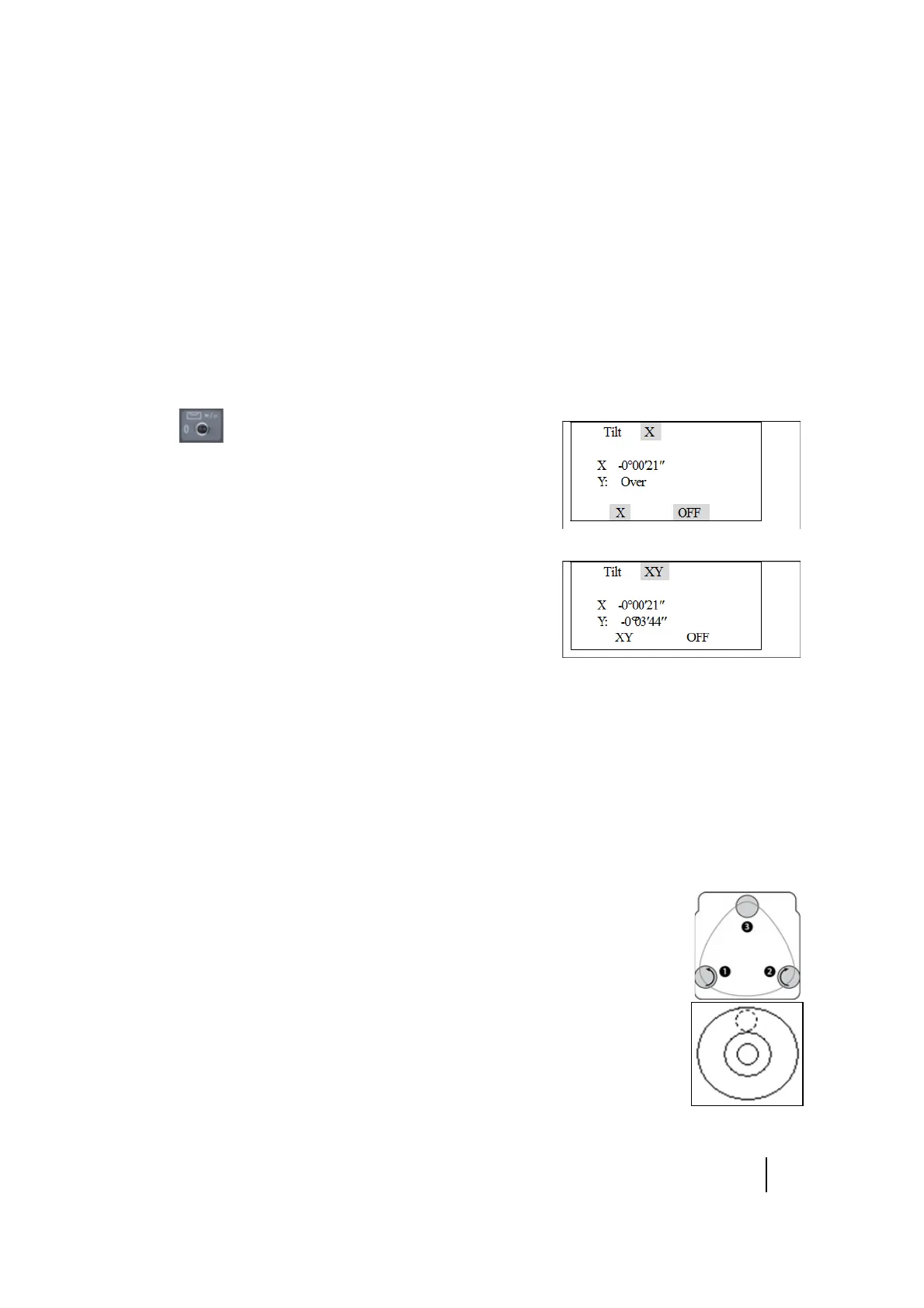SPECTRA PRECISION FOCUS 2 SERIES TOTAL STATION USER GUIDE
2 – Preparation
29
Leveling
As the tilt sensor is activated, automatic correction of vertical angle for mislevelment is displayed.
To ensure a precise angle measurement, the tilt sensor must be activated. The display can be used to
fine level the instrument.
If the instrument has not been roughly leveled, the screen displays that the instrument is out of the
automatic correction range, and that it needs to be leveled manually.
The instrument compensates the vertical angle reading as well as both vertical and horizontal angle
reading due to inclination of the vertical axis in the X direction and XY directions (known as dual-axis
compensation).
1. Press to open the automatic compensation function.
The tilt compensation value is displayed.
If the value is within ±3.5', it indicates that it is in the
automatic compensation range of the vertical circle. Press
[ESC] to return to measurement function. If it is beyond ±3.5',
it means that it needs to be leveled manually.
2. Press [MSR2] to shift the compensation mode to dual-axis
compensation.
3. After leveling, press [ESC] to return to previous status.
4. To close automatic compensation, press [OFF].
When the instrument is placed on an unstable surface or in windy weather conditions, the display of
the vertical angle may be unstable. You can switch off the auto tilt correction function for vertical
angle.
If the auto correction mode is ON and the instrument has not been leveled, the program will state
that the instrument must be leveled before being able to enter other functions.
When you level the instrument, you make the vertical axis of the instrument exactly vertical. To level
the instrument, use the electronic level. In the leveling work, always set the instrument in the Face 1
direction (see
Figure 1.1 on page 14).
To level the instrument:
1. Roughly level the instrument using the circular vial:
a. Turn the leveling screw
c
and
d
to move the bubble in the circular level
vial, in which case the bubble is positioned on a line perpendicular to a line
running through the center of the two leveling screws being adjusted.
b. Turn the leveling screw
e
to move the bubble to the center of the circular
vial:
