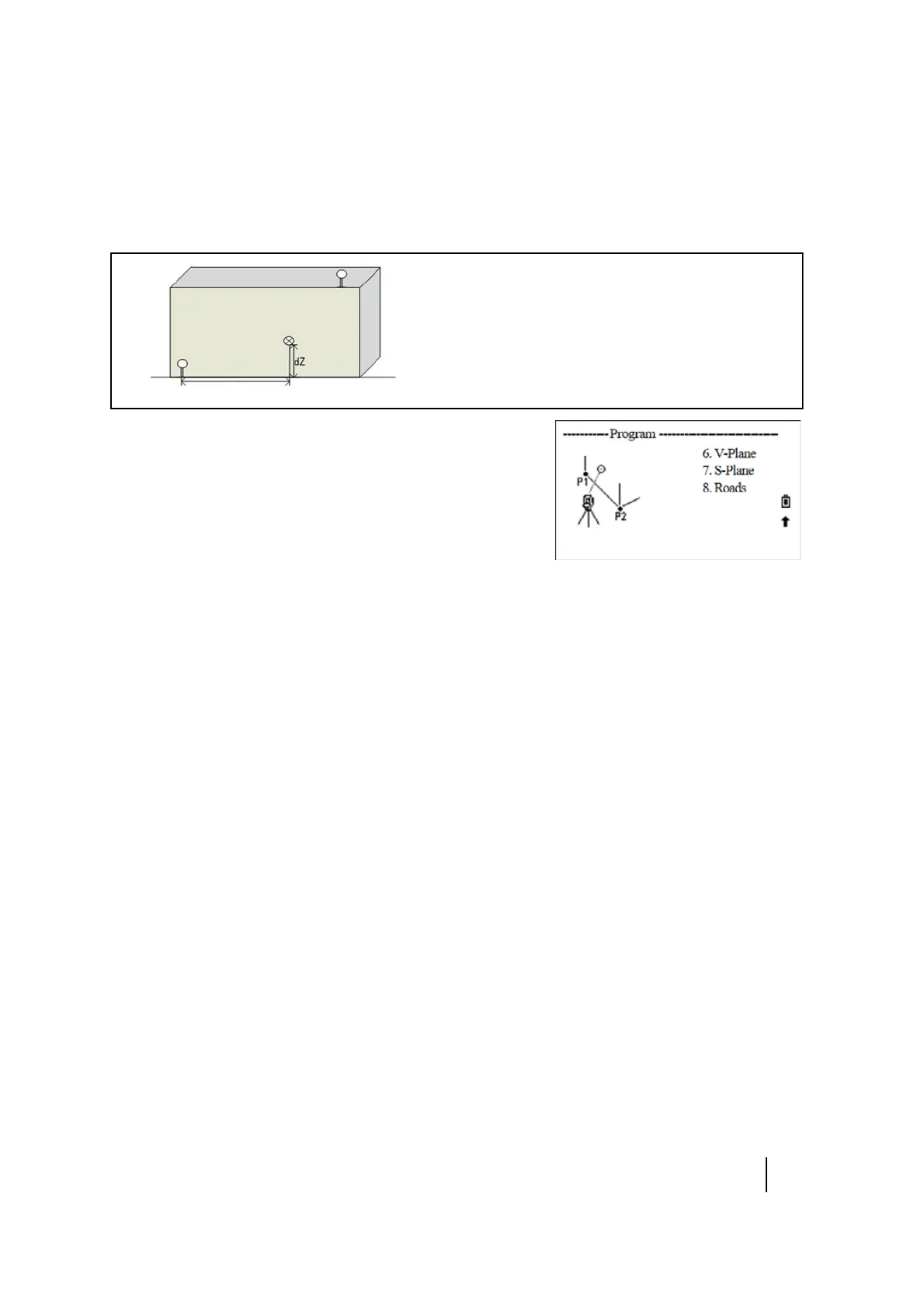SPECTRA PRECISION FOCUS 2 SERIES TOTAL STATION USER GUIDE
5 – Applications
85
2-PT reference plane (V-plane)
Measuring distance and offset values on a vertical plane.
1. From the Program menu, press [6] (or press [v] and
[REC/ENT]) to select V-Plane.
2. Enter the first point (P1) to define the plane.
3. Enter the second point (P2) to define the plane and then
press
[REC/ENT].
Once the plane is defined, the calculated Sta and dZ values
are updated as the telescope is moved. No distance
measurement is required.
The results displayed are:
Press [v] to display other pages.
4. To record the point, press [REC/ENT] on any screen.
5. Enter a value in the PT and CD fields. Press [REC/ENT].
Sta Horizontal distance from P1 to the target point along the baseline
dZ Vertical distance from P1 to the target point
