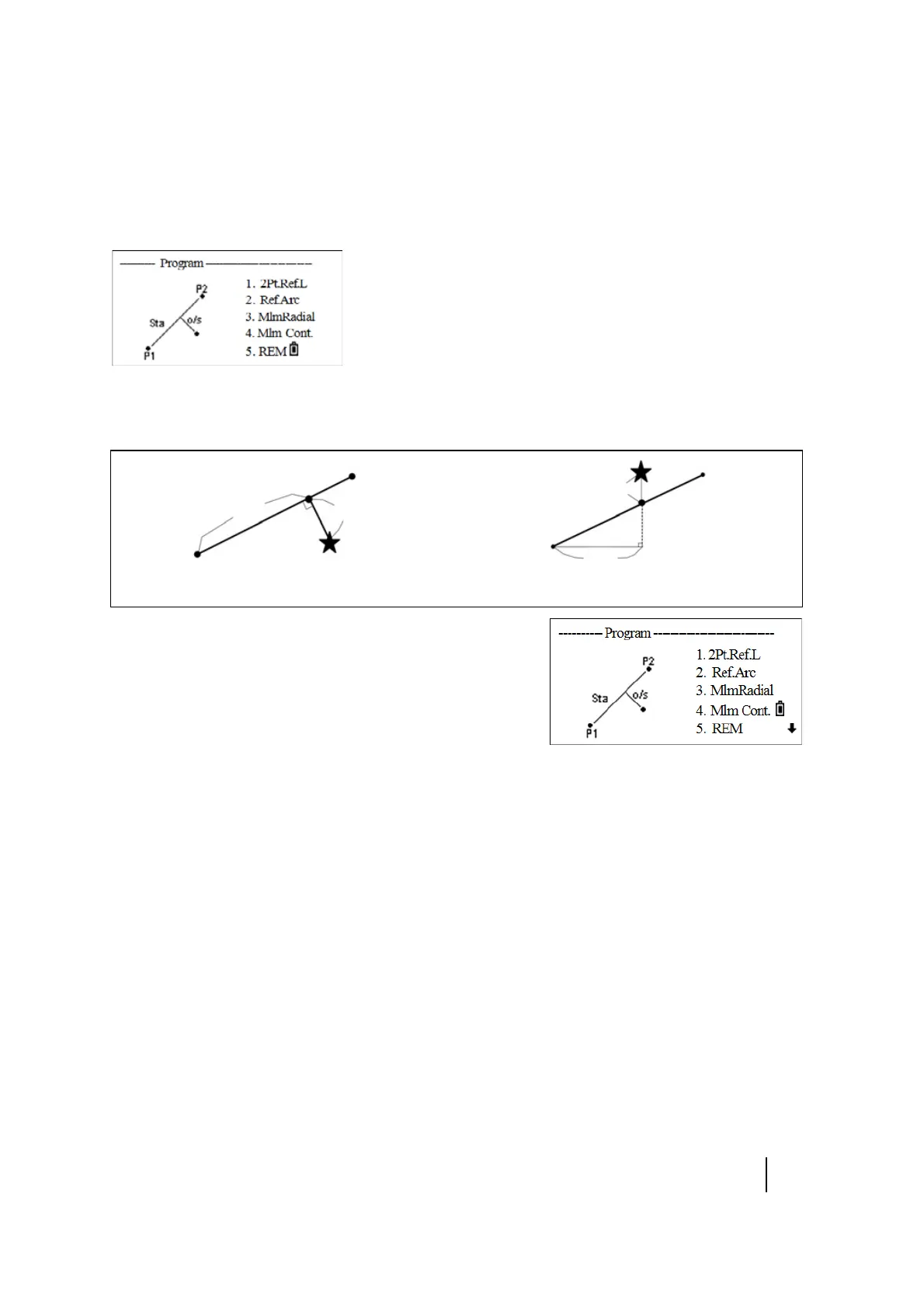SPECTRA PRECISION FOCUS 2 SERIES TOTAL STATION USER GUIDE
5 – Applications
78
Program Key
To display the Program menu, press [PRG].
Point refline
1. From the Program menu, press [1] (or press [v] and
[REC/ENT]) to select 2Pt RefLine.
The InputP1 screen appears.
2. Enter the first point for the reference line.
3. Enter the second point for the reference line.
4. Sight the target and press [MSR1] or [MSR2].
After measuring, the results display
5. Press [REC/ENT] to record the line.
Press [v] or the DSP softkey to switch between display screens.
Sta Horizontal distance from P1 to the measured point along the P1-P2 line
O/S Horizontal offset from the P1-P2 line to the measured point
dZ Vertical offset from the P1-P2 line to the measured point
Plan view
Side view
PT1
PT2
Sta
O/S
Prism
Prism
PT2
Sta
PT1
dZ
