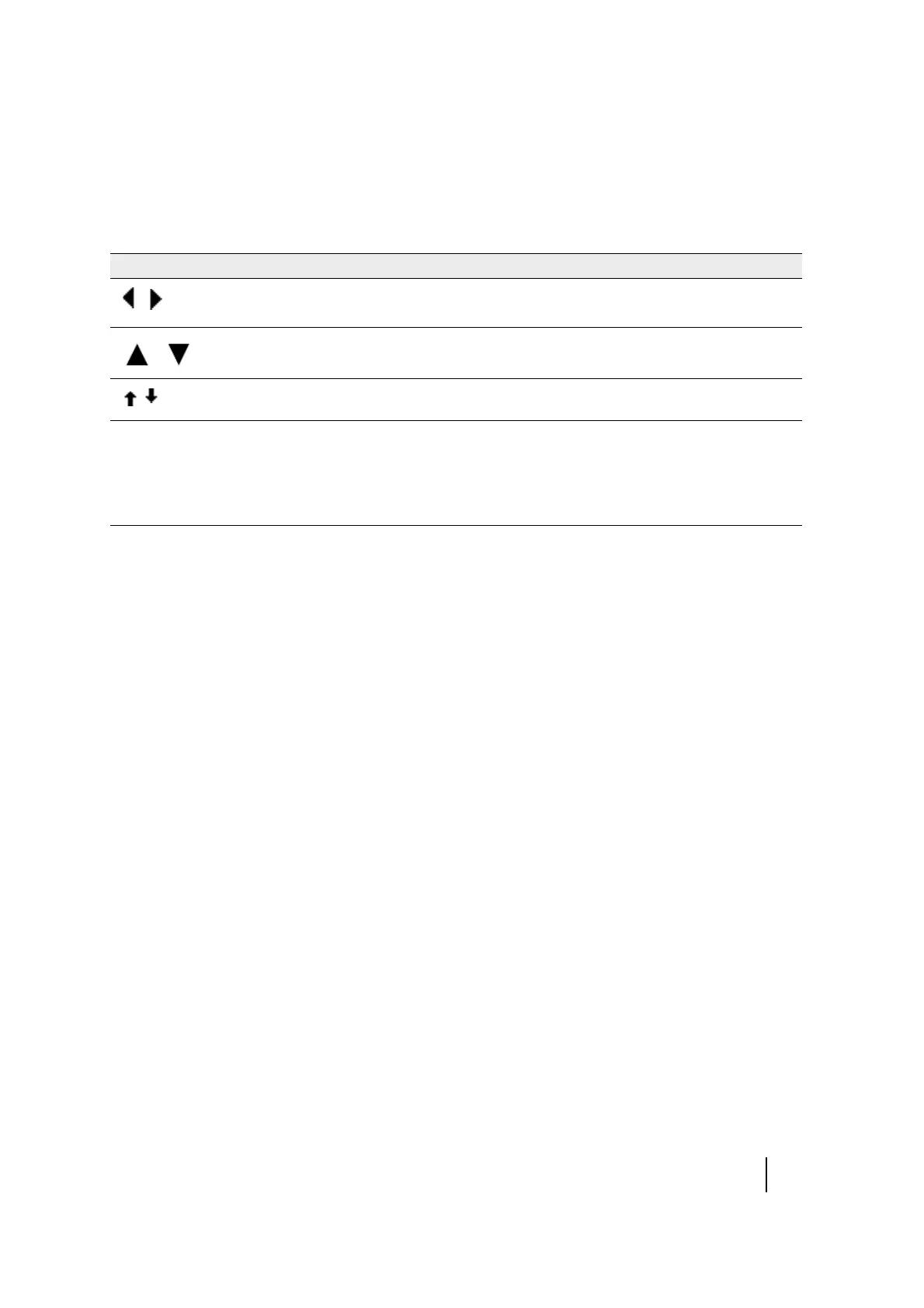SPECTRA PRECISION FOCUS 2 SERIES TOTAL STATION USER GUIDE
1 – Introduction
19
Symbols
The below symbols indicate specific working status (depending on the version of the software).
Symbol Description
Please select via left/right key.
To display each screen via up/down key.
Indicates that several pages are selectable. Press to turn the page.
[F1],[F2] Indicates that the telescope (alidade) is on Face1 or Face 2.
F1: Face 1 Measurement: the vertical circle is on the left of telescope when
measuring.
F2: Face 2 Measurement: the vertical circle is on the right of telescope when
measuring.
