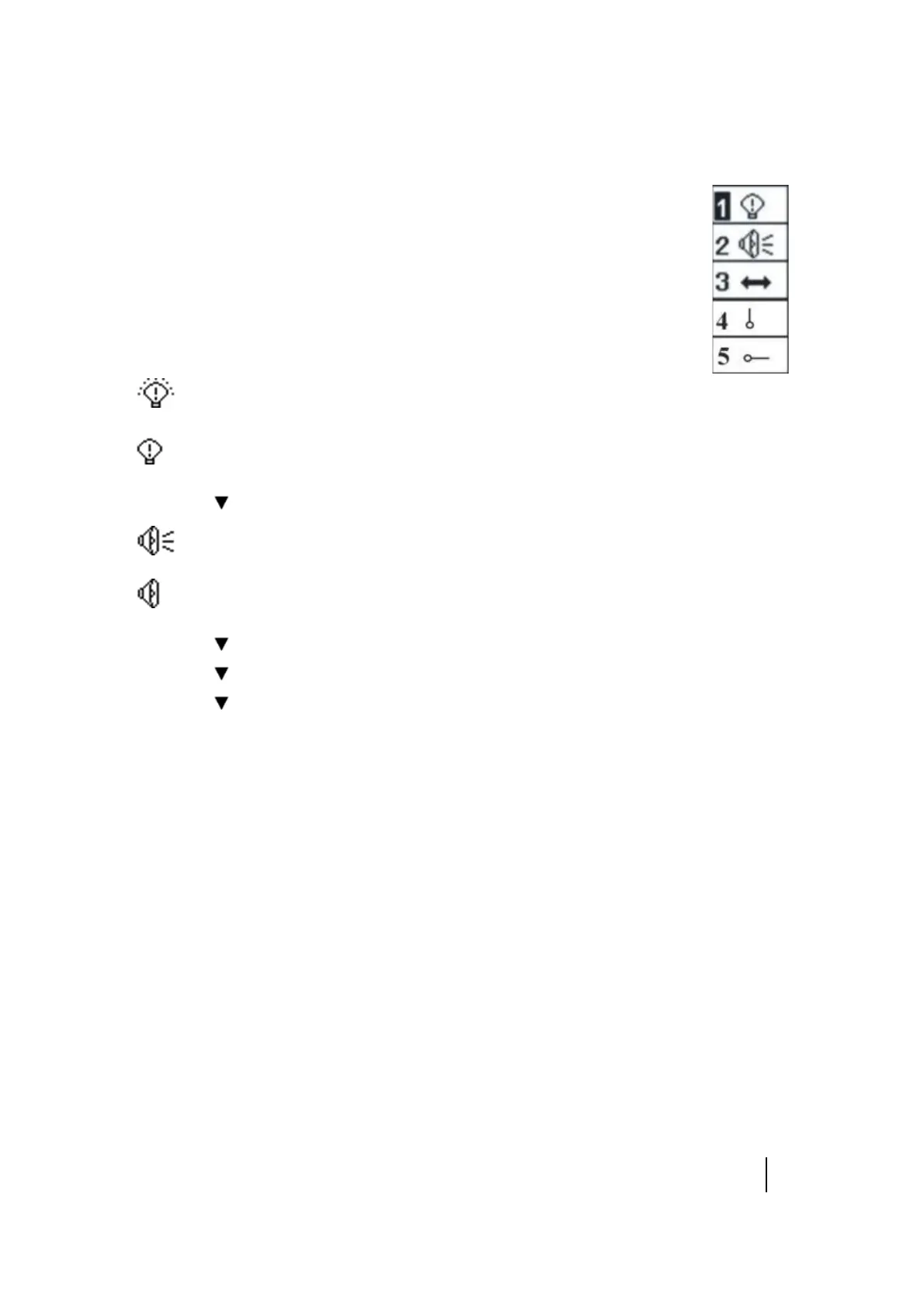SPECTRA PRECISION FOCUS 2 SERIES TOTAL STATION USER GUIDE
1 – Introduction
21
1. Press for 1 second to open the window of setting LCD light, sound, contrast, and
laser pointer.
2. When the current cursor is on the LCD light icon, press [1] to toggle the light on
and off.
LCD backlight ON
LCD backlight OFF
3. Press [2] or to move to the Sound icon. Press [2] to toggle the sound on and off.
Sound ON
Sound OFF
4. Press [3] or to move to the contrast icon. Press [3] continuously to adjust the contrast level.
5. Press [4] or to move to the laser plummet icon. Press [4] to turn on or off the laser plummet
1
.
6. Press [5] or to move to the laser pointer item. Press [5] to turn on or off the laser pointer.
Auto power off
The system-default time for Auto Power OFF is 30 minutes. If no key is pressed within this time, the
instrument will be switched off to save the battery.
1.
The laser plummet option is not available in the FOCUS 2 Series total station.
