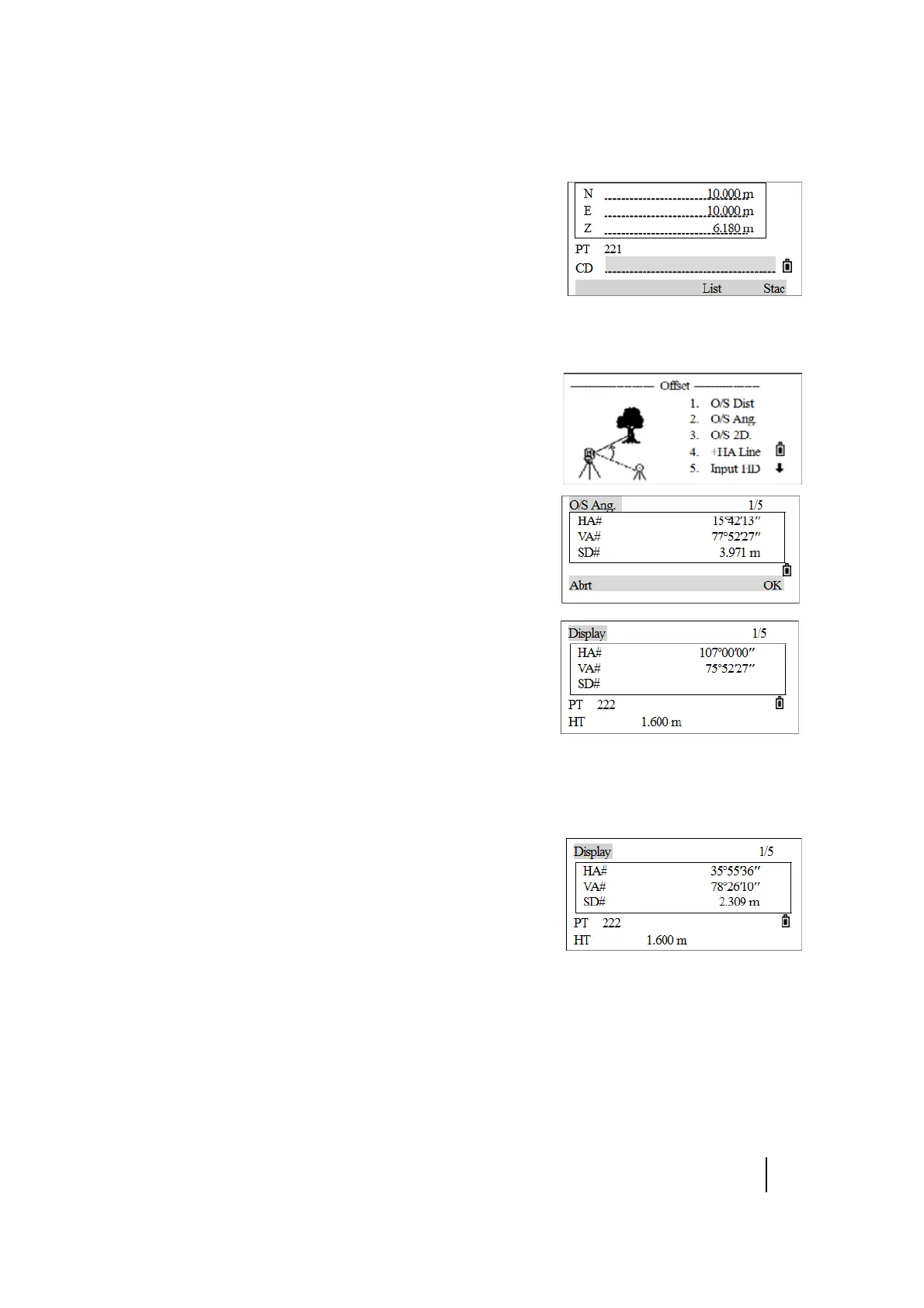SPECTRA PRECISION FOCUS 2 SERIES TOTAL STATION USER GUIDE
5 – Applications
73
6. Enter a PT (and CD) value.
7. Press [REC/ENT] to record the point and return to the Basic
Measurement screen.
Raw data is also recalculated, based on the taped offset
value.
Measuring angle offsets
1. From the Offset menu, press [2] (or press [v] and [REC/ENT]) to
select O/S Ang.
If a distance measurement has not been taken before
entering this function, a temporary measurement screen
appears.
2. Sight the target and press [MSR1] or [MSR2]. The
measurement results are shown. Press the DSP softkey or
[v] to view each result screen.
3. To take the angle offset, rotate the alidade and telescope.
The measured distance (HD) remains unchanged.
4. To record the offset point, press [REC/ENT] or the OK softkey;
alternatively, press the Abrt softkey.
The XYZ data is also recalculated, based on the new angle.
The display returns to the Basic Measurement screen.
An angle offset can also be recorded in the Basic Measurement screen.
1. If a distance measurement has not been taken before entering this function, a temporary
measurement screen appears. Sight the target and press
[MSR1] or [MSR2].
2. After taking a distance measurement, rotate the alidade
and/or telescope. Press the DSP softkey or [v] to view other
pages in the result.
3. Press [REC/ENT] to record the measured distance with the
updated angle value.
