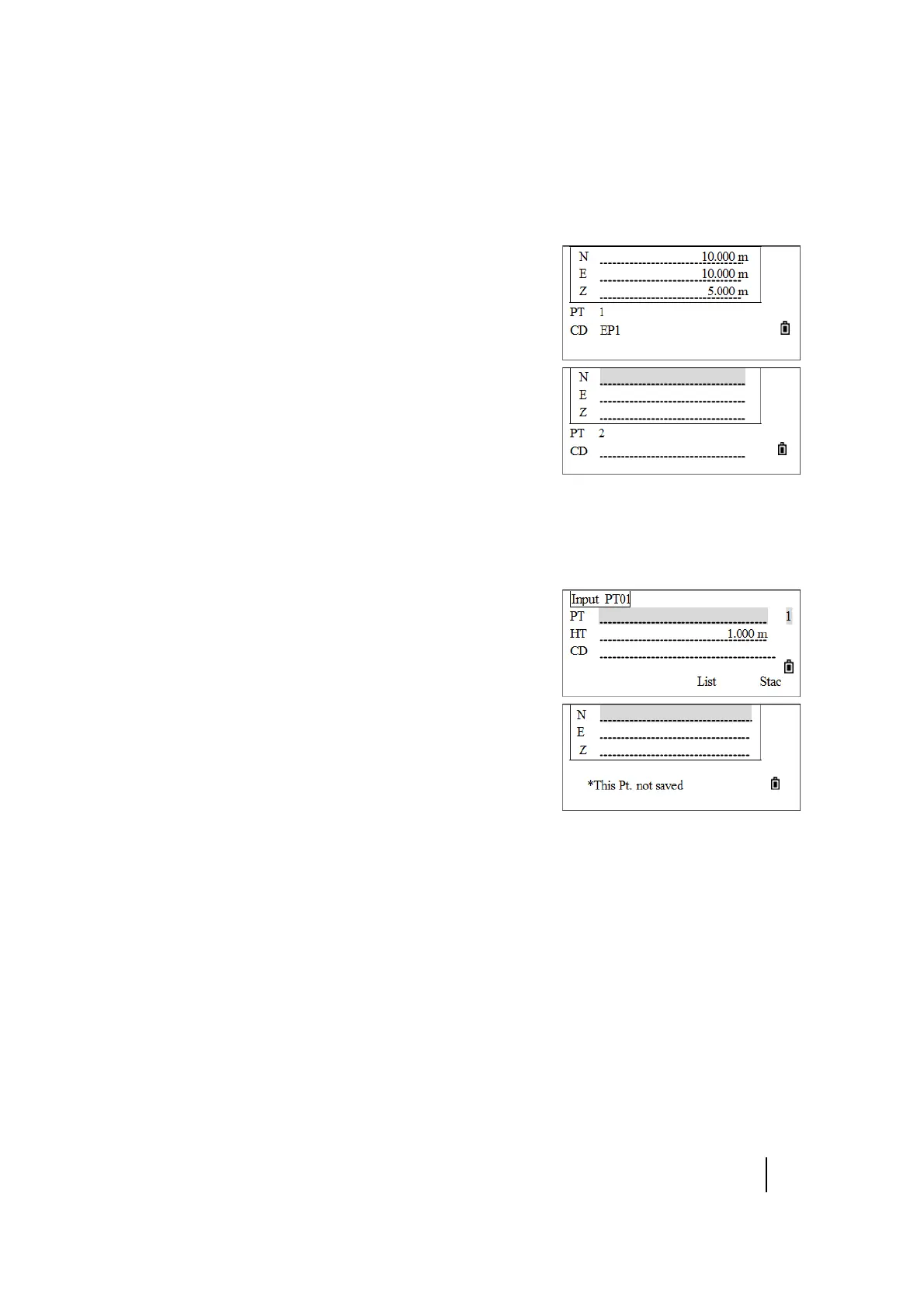SPECTRA PRECISION FOCUS 2 SERIES TOTAL STATION USER GUIDE
3 – Getting Started
40
When you return to the point input screen, the selected point name is entered in the PT field,
incremented by one. For example, if you selected the A098 point, A099 appears in the PT field.
Press
[REC/ENT].
3. If the entered PtID exists in internal memory, its coordinate is
displayed. Press
[REC/ENT] to return.
4. If the entered PtID does not exist, enter a coordinate and
then press
[REC/ENT] to move the cursor to the code (CD)
item. Enter the code. Press
[REC/ENT] to save and quit.
Entering a point using a temporary
coordinate
In some cases when entering a point ID, a temporary coordinate that does not need to be saved can
be used.
To use a point without recording the coordinates, press
[REC/ENT] in a PT field, without entering a point name. A
coordinate input screen appears.
Enter the coordinate and then press [REC/ENT] to move to next
item.
Press [REC/ENT] when finished.
The input coordinates are used in the calculation. They are not
saved in the database.
