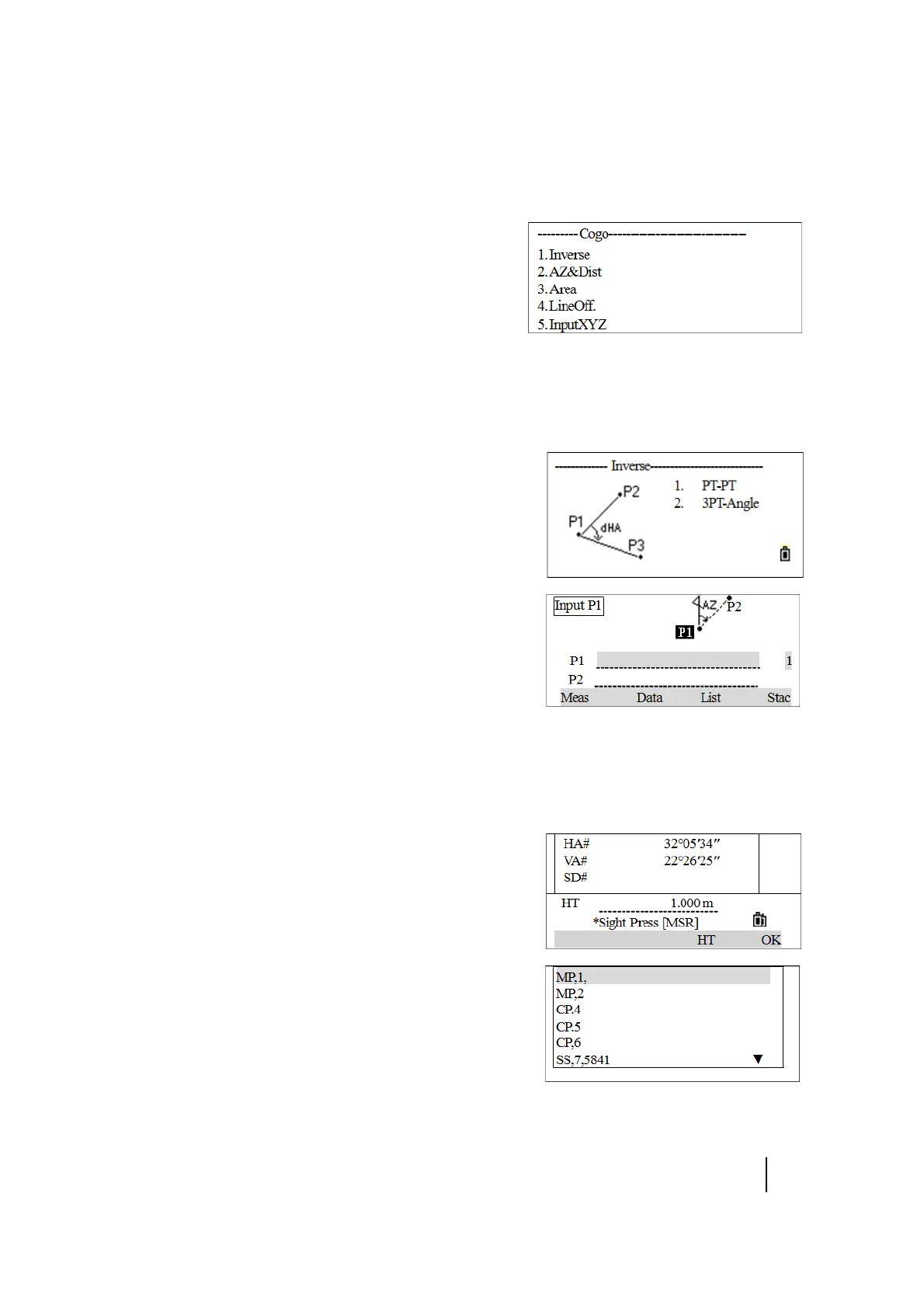SPECTRA PRECISION FOCUS 2 SERIES TOTAL STATION USER GUIDE
6 – Menu Key
104
Coordinate Geometry (COGO) calculations
From the main menu, press [2] to open the Cogo menu, or
access this menu from any observation or PT input
screen.
Inverse calculating
Inverse PT-PT
PT-PT calculates the distance and the angle between two input points.
1. From the Inverse menu, press [1] (or press [v] and
[REC/ENT]) to select PT-PT.
The Input P1 screen appears.
2. Enter the name of P1. Press [REC/ENT].
– If the points exist in the job, the coordinates are
displayed automatically.
– If the point does not exist in the job, a prompt to
enter the coordinates in the coordinate input screen
appears. The point is recorded when you press
[REC/ENT] in the CD field.
– If [REC/ENT] is pressed without entering a point name, a coordinate input screen appears and
coordinates can be entered. These coordinates are temporary and are not stored in the
database.
– Press MSR1 or MSR2 to measure a point as the first
point of the line.
– Press LIST and select the point. To select the point,
press
[v] or [^] and then press [REC/ENT]. If [v] or [^]
appears in the list screen, press [>] or [<] to turn the
page.
– Press STAC to call up the point.
