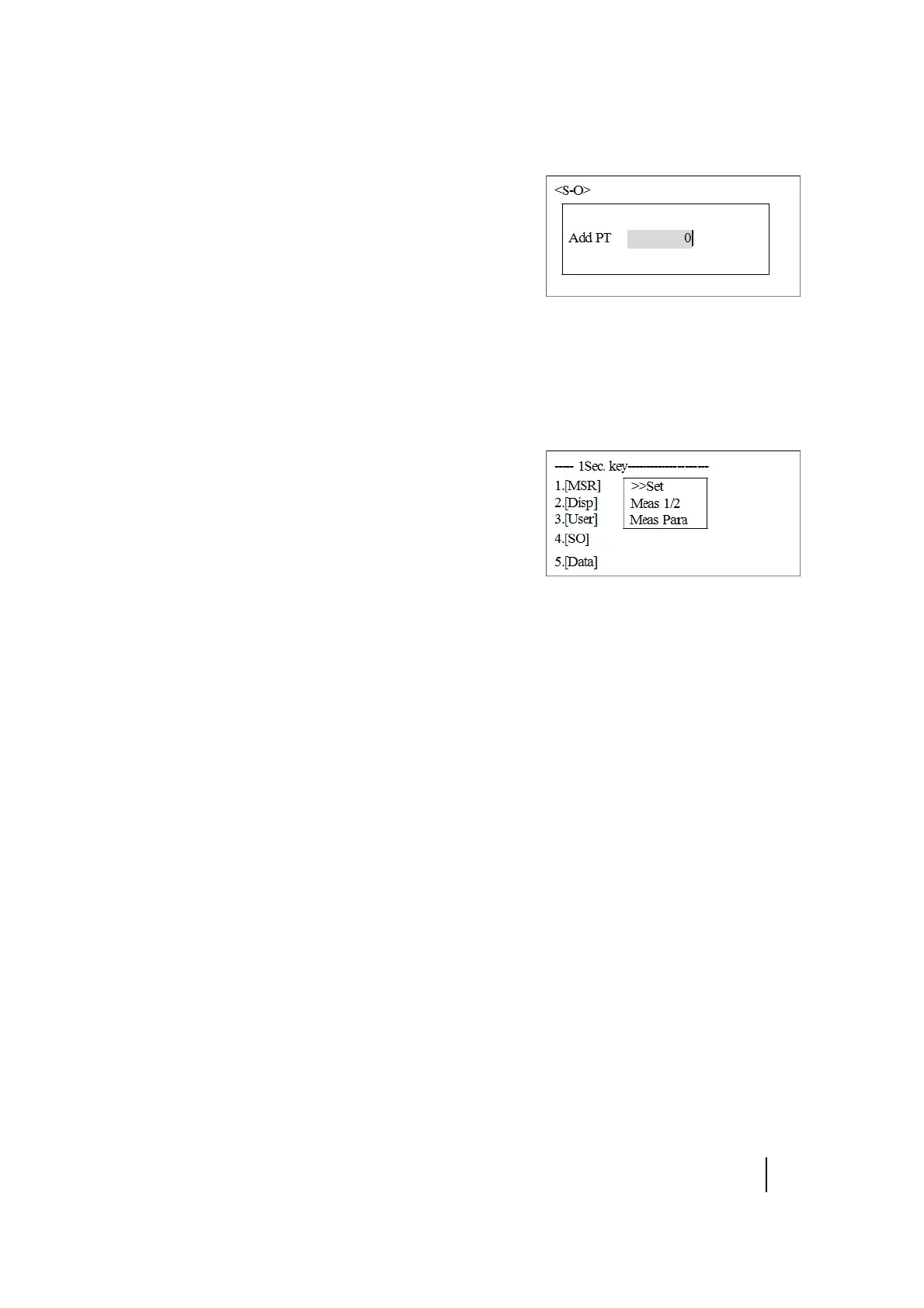SPECTRA PRECISION FOCUS 2 SERIES TOTAL STATION USER GUIDE
6 – Menu Key
130
The S-O menu appears.
3. Enter the add constant for the Stakeout point and then
press
[REC/ENT]. The 1Sec key menu appears.
Note – If the point to be staked is 103 and the add constant is
1000, the SO point is 1103.
B
Tip – You can also access the settings screen by holding
down
[USR1] or [USR2] for one second.
[DAT] key settings
1. From the main menu, press [6] (or press [v] and [REC/ENT]) to select 1 Sec.
The 1Sec. key menu appears.
2. Press [5] (or press [v] and [REC/ENT]) to select [Data].
The asterisk (*) indicates the currently selected view
format.
3. To move the cursor, press [^] or [v] and then press [REC/ENT]
to confirm the change.
4. When you press [Data] again, the set data type appears.
