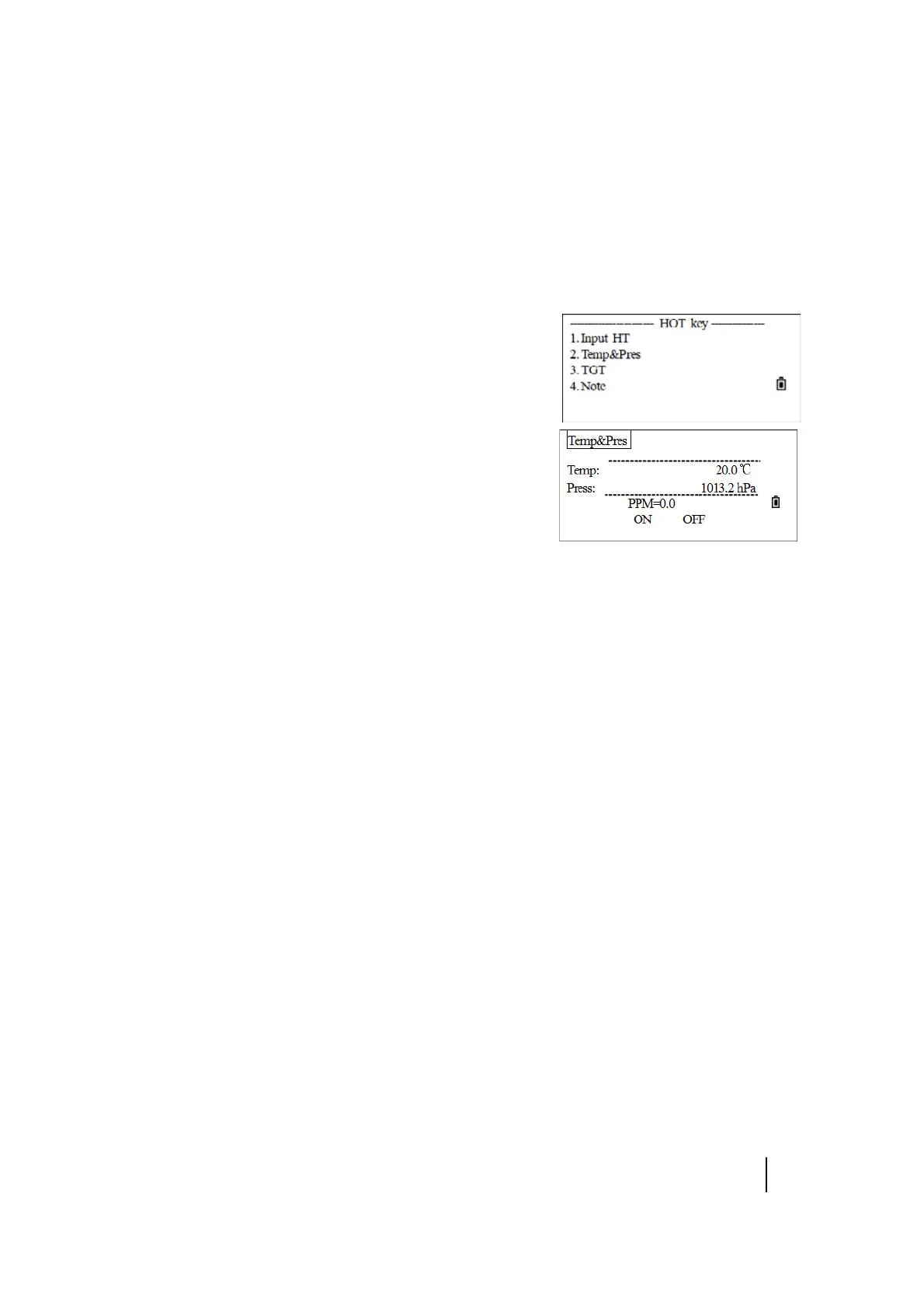SPECTRA PRECISION FOCUS 2 SERIES TOTAL STATION USER GUIDE
4 – Routine Measurements
45
B
Tip – When disregarding atmospheric correction, set the PPM value to 0. Standard
atmospheric condition of the instrument (that is, the atmospheric conditions at which the
atmospheric correction value of the instrument is 0):
Pressure: 1013 hPa
Temperature: 20 °C
To set the current temperature and pressure:
1. From the HOT key menu, press [2] (or press [v] and [REC/ENT])
to select Temp&Pres.
The Temp&Pres screen displays the current settings values.
2. Enter the temperature value and press [REC/ENT] to move to
next item.
3. Enter the pressure value and press [REC/ENT].
The program calculates the atmospheric correction value,
and returns to the normal measurement screen. The atmospheric correction value is calculated
according to the input temperature and pressure values.
Note – Press ON to activate the automatic temperature and pressure sensor, which will detect and fill
the temperature and pressure automatically.
Selecting a target set
A target set specifies settings for the target type, the prism constant, and height of target.
When changing the selected target set, all three settings are changed. This function can be used to
quickly switch between two types of targets, such as a reflector sheet and a prism.
Temperature -40 °C ~ +60 °C (increment 0.1 °C) or -40 °F ~ 140 °F (increment 0.1 °F)
Air pressure 420 ~ 799.5 mm Hg (increment 0.1 mm Hg) or 560 ~ 1066 hPa (increment 0.1 hPa)
16.5 ~ 31.5 inch Hg (increment 0.1 inch Hg)
