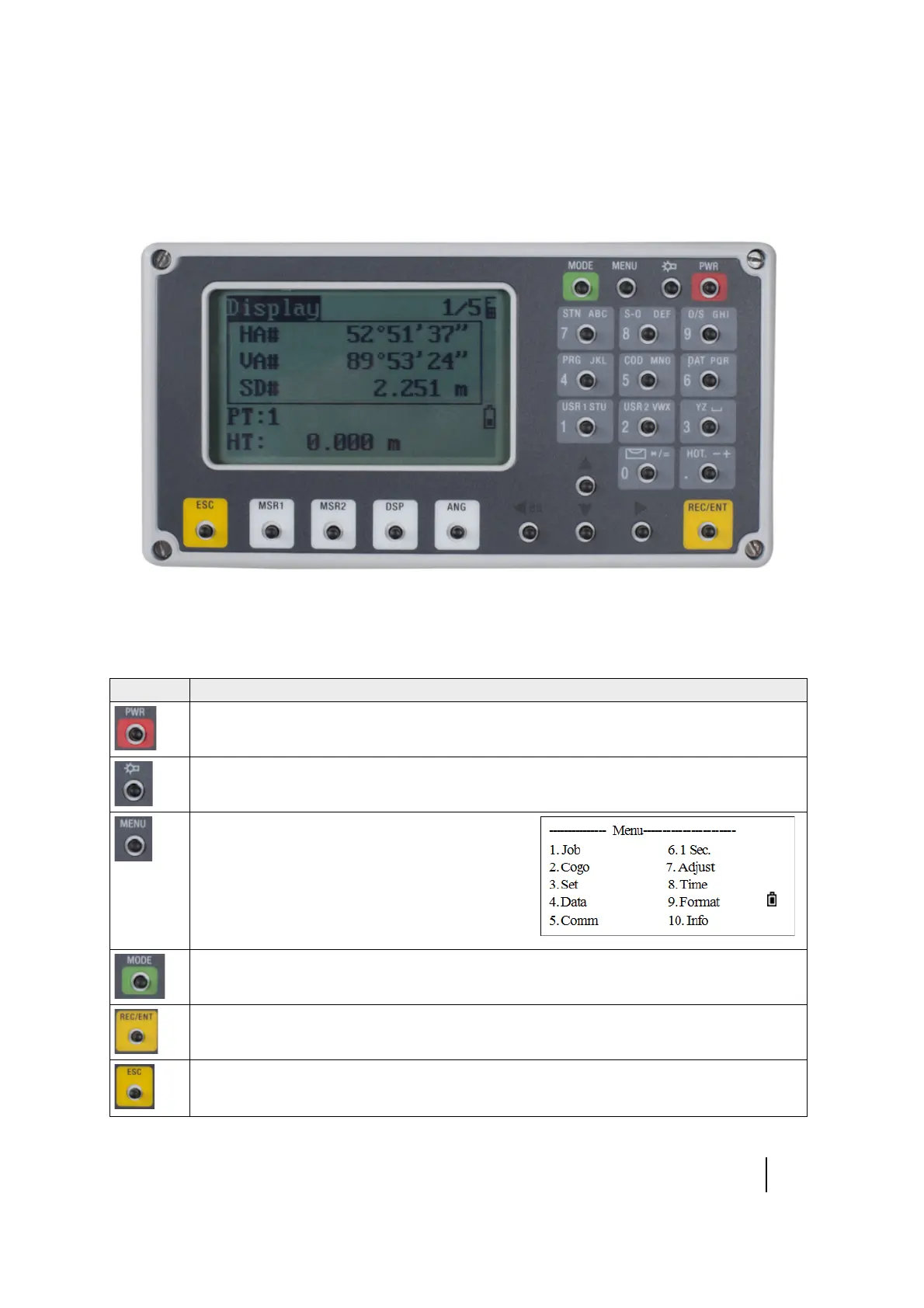SPECTRA PRECISION FOCUS 2 SERIES TOTAL STATION USER GUIDE
1 – Introduction
17
Keypad
Softkeys
Key Function
Power ON/OFF.
Illumination ON/OFF.
Displays the Function menu.
Changes the mode of input: alphabetic/numeric; launches quick code mode in the Basic
Measurement screen.
Accepts the input or records the data; In the Basic Measurement screen, press it for 1 second to
select the data saving mode (CP or SS).
Returns to the last screen; cancels the data input.
