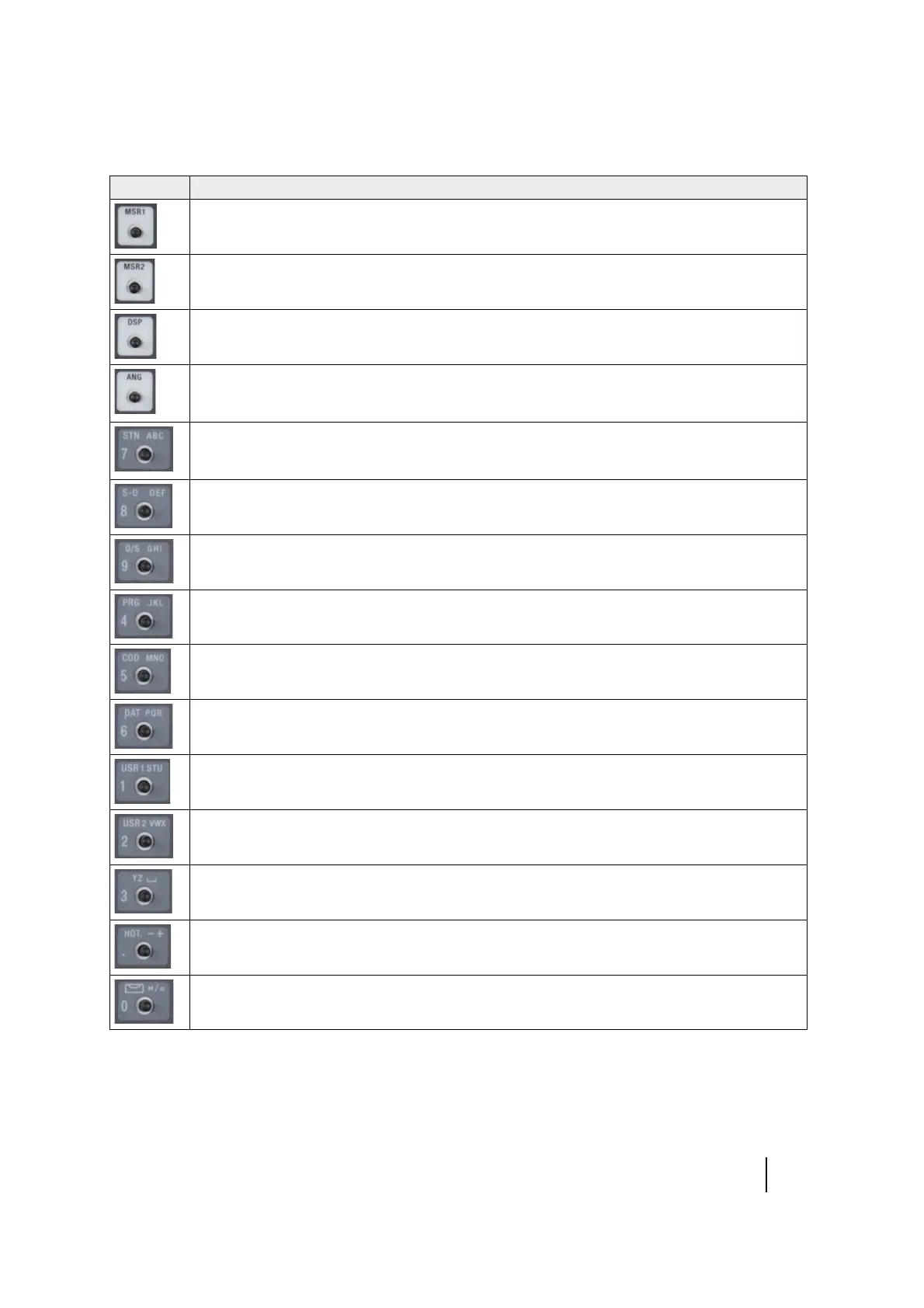SPECTRA PRECISION FOCUS 2 SERIES TOTAL STATION USER GUIDE
1 – Introduction
18
Measures the distance based on the measure mode settings for the key. Press it for 1 second to
view and change the measurement mode.
Measures the distance based on the measure mode settings for the key. Press it for 1 second to
view and change the measurement mode.
Key to advance through the different display screens. Press it for 1 second to launch customizing
options.
Displays the Angle Measuring menu; sets the horizontal angle to zero; input the horizontal angle,
repetition angle measuring; F1/F2 angle measuring; holds the horizontal angle.
Displays the Station Setup menu; inputs number 7 and letters A, B, and C.
Displays the Stakeout menu, press it for 1 second to display the settings for stakeout; inputs
number 8 and letters D, E, and F.
Displays the Offset Point Measurement menu; inputs number 9 and letters G, H, and I.
Displays the Programs menu; inputs number 4 and letters J, K, and L.
Opens a window where you can enter a code. The default code value is the last code entered.
Inputs number 5 and letters M, N, and O.
Displays RAW, XYZ, or STN data, depending on the setting. Inputs number 6 and letter P, Q, and R.
Executes the function that is assigned to the USR1 Key. Inputs number 1 and letters S, T, and U.
Executes the function that is assigned to the USR2 Key. Inputs number 2 and letters V, W, and X.
Inputs number 3 and letters Y, Z, and Space.
Displays the HOT menu. Inputs – , + and .
Displays the electronic bubble indicator; inputs *, /, = and 0.
Key Function
