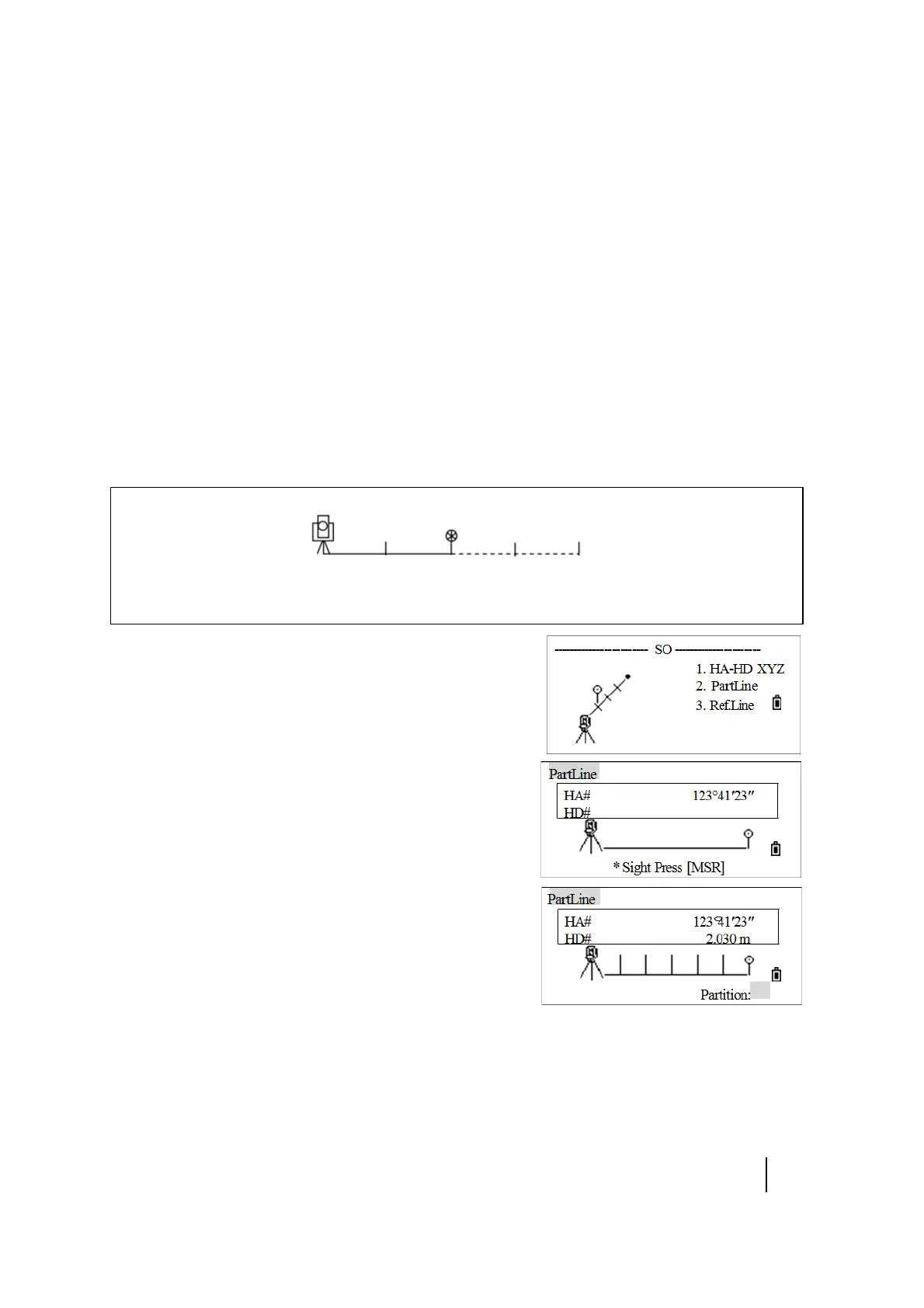SPECTRA PRECISION FOCUS 2 SERIES TOTAL STATION USER GUIDE
5 – Applications
69
Note – Use the Add Constant field in MENU > 3 Settings > 6 SO to specify an integer that is
added to the point number being staked to generate a new number for recording the staked point.
The default value is 1000. For example, when PT3 is staked out with an Add Constant of 1000, the
default number for SO record is PT1003. For more information, see
Stakeout key, page 64.
All observation results appear in eight screens: Press [v] or press the DSP softkey to switch between
display screens. For more information, see
Stakeout by angle and distance, page 64.
Partline stakeout
This function divides the line between the instrument and the target by an input span number. It
then guides the stake out of the points, one by one.
For example, if a measurement is taken to the end point at 100 m from the instrument and the span
total is set to 2, the following four points are calculated and can be staked:
1. From the SO menu, press [3] (or press [v] and [REC/ENT]) to
select PartLine.
The PartLine screen appears.
2. Set up the baseline. To do this, sight the target and press
[MSR1] or [MSR2]. The system sets up a base line between
the instrument and the measured point.
3. Enter the total stake number in the Partition field and
press
[REC/ENT].
The observation screen for the first stakeout point (from
the instrument) appears. Sight the prism and press
[MSR1] or [MSR2].
When the measurement is completed, the differences
between the target position and the stakeout point are displayed.
HA Difference in horizontal angle to the target point
R/L Right/Left (Lateral error)
IN/OUT In/Out (Longitudinal error)
<1/2>
HD
<2/2> <3/2> <4/2>
50 m 100 m 150 m 200 m
