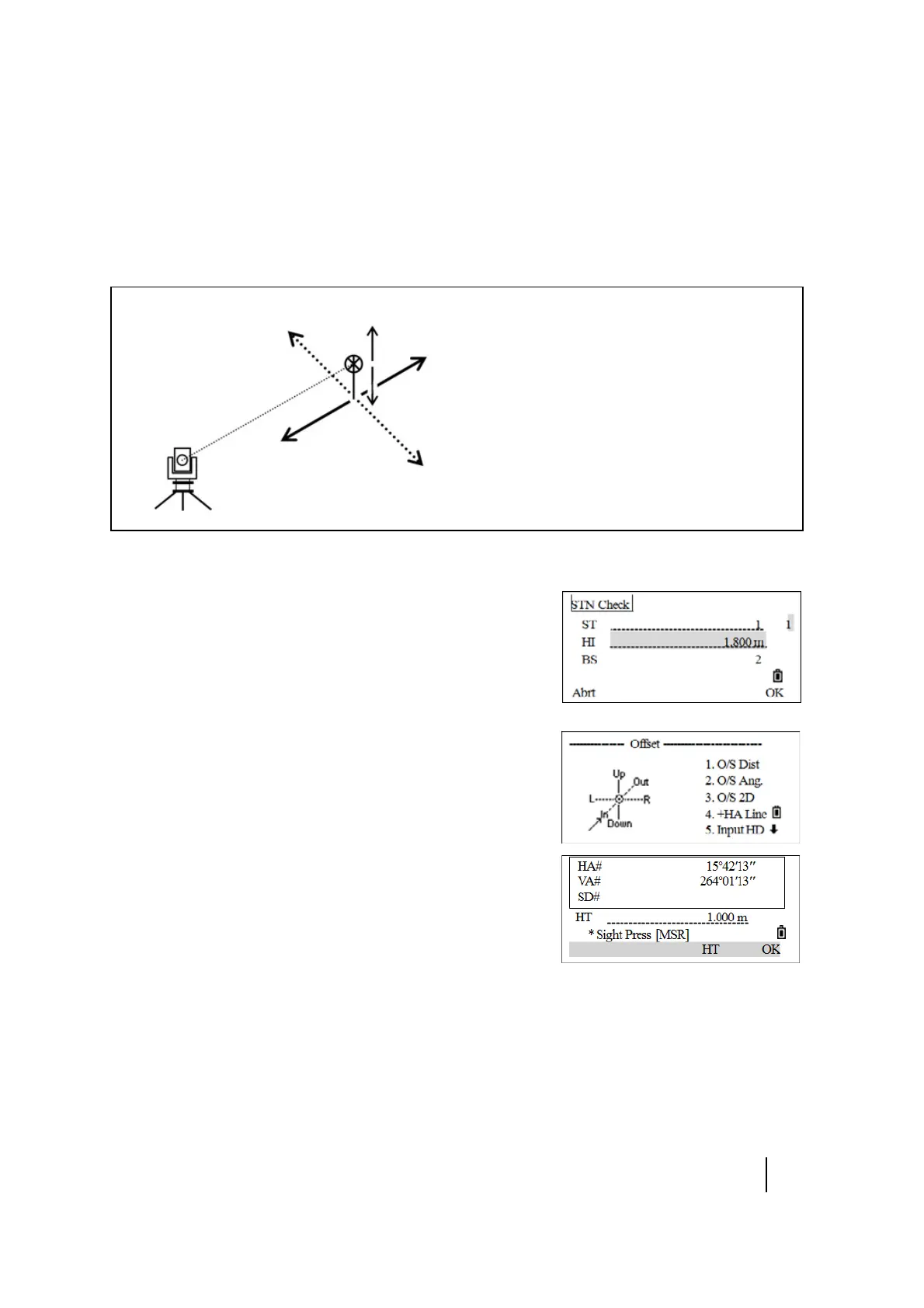SPECTRA PRECISION FOCUS 2 SERIES TOTAL STATION USER GUIDE
5 – Applications
72
Measuring offsets
Measuring distance offsets
1. To enter the offset function, press [9]. A station setup and backsight azimuth must be set before
stakeout. If this is not done, a Station not set message is displayed.
2. Press [1] to continue. This displays the ST, HI, and BS set in
the last operation. Press the OK sofkey to confirm or press
the
Abrt softkey to quit the program.
Press the STN softkey to enter the Stn Setup menu and
select one method to set the station. Press the
OK softkey
to confirm or press the
Abrt softkey to quit the program.
After the program records the STN data, the screen returns
to the Offset menu.
3. To enter the distance offset function, press [1] or select O/S
Dist in the Offset menu.
If a distance measurement has not been taken before
entering this function, a temporary measurement screen
appears.
4. Sight the target and press [MSR1] or [MSR2].
5. Enter a combination of distance offsets to specify the point.
Press
[REC/ENT] to move to the next field.
The calculated coordinates are shown.
Left (-)
In (-)
Up (+)
Out (+)
Down (-)
Right (+)
