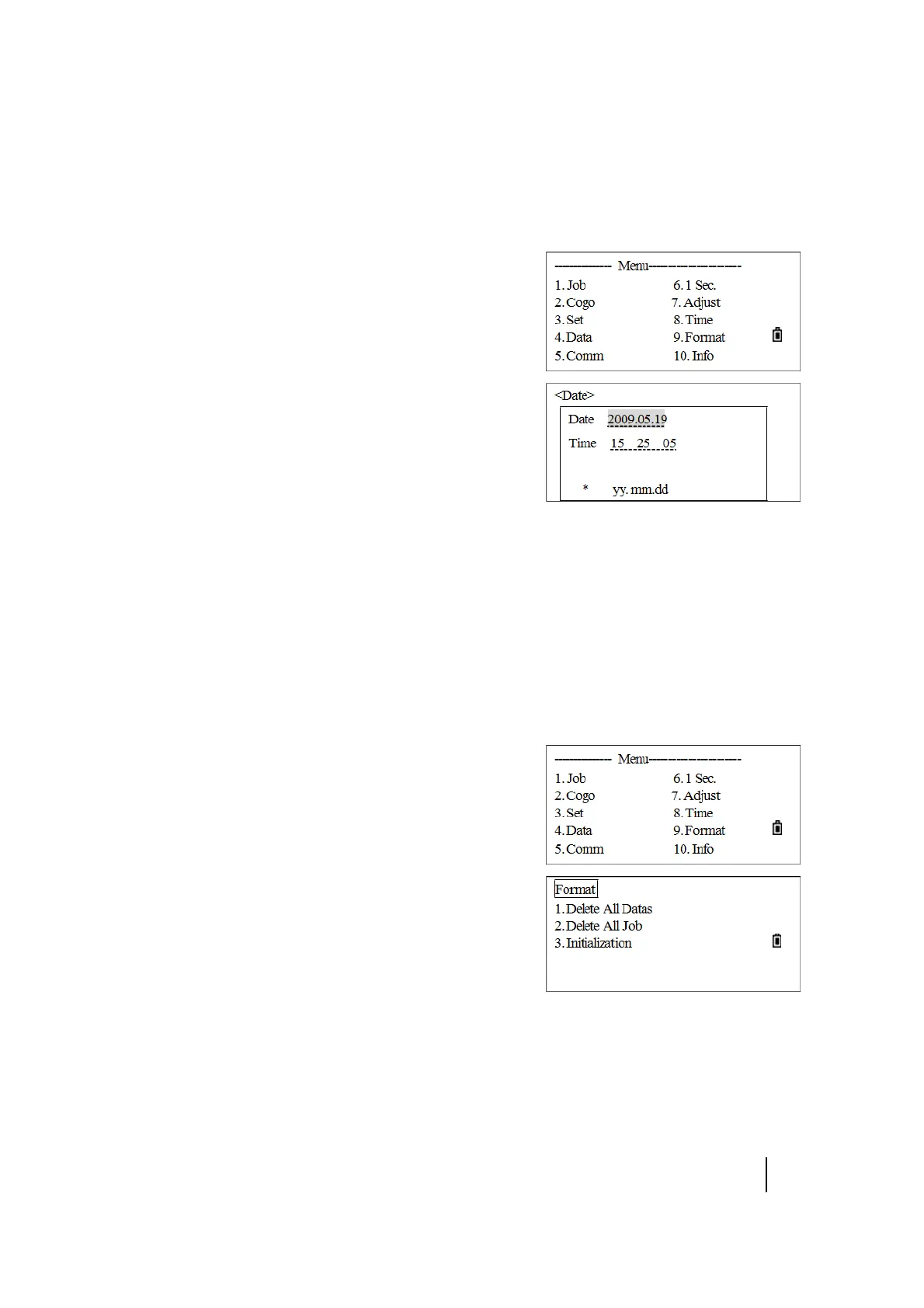SPECTRA PRECISION FOCUS 2 SERIES TOTAL STATION USER GUIDE
6 – Menu Key
131
Date and time
Use the Date & Time screen to set the current date and time.
1. From the main menu, press [8] (or press [v] and [REC/ENT])
to select Time.
The current date and time settings are displayed.
2. Enter the date in Year-Month-Day format. For example, to
change the date to 18 June 2010, press
[2] [0] [1] [0]. [6]. [1] [8]
[REC/ENT]
.
3. To move to the Time field, press [REC/ENT] in the Date
field.
4. Enter the time in 24-hour format. For example, to set the time to 4:35:06 PM, press [1] [6]. [3] [5]. [0]
[6] [REC/ENT]
.
5. Do one of the following:
– To finish setting the date and time, press [REC/ENT] in the Seconds field.
– To cancel the input, press [ESC].
Format
From the main menu, press [9] (or press [v] and [REC/ENT]) to
select Format.
The Format menu appears.
The options are:
• Delete All Data: Delete all data in memory, with the jobs
and job settings unchanged.
• Delete All Jobs: Delete all files in memory.
• Initialization: Delete all data and files, and return to initial
settings.
