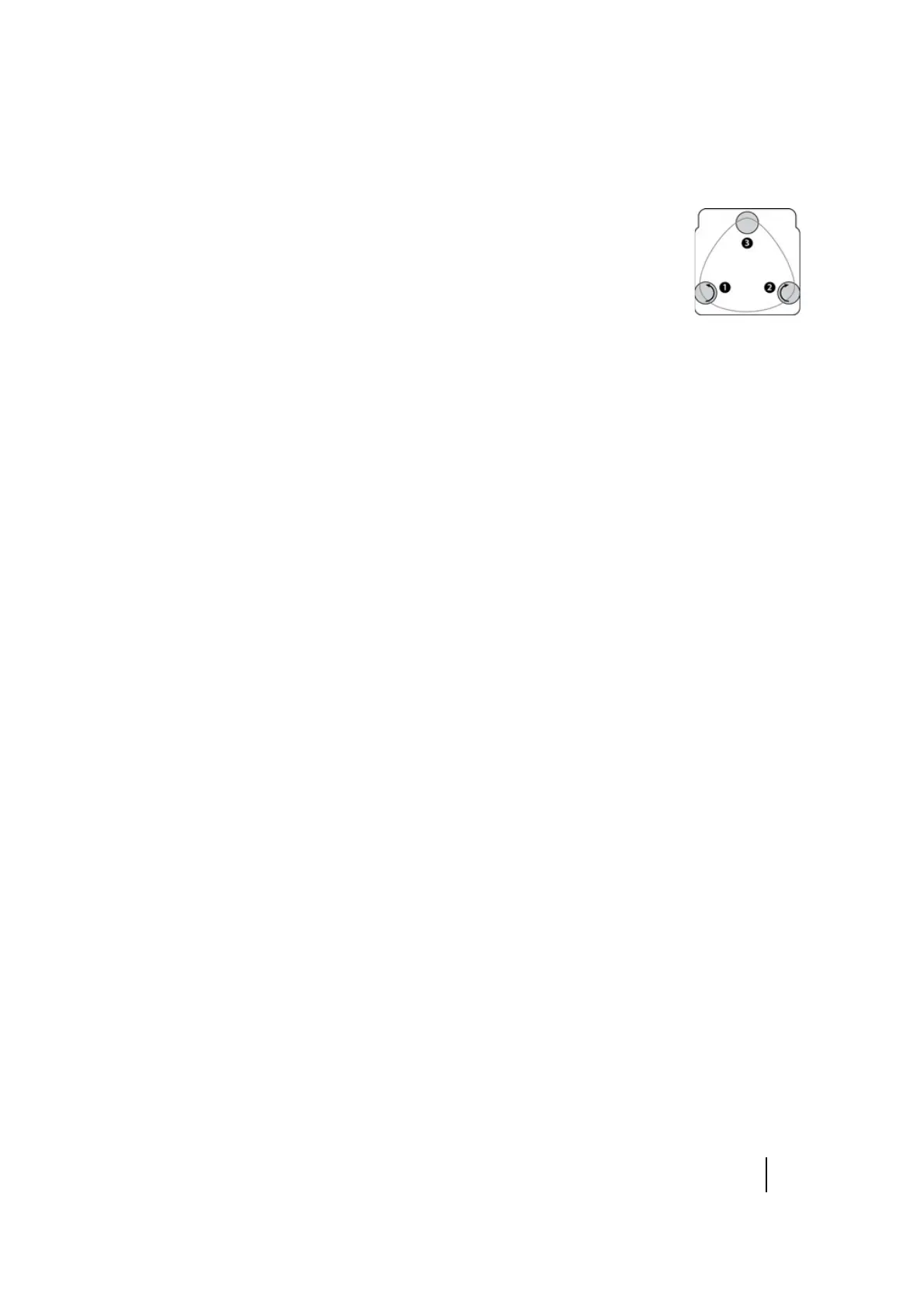SPECTRA PRECISION FOCUS 2 SERIES TOTAL STATION USER GUIDE
2 – Preparation
30
2. Precisely level the instrument using the plate vial:
a. Rotate the instrument horizontally by loosening the Horizontal Clamp and
place the plate level vial parallel to the line connecting leveling screws
c
and
d
, and then bring the bubble to the center of the plate vial by turning
the leveling screws
c
and
d
.
b. Rotate the instrument 90° around its vertical axis and turn the remaining leveling screw
e
to
center the bubble once more.
3. Use leveling screw
c
to move the bubble into the center of the electronic level.
4. Repeat Step 2 for each 90° rotation of the instrument and check that the bubble is correctly
centered in all directions.
