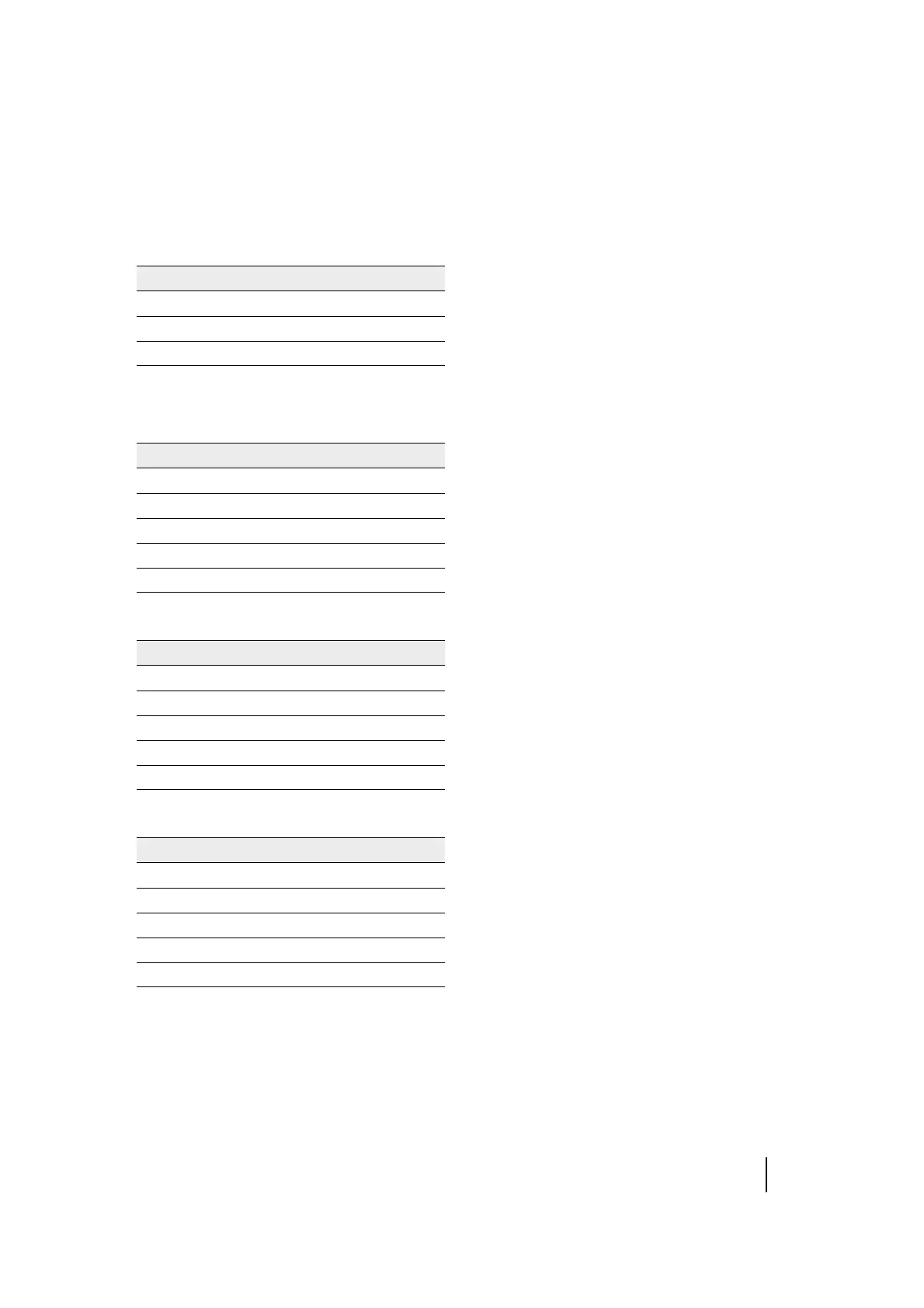SPECTRA PRECISION FOCUS 2 SERIES TOTAL STATION USER GUIDE
B – Calculate Road Alignment
152
Example:
1. From the [PRG] (Program) menu, select Roads / Def Al.
2. Enter the following data:
3. Press [REC/ENT] and then press [F4] (PT).
4. Enter the following data:
5. Enter the following data:
6. Enter the following data:
Field Value
Chainage 0
N 1100.000
E 1050.000
Field Value
N 1300.000
E 1750.000
R 100.000
A1 80.000
A2 80.000
Field Value
N 1750.000
E 1400.000
R 200.000
A1 0.000
A2 0.000
Field Value
N 2000.000
E 1800.000
R 0.000
A1 0.000
A2 0.000
