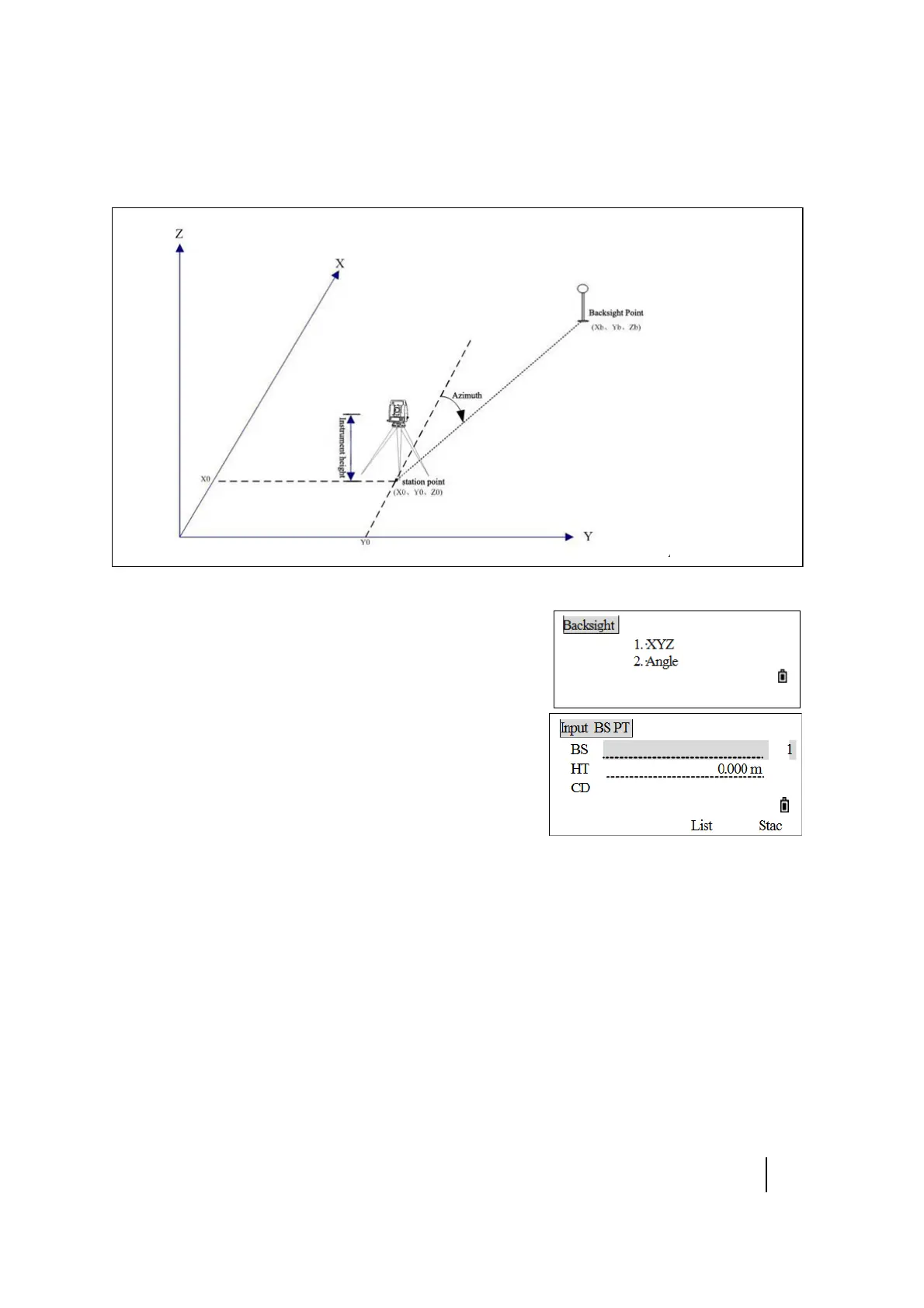SPECTRA PRECISION FOCUS 2 SERIES TOTAL STATION USER GUIDE
5 – Applications
57
Sighting the backsight by entering the azimuth angle
To enter the azimuth angle to the backsight point:
1. From the Backsight screen, press [2] (or press [v] and
[REC/ENT]) to select Angle.
The Input BS PT screen appears.
2. Enter a point name and press [REC/ENT].
Note – The backsight point here cannot be a known PtID in
the internal memory. Otherwise the program will display the
coordinate of this point and enter into the function of sighting
the backsight by entering coordinates.
3. If only the azimuth needs to be entered, when the cursor is in the BS field press [REC/ENT].
4. Enter the azimuth angle to the BS point.
If [REC/ENT] is pressed without entering a value in the AZ field, the azimuth is automatically set to
0°00'00".
5. Sight the BS point on F1 and press [REC/ENT].
6. Enter the target height of the BS point and press [REC/ENT].
7. Once again, there are two ways to determine the backsight:
– Do not measure, press [REC/ENT] directly.
– Measuring using the [MSR1] and [MSR2] keys. Refer to the previous procedure.
