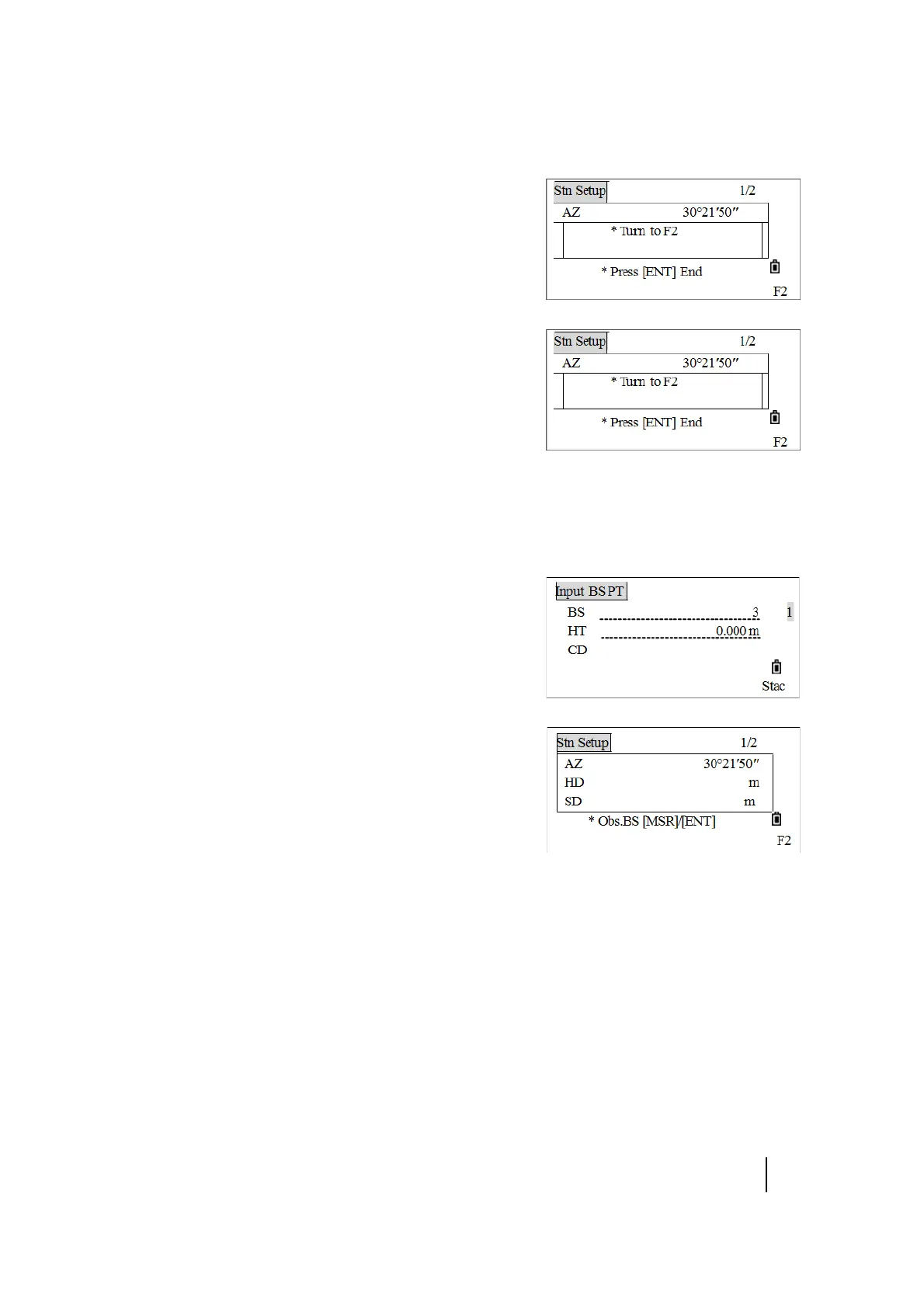SPECTRA PRECISION FOCUS 2 SERIES TOTAL STATION USER GUIDE
5 – Applications
56
5. If you are measuring to a known coordinate BS, press
[DSP] to display a QA (quality assessment) screen. To
record a CP record that stores the averaged HA, VD, and
SD from the F1/F2 data, press the
CP softkey. To record
only the ST and F1/F2 records, without a CP record press
the
OK softkey. Press the ABRT softkey to cancel the
procedure.
This operation records the station and raw data to the
current job and finishes setting up the station. The
screen returns to the Basic Measurement screen.
Note – AZ = Azimuth calculated by coordinates.
Note – Press [v] or [DSP] to switch to the QA screen (dHD and
dVD values), which indicate the difference between the
measured distance and the distance calculated from the known coordinates.
Note – The instrument automatically detects F1/F2.
Not measuring the backsight point
1. If not measuring the backsight point, press [REC/ENT].
2. Sight the BS point in F1, and press [REC/ENT] to finish the
setting.
If the vertical circle is on Face-2, a message Turn to F1
appears. If this happens, rotate the telescope and alidade
and sight the BS point in Face-1.
This records the station and raw data to the current job and
finishes setting up the station. The screen returns to the Basic
Measurement screen. AZ item displays the result of determining the backsight azimuth.
