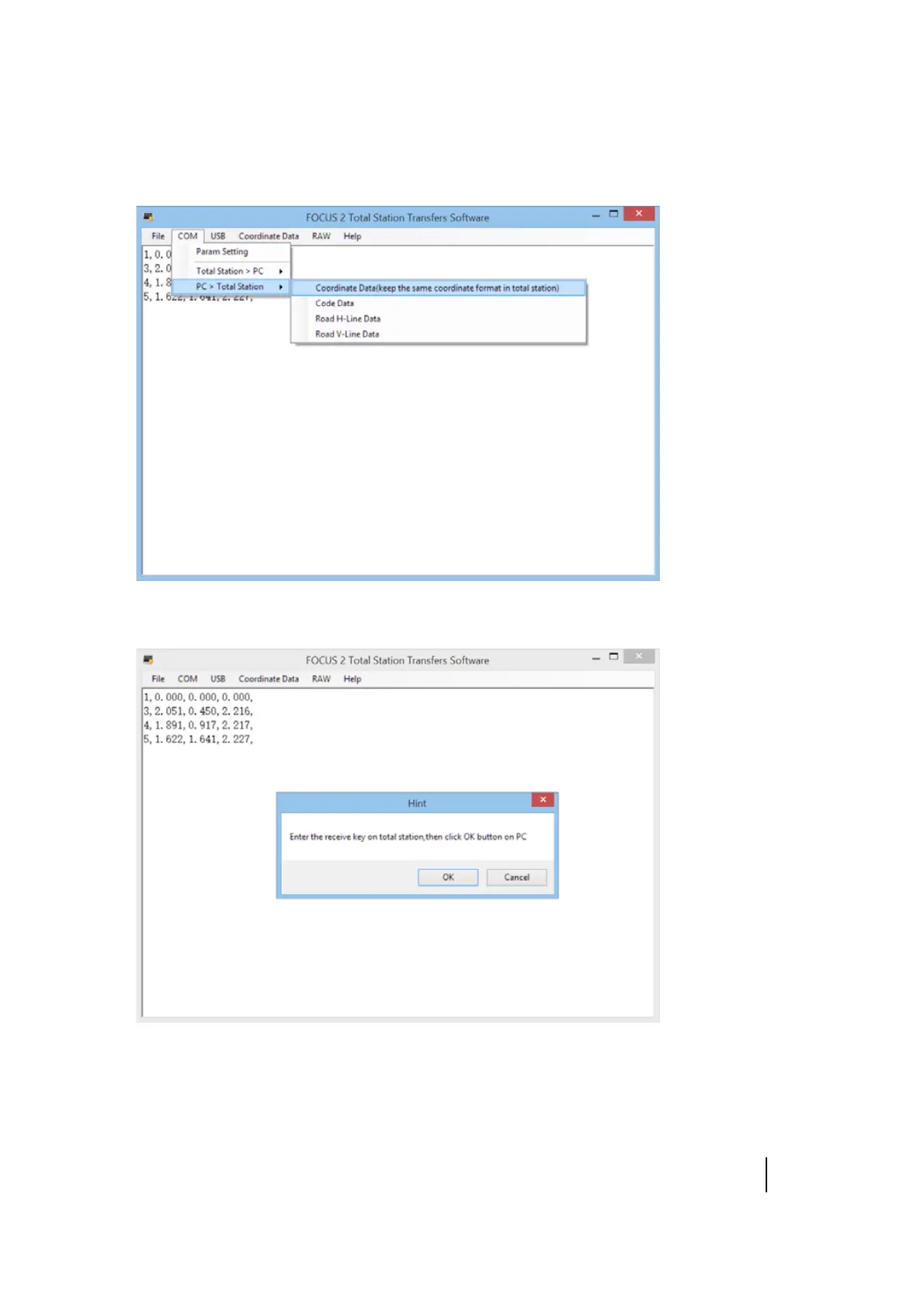SPECTRA PRECISION FOCUS 2 SERIES TOTAL STATION USER GUIDE
6 – Menu Key
126
3. Select COM / PC > Total Station:
4. The system prompts for confirmation before starting the transfer. Before clicking OK, first
complete Step 5 through Step 11 on the total station.
5. On the total station, from the main menu, press [5] or scroll down to select Comm.
6. In the Communication menu, press [2] (press [v] and [REC/ENT]) to select Load Data.
