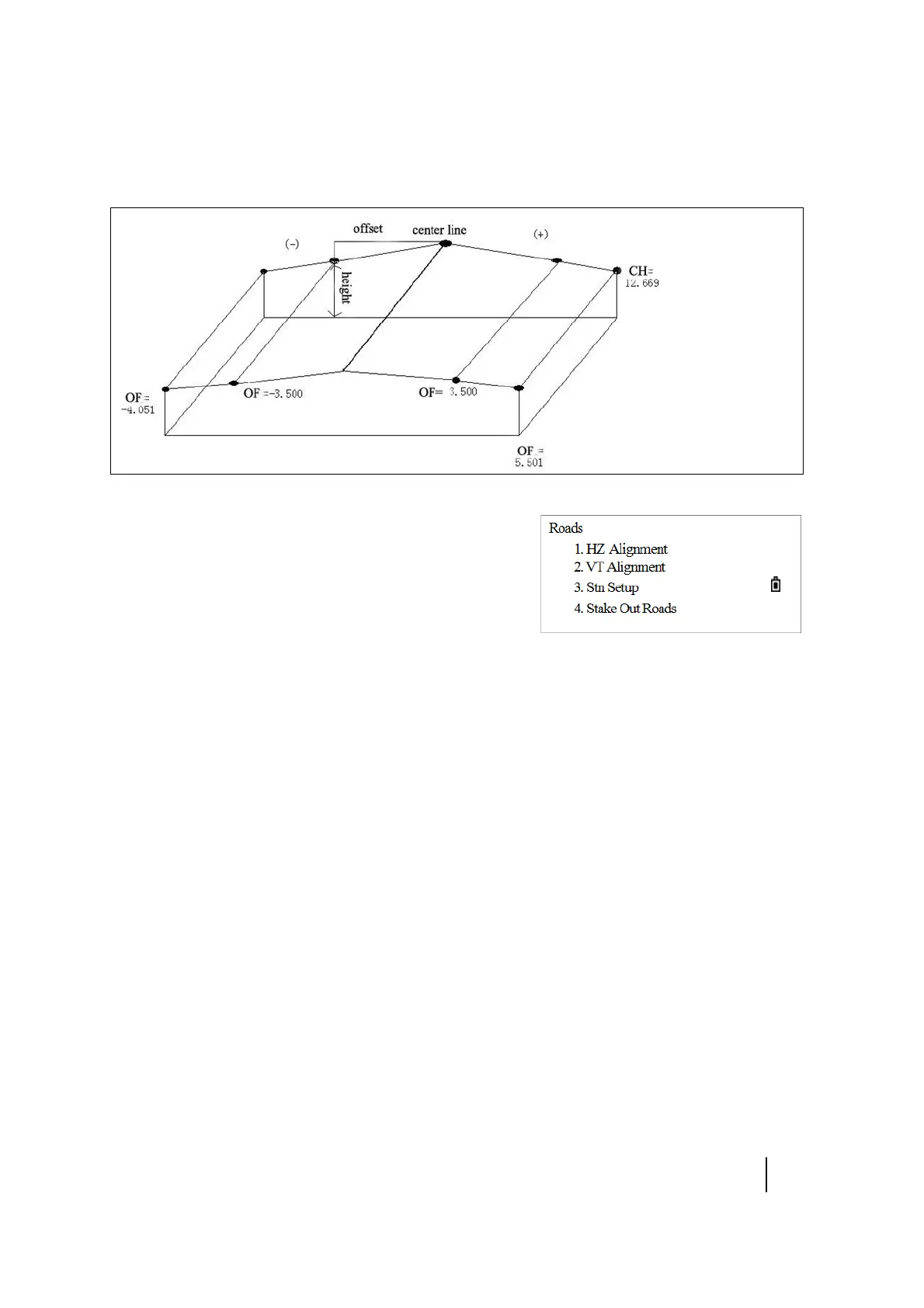SPECTRA PRECISION FOCUS 2 SERIES TOTAL STATION USER GUIDE
5 – Applications
94
Station setup
Chainage can be used to set up a station when there is horizontal alignment data in internal memory.
1. From the Roads menu, press [3] (or press [v] and [REC/ENT])
to select Stn Setup.
2. When there is horizontal alignment data in memory,
press
CH to set up the station.
Note – For the other method to set up station, see Station
key, page 54.
3. Enter the chainage and press [REC/ENT]. Make sure that the input chainage is on the designed
horizontal alignment. Press
PT to set up station by point function (see Station key, page 54).
4. In the OF item, enter the offset of the chainage to the center line and press [REC/ENT].
5. The screen displays detailed data about the chainage. Enter the height of the instrument and
then press
[REC/ENT].
6. Set the backsight point. The backsight can also be set using chainage.
Note – This is the same as Station key, page 54.
Stake out roads
To stake out the alignment, you must first define the alignment type.
You can define the horizontal alignment in two ways:
• Create it in the computer using the data communication software provided with the instrument.
• Manually enter it on the instrument in the Roads menu.
It is not necessary to define the vertical alignment data, unless it is required to compute cut and fill.
The definition method is similar to that of horizontal alignment. Rules of alignment stake-out data
are as follows:
• Offset left: Horizontal distance between the offset point left and the center line.
