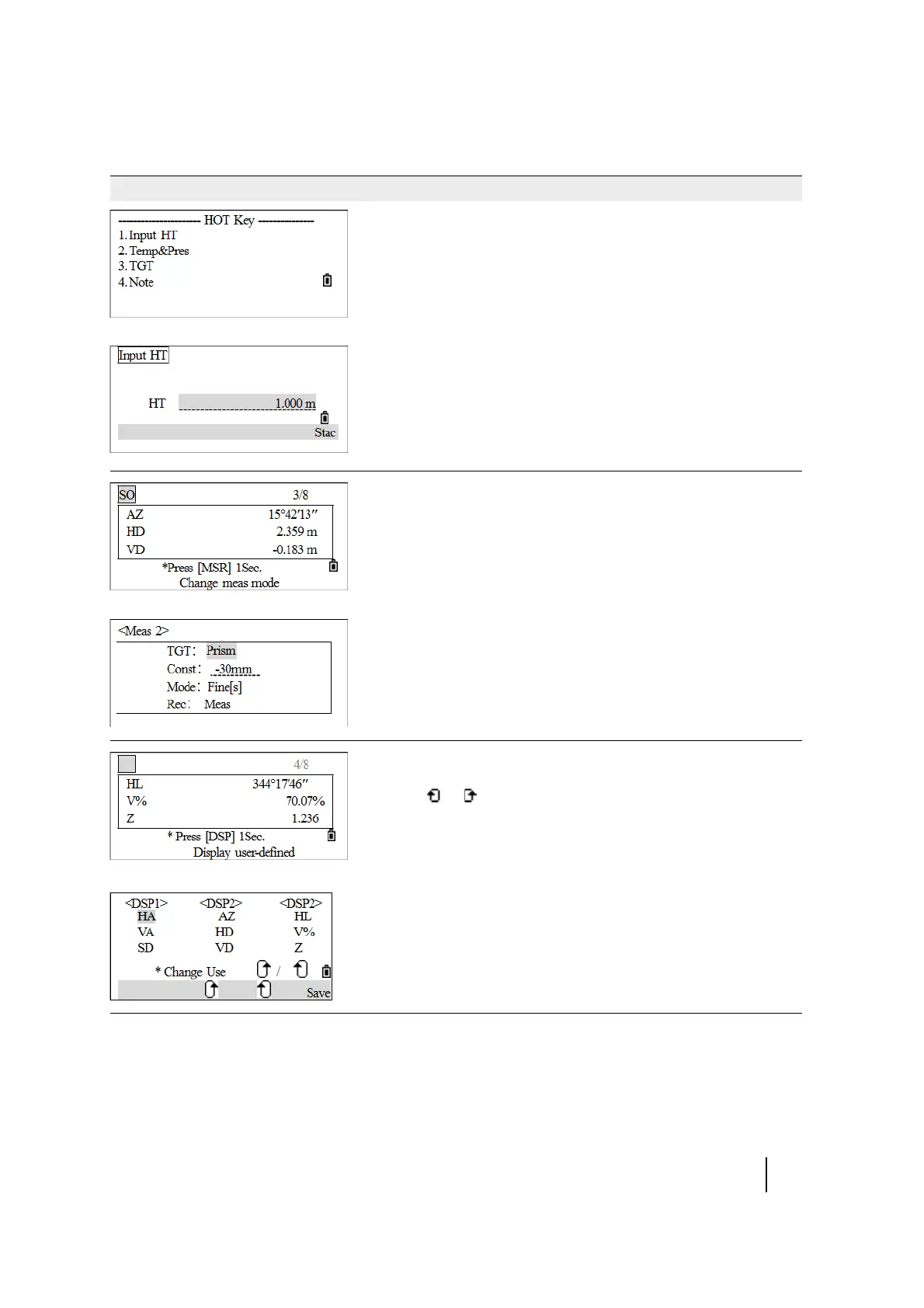SPECTRA PRECISION FOCUS 2 SERIES TOTAL STATION USER GUIDE
5 – Applications
66
When the cursor is on Input HT, press [REC/ENT] to open the Input
HT function.
After entering the height of the target, press [REC/ENT] to return to
screen 2/8 of the SO.
This screen displays the horizontal distance measurement of target
prism. Press [MSR1] or [MSR2] for 1 second to change the measure
mode.
Press [^] or [v] to move to the item to change, press [>] or [<] to
change.
• TGT: Prism, non-prism, reflector sheet
• Const: Enter the prism constant directly (In prism mode)
• Mode: Fine[s] / Fine[2](3/4/5) /Fine[r]
•Tracking
•Rec: Meas, Enter, All
The data listed on the display screen can be changed. Press [>] / [<]
or [^] / [v] to select.
Use the or softkey to change.
Press [REC/ENT] or press the Save softkey to make the changes
valid.
Display Description
