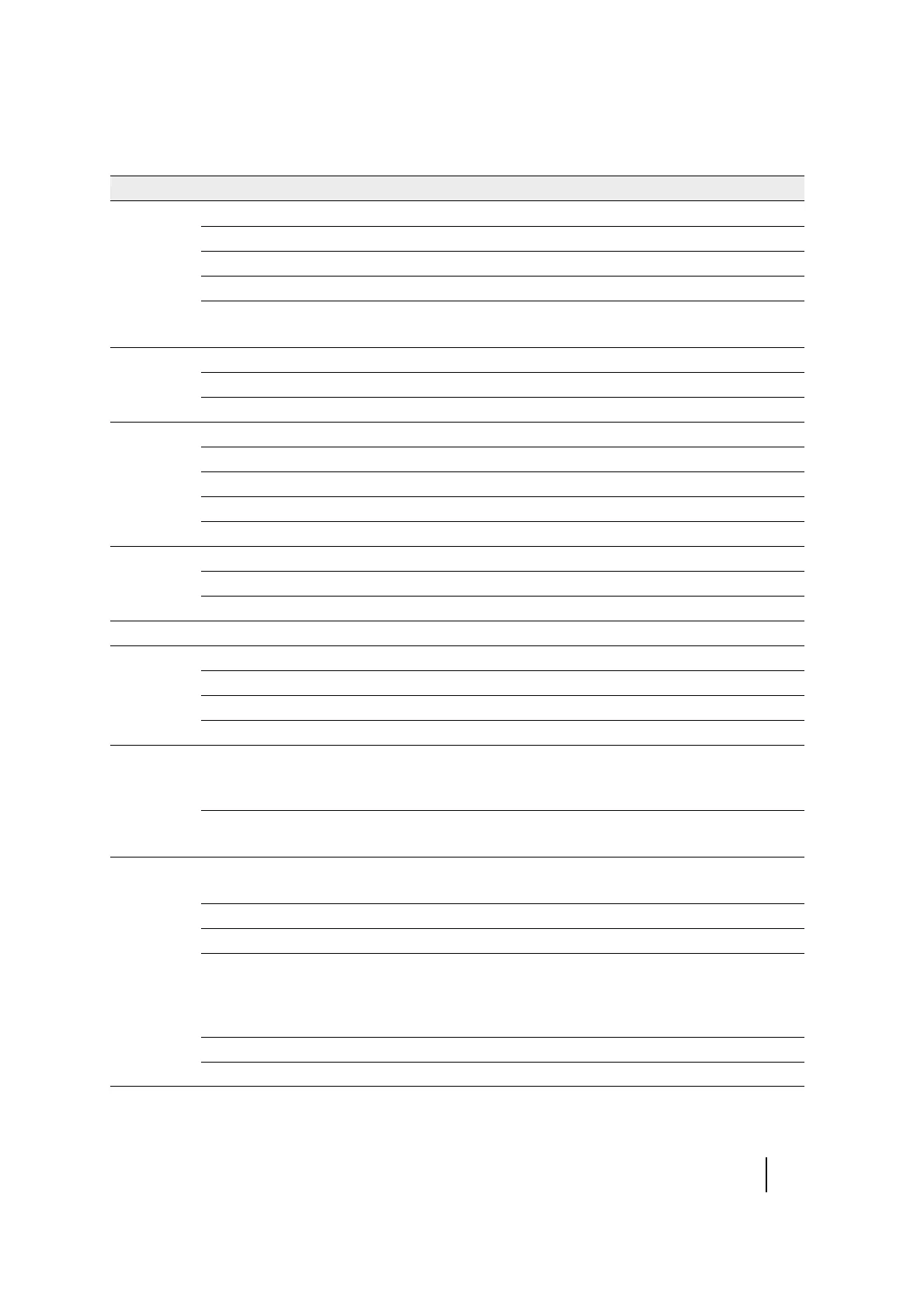SPECTRA PRECISION FOCUS 2 SERIES TOTAL STATION USER GUIDE
6 – Menu Key
111
Dist. Scale: Numeric value between 0.990000 and 1.010000
T-P crn: ON, OFF
SeaLevel: ON, OFF
C&R crn: OFF, 0.14, 0.200
Max Dist: 2000 m, 5000 m
Select max range of laser distance measurement, only for reflectorless total station.
XYZ Order: NEZ, ENZ
Marker: NEZ, XYZ, YXZ
AZ 0: North, South
Power Power off: 5 min, 10 min, 30 min, OFF
EDM off: Now, 0.1 min, 0.5 min, 3 min, 10 min, OFF
Sleep: 1 min, 3 min, 5 min, OFF
Mode: Spectra Prec, Setting
Baud: 1200, 2400, 4800, 9600, 19200, 38400, 57600, 115200
Comm DataL: 8, 7
Parity: None, Even, Odd
Stop: 1, 2
SO Add PT: This field sets the default point number to record observed data in stakeout.
Unit Angle: DEG, GON, MIL
Dist: Meter, USA Feet, USA Inch, IntlFeet, IntlInch
Temp: °C, °F
Press: hPa, mmHg, inHg
Record Store DB: RAW+XYZ, RAW, XYZ
This setting determines whether raw and/or coordinate data is stored when recording SS, CP,
or SO records in the Basic Measurement screen or Stakeout screen.
REC Data: MEM, COMM
Set this item to COM to output data on the COM port. The data is not stored to the job file.
Other XYZ Dsp: Quick, Normal, Slow, Enter.
Defines the speed to move to the next screen after showing XYZ of the input PT.
2nd Unit: Meter, USA Feet, USA Inch, IntlFeet, IntlInch, None.
Beep: ON, OFF
Split ST: ON, OFF
The point numbers of station points can be separated from other record type point numbers. If
Split ST is set to ON, a single ST number can be entered in an additional setting screen. Or
[REC/ENT] can be pressed to use the default point name
InputCod: ALPH, NUM
User Information: Enter owner information up to 20 characters.
Item Options
