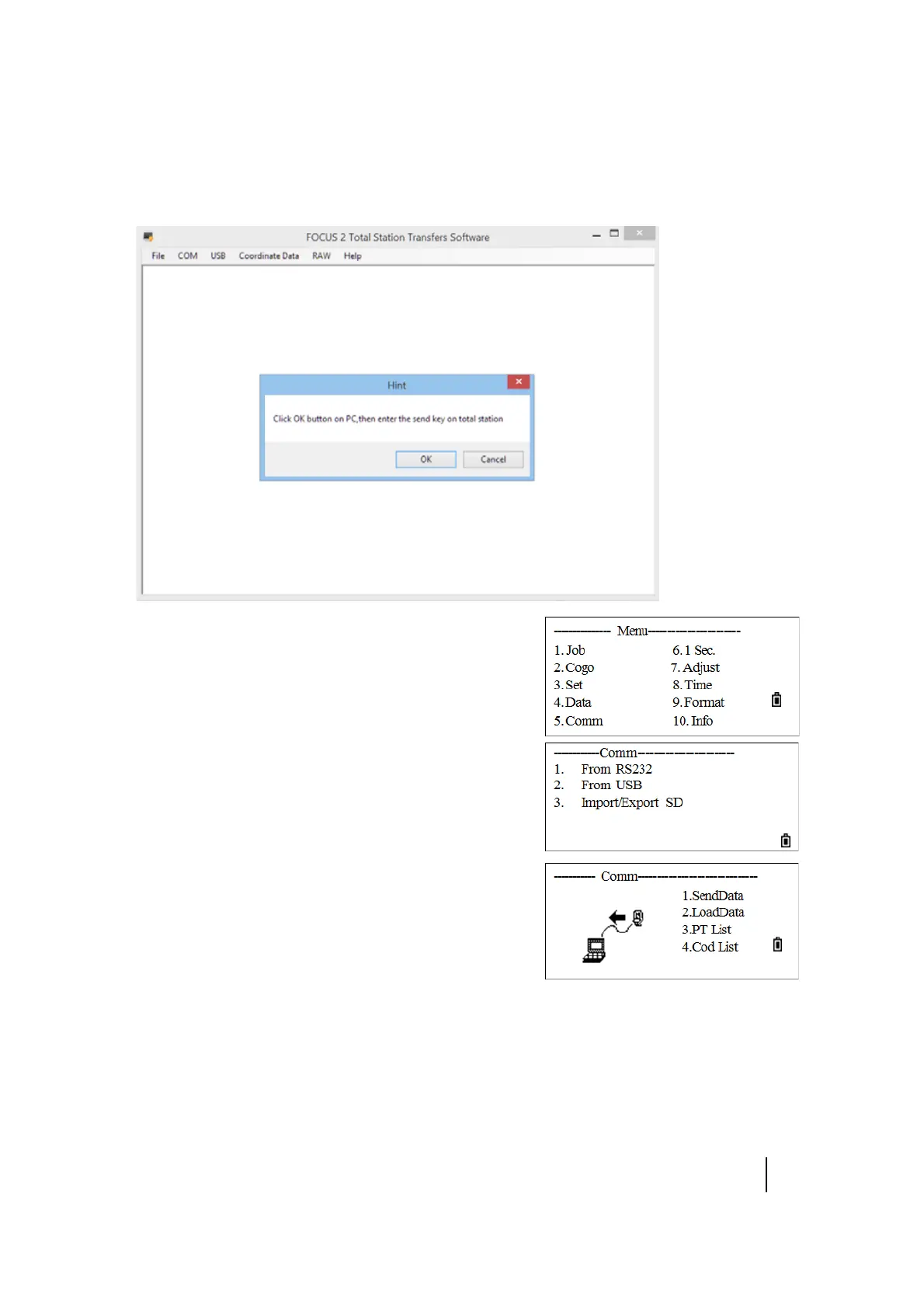SPECTRA PRECISION FOCUS 2 SERIES TOTAL STATION USER GUIDE
6 – Menu Key
123
5. The system prompts for confirmation before starting the transfer. Before clicking OK, first
complete Step 5 through Step 12 on the total station.
6. On the total station, in the main menu, press [5] or scroll
down to Comm.
The Communication menu appears.
7. Press [1] to select From RS232 to transfer data using the
RS-232 cable.
8. Press [1] to select SendData.
9. Press the Job softkey and then press [v] / [^] to select the
jobs from which the data is going to be downloaded.
Press
[REC/ENT] to return.
10. To set the communication parameters, press the Comm softkey.
– To select an item, press [v]/[^].
– To select an option, press [<]/[>]. Press [REC/ENT] to return after setting the parameters.
