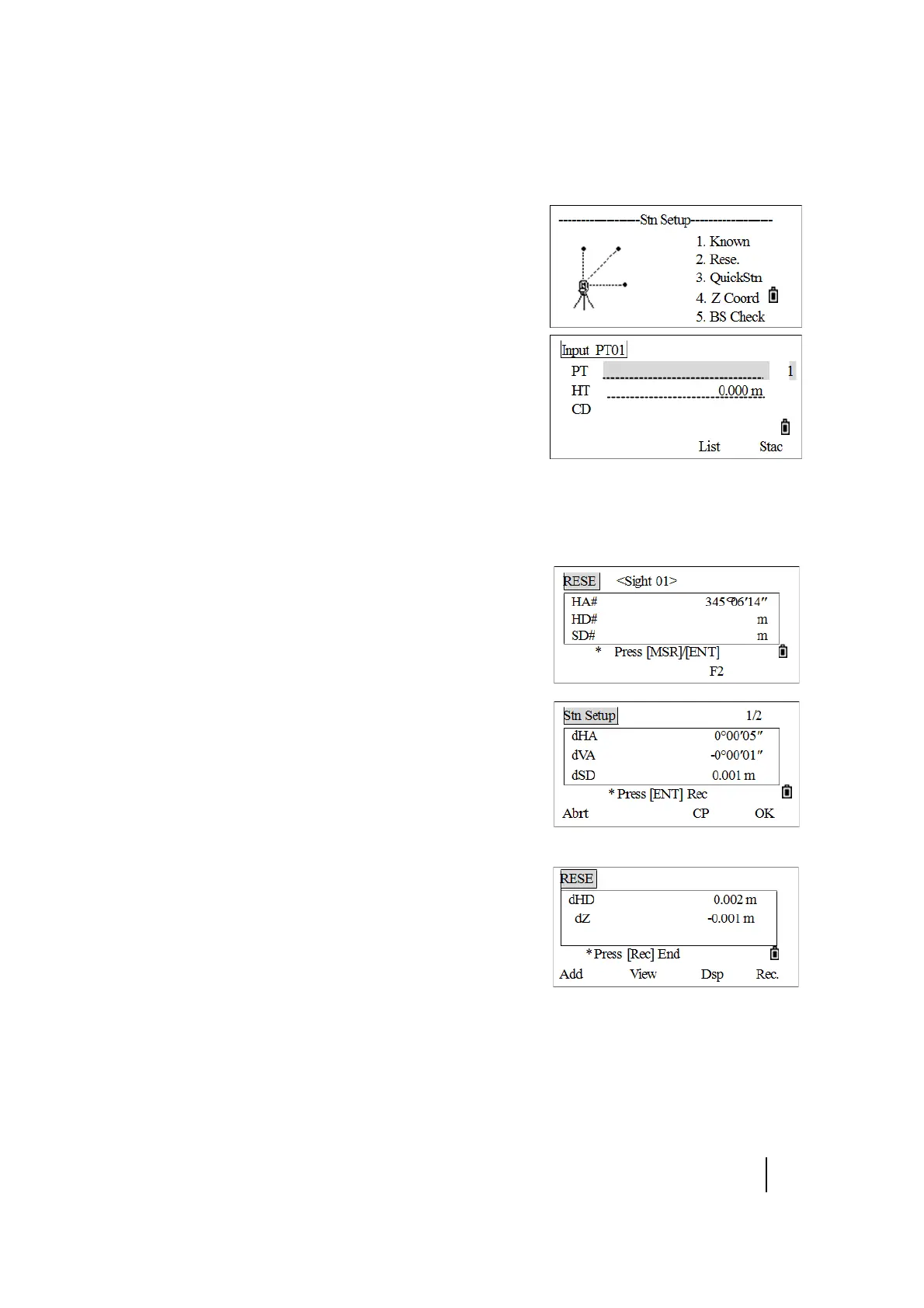SPECTRA PRECISION FOCUS 2 SERIES TOTAL STATION USER GUIDE
5 – Applications
59
To start the resection:
1. From the Stn Setup menu, press [2] (or press [v] and
[REC/ENT]) to select Rese (Resection).
The Input PT01 screen appears.
2. Enter the point name for the first observation point (that
is PT01) and then press
[REC/ENT].
3. Enter the target height and press [REC/ENT].
4. Sight the center of the first target prism on F1 and press
[MSR1] or [MSR2] to start the survey. If only the angle needs
to be measured, press
[REC/ENT].
If the vertical circle is on Face-2, a message Turn to F1 appears. If this happens, rotate the
telescope and alidade and sight the BS point in Face-1.
5. The measurement result appears. Press [REC/ENT]. To
measure the backsight point on F2, press the F2 softkey.
Rotate the telescope and alidade, sight the center of the
first target prism on F2 and press
[MSR1] or [MSR2] and then
press
[REC/ENT].
6. If you have measured on both F1 and F2, a QA screen
appears. Press [REC/ENT] or the OK softkey to record the
result.
7. Enter the second point (PT02) and its height of target and
then press
[REC/ENT].
8. Repeat this procedure to measure target point 02 and
other target points.
9. When the instrument has enough data, it calculates the
station (STN) coordinates.
– If more than 2 points are available, a standard
deviation screen appears.
