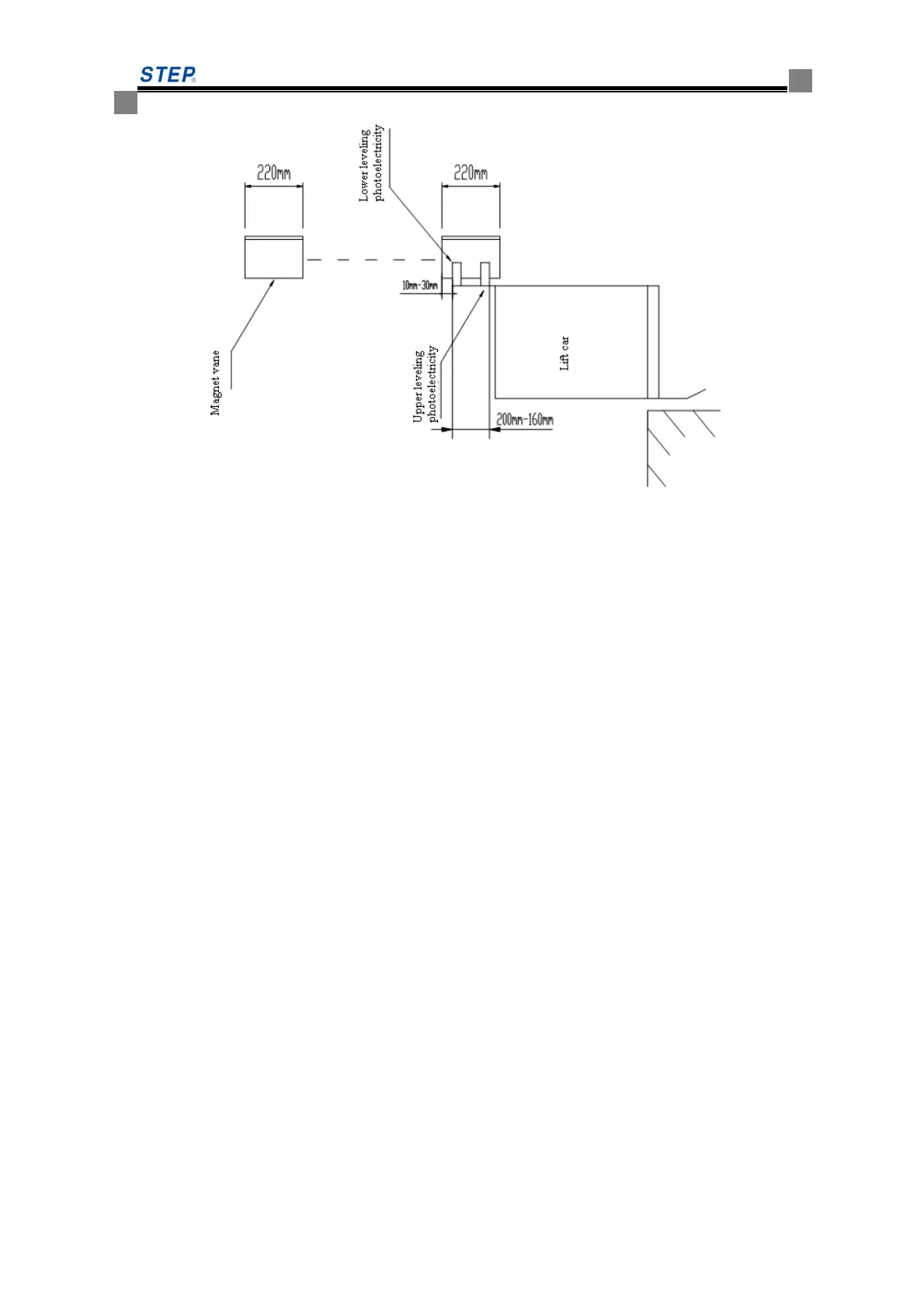Instruction Manual
for
AS380 Series Elevator Integrated Drive Controller
205
Diagram 8.7
⑤ When the rotary Encoder is interfered or in poor quality, it will also affect the leveling
accuracy
Check whether the Encoder uses shielding lines, and the shielding layer should be grounded
at one end of the control cabinet. Also note that when wiring, the Encoder lines should not be
place in the same trough as the power lines.
◆ Notes for adjusting leveling in serial control system:
Recommended value for the center spacing of the leveling sensor:
In case of door close and under leveling function: the center spacing of the leveling sensor is
suggested to be 60mm shorter than the length of spile that is 30mm exposed on both sides. In
case of door open and under leveling function: the center spacing of the leveling sensor is
suggested to be 40mm shorter than the length of spile that is 20mm exposed on both sides
Set F21(leveling sensor delay adjustment) to 6mm below 1.75 m/s, to 10mm below 2.0 -
3.0m/s.
Set F56 = 50, F57 = 50. Set the leveling fine-tuning of each floor to 20
Adjust the PI value of the elevator integrated drive controller, eliminate its overshoot.
Record the leveling data for each floor. Record as a positive number when the lift car is higher
than the sill and record as a negative number when lower.
Single level runs upward, from Floor 2 to Floor N, the upward leveling deviation is recoded as
Up(2),Up(3), ... Up(N)
Single level runs downward, from Floor N-1 to Floor 1, the upward leveling deviation is
recoded as Dn(N-1),...Dn(2),Dn(1)
Calculate the current leveling position error of each floor
X(2) = (Up(2) + Dn(2)) / 2;
X(3) = (Up(3) + Dn(3)) / 2;
X(4) = (Up(4) + Dn(4)) / 2;
...
...