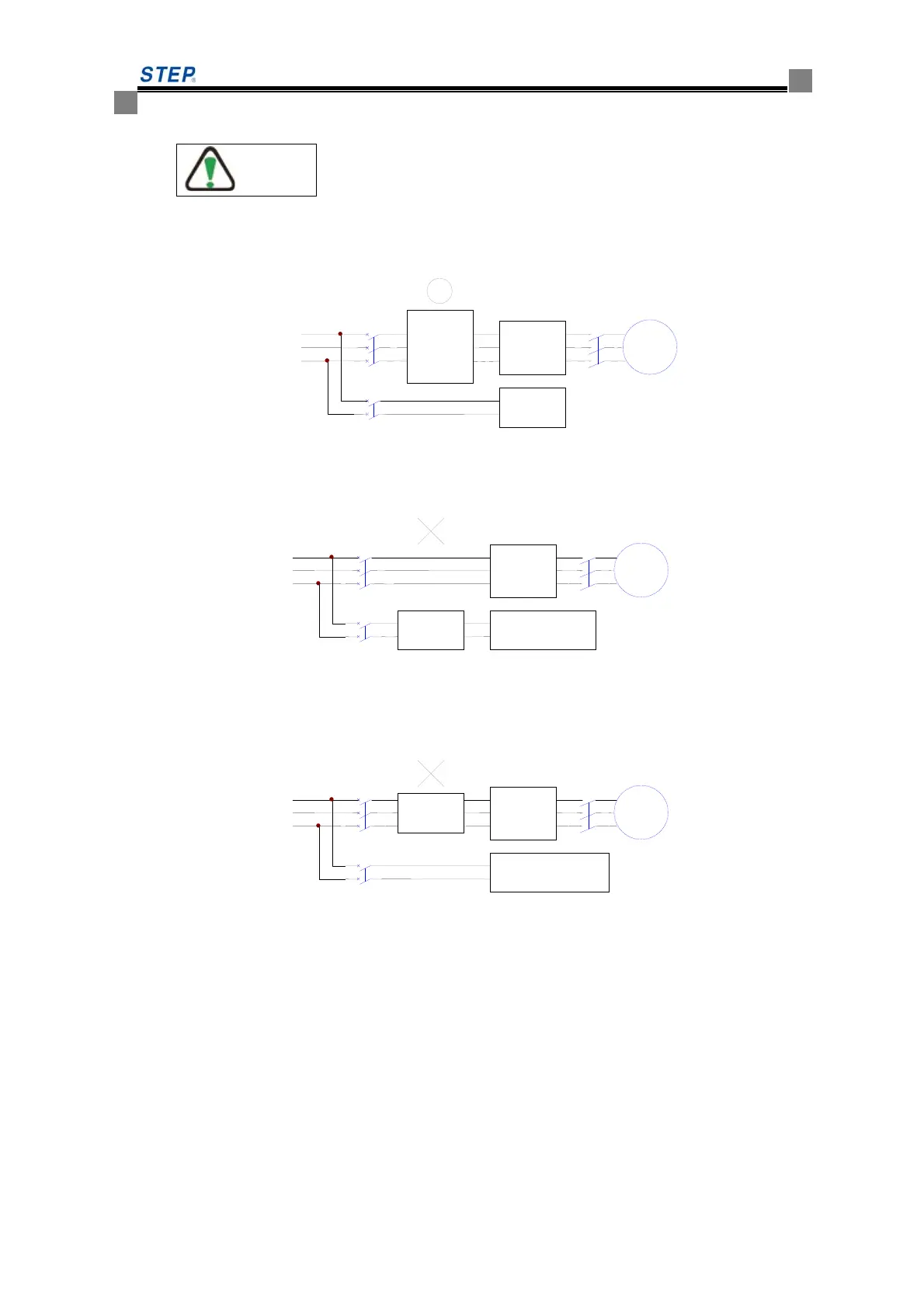Instruction Manual
for
AS380 Series Elevator Integrated Drive Controller
50
power line into the elevator integrated drive controller as well as vice verse.
Special note: please use the specialized noise filter of elevator integrated drive controller.
The right setting of noise filter at the side of power supply is as fig 4.7
Fig 4.7 the right setting of noise filter at the side of power supply
The wrong setting of noise filter at the side of power supply is as fig 4.8 and fig 4.9
Fig 4.8 the wrong setting of noise filter at the side of power supply
The noise filter at power supply side as fig 4.8 may not be able to realize the expected effect
and should be avoided to arrange in this way.
Fig 4.9 the wrong setting of noise filter at the side of power supply
The noise filter at the input side as fig 4.9 may not be able to realize the expected effect and
should be avoided to arrange in this way.
4.4.5.4 external-connected DC reactor terminal ( ○+1, ○+2)
a) external-connected DC reactor terminal can be launched in order to improve the power factor
of elevator integrated drive controller. shorting block is installed between the ( ○+1,○+2)before
delivery. If need to connect DC reactor, the shorting block should be removed and then connect
the DC reactor.
b) Do not remove the shorting block if no DC reactor is required. Otherwise the elevator
integrated drive controller does not work. The wiring of shorting block is as the fig 4.10
Other controller
General noise
Power
M
Supply
filter
AIO drive
controller
M
General noise
supply
power
filter
AIO drive
controller
Other controller
AIO drive
controller
power
Specialized
noise
supply
M
Other
filter
Controller
Caution