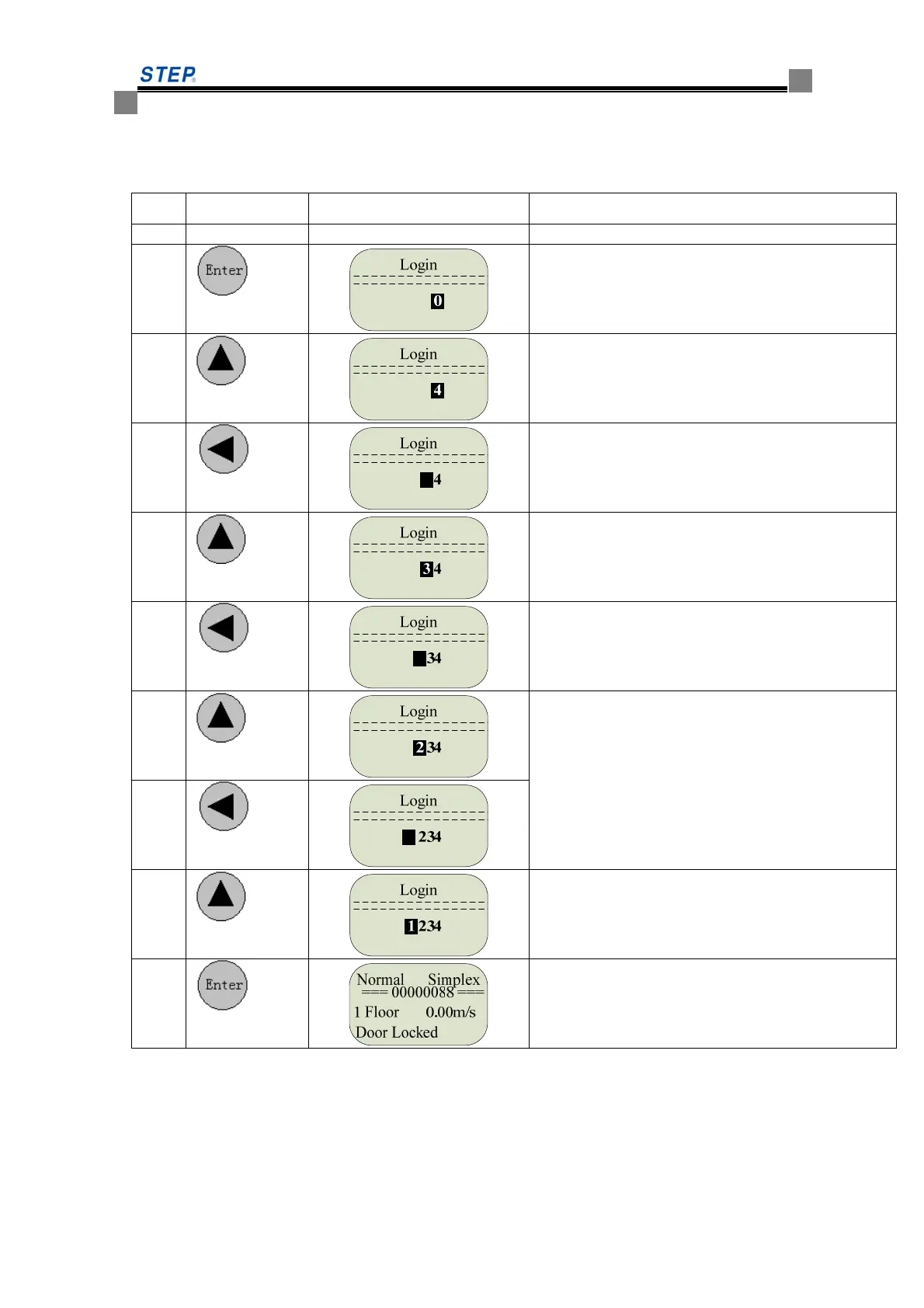Instruction Manual
for
AS380 Series Elevator Integrated Drive Controller
92
Picture 5.5 operations from power on to elevator status window
Take the operation of login as an example: (initial password is 1234; you’d better change the
initial password)
Step Key Display on operator Remark
Power on To see picture 5.5
1
Enter login window
2
Press 4 times
3
4
Press 3 times
5
6
Press 2 times
7
8
Password input is finished
9
Log in, and enter elevator status
5.2.4.3 Function status switch
Press F1 key to return elevator status window if is not in error record window. Users can select
function following the fig 5.6