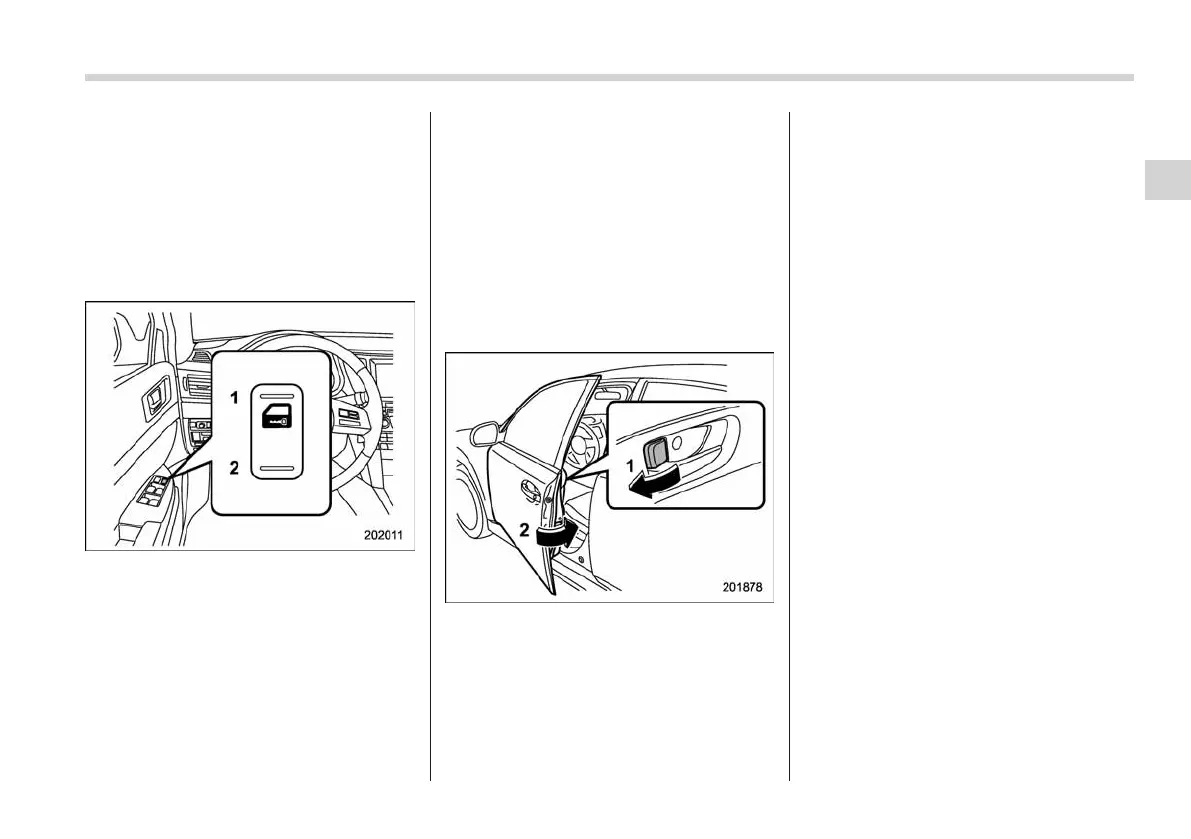Black plate (101,1)
一般Model "A2470GE-B" EDITED: 2010/ 9/ 24
1. Remove the key from the ignition
switch (models without keyless access
with push-button start system) or turn
off the ignition switch (models with
keyless access with push-button start
system).
2. Close the doors including the rear
gate (Sta tion wagon) except for the
driver’s door.
1) Lock
2) Unlock
3. Push the lock side of the power door
locking switch that is located on the
driver’s door.
4. Close the driver’s door and insert the
key. Turn the key rearward to lock the
driver’s door.
! Models with double locking system
To lock the doors and the rear gate
(Station wagon) from the outside with the
key, turn the key toward the rear. To
unlock the doors and the rear gate
(Station wagon), turn the key toward the
front. Pull the outside door handle to open
an unlocked door.
& Locking from the outside
without key
1) Rotate the lock lever rearward.
2) Close the door while holding the handle
pulled.
To lock the front door from the outside
without the key, rotate the lock lever
rearward and hold the outside door handle
pulled while closing the door.
To lock the rear door from the outside
without the key, rotate the lock lever
rearward and close the door.
Always make sure that all doors and the
rear gate (Station wagon) are locke d
before leaving your vehicle.
NOTE
. Make sure that you do not leave the
key inside the vehicle when locking the
doors from the outside without the key.
. For models with the double locking
system, it is not possible to place the
lock lever on the driver’s door in the
locking position while the driver’s door
is open. The door lock levers function
only when all the doors are securely
closed and the double locking system
is not set.
Keys and doors 2-5
– CONTINUED –
2