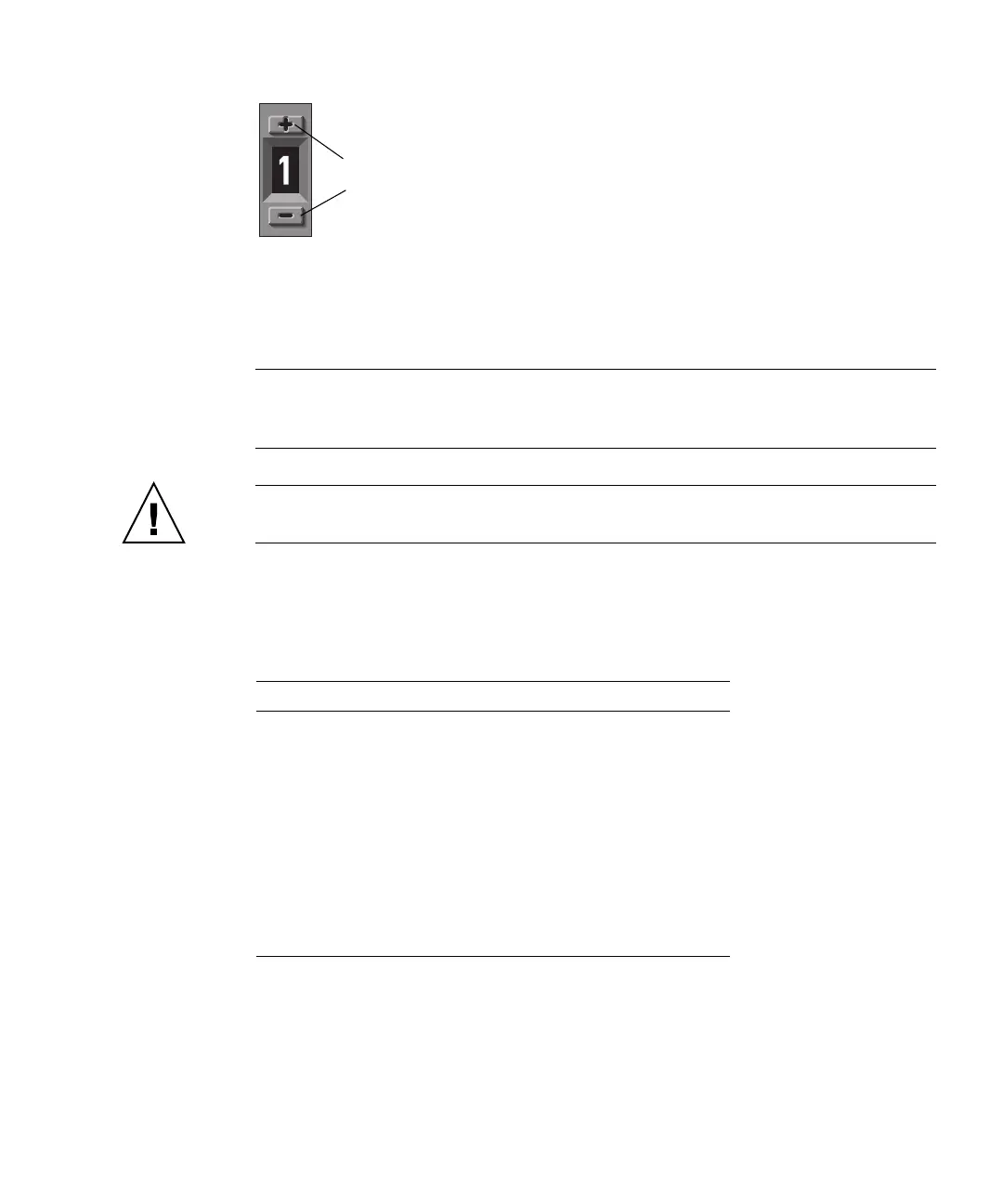Chapter 4 Connecting Your Fibre Channel Array 4-27
FIGURE 4-21 ID Switch Located on the Left Front Side of Arrays and Expansion Units
4. Press the upper or lower switch button to change the ID number so that each
connected RAID array and expansion unit uses a different loop ID.
Note – By default, the ID switch on all RAID arrays and expansion units is set to 0,
where the range of drive IDs is automatically 0 to 11 for 12 drives (the IDs 12 to 15
are ignored).
Caution – Ensure that the loop IDs of expansion units do not duplicate the loop IDs
of other connected expansion units or RAID arrays.
The ID switch offers eight ID ranges. Each range contains 16 IDs (the last four IDs in
each range are ignored). These ranges are shown in
TABLE 4-5.
For an example of properly configured loop IDs, consider the configurations shown
in
FIGURE 4-18 and FIGURE 4-19. You need to make sure the RAID array and each of
the two expansion units have been assigned different loop IDs. Set the loop ID
TABLE 4-5 ID Switch Settings for Expansion Units
ID Switch Setting Range of IDs
0 0–15
1 16–31
2 32–47
3 48–63
4 64–79
5 80–95
6 96–111
7 112–125
Press to change the ID number