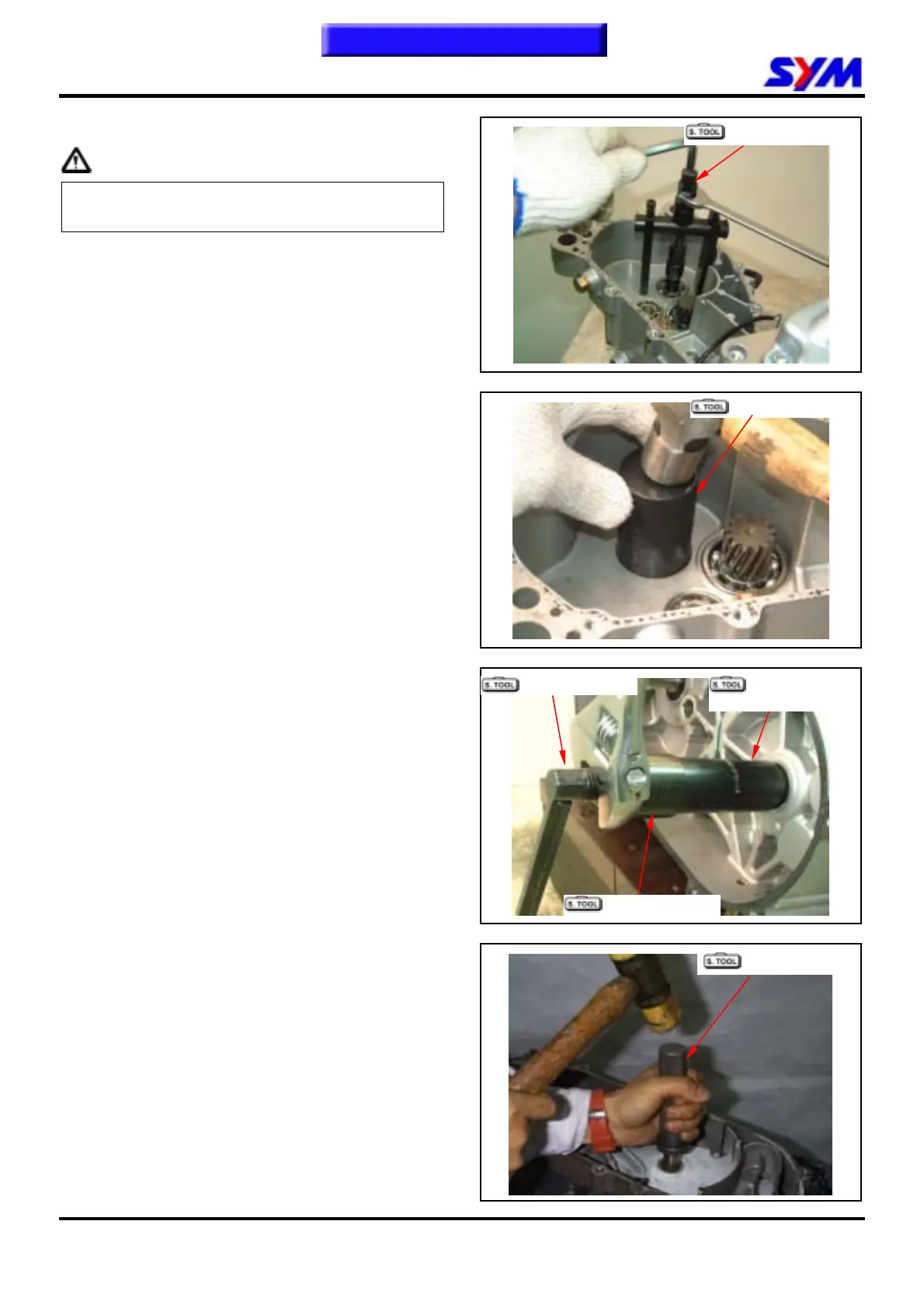9. FINAL DRIVING MECHANISM
9-8
Bearing Replacement
Caution
y Never install used bearings. Once bearing
removed, it has to be replaced with new one.
Crankcase side
Remove driving shaft bearing lock bolt, and then
remove driving shaft bearing from left crankcase
using following tools.
Remove gear shift shaft bearing and counter shaft
bearing from left crankcase using following tools.
Remove drive shaft oil seal.
Special tool:
Inner bearing puller
Install new bearings into left crankcase.
Special tool:
Bearing driver (6204)
Bearing driver (6202)
Bearing driver (6203)
Install drive shaft.
Special tool:
Drive shaft puller
Drive shaft install bush
Extension bush (long)
Extension bush (short)
Apply with grease onto new drive shaft oil seal lip,
and then install the oil seal.
Special tool:
Oil seal driver (20x32x6)
Bearing driver
Inner bearing puller
Oil seal driver
Drive shaft puller
Drive shaft
install bush
Extension bush
To this chapter contents