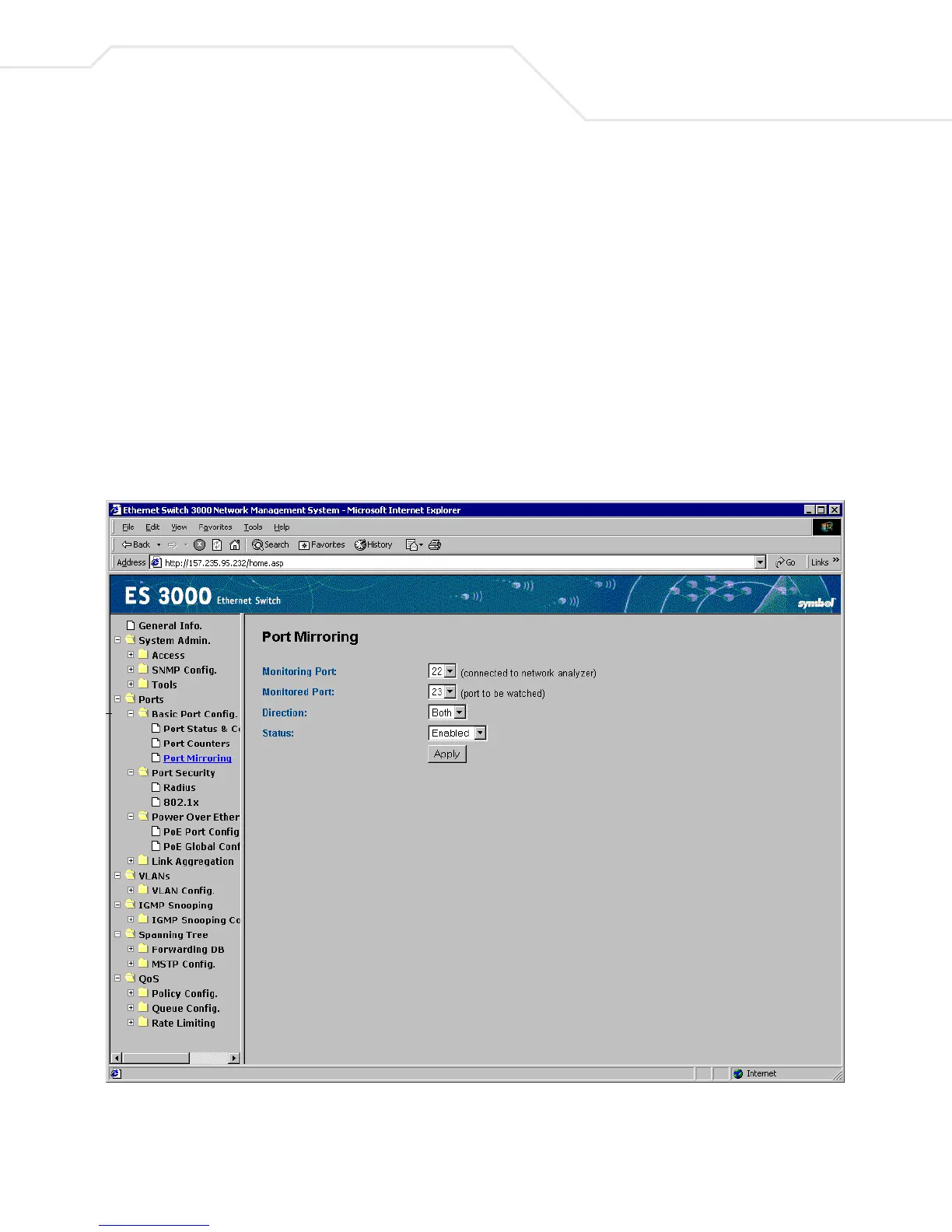Web Management Access
4-21
4.2.16 System Admin->Ports->IP (Port) Mirroring
Port mirroring allows one port on the ES3000 to see all of the packets passing through any other port
on the switch. Usually, a network analyzer is attached to the monitoring port so the network
administrator can debug problems with the monitored port.
The ES3000 has two gigabit Ethernet ports, ports 25 and 26. A 10/100BaseT port would not be able
to keep up with the packet flow on a gigabit port. Only another gigabit port may monitor a gigabit
port. Any port on the ES3000 may be used to monitor ports 1 through 24, the 10/100BaseT ports.
Use Port mirroring to assist in the debugging of a network. The Port Mirroring Web interface page
allows the user to Enable or Disable port mirroring and set the source and monitor ports. The monitor
port displays a copy of every packet arriving or leaving the source port.