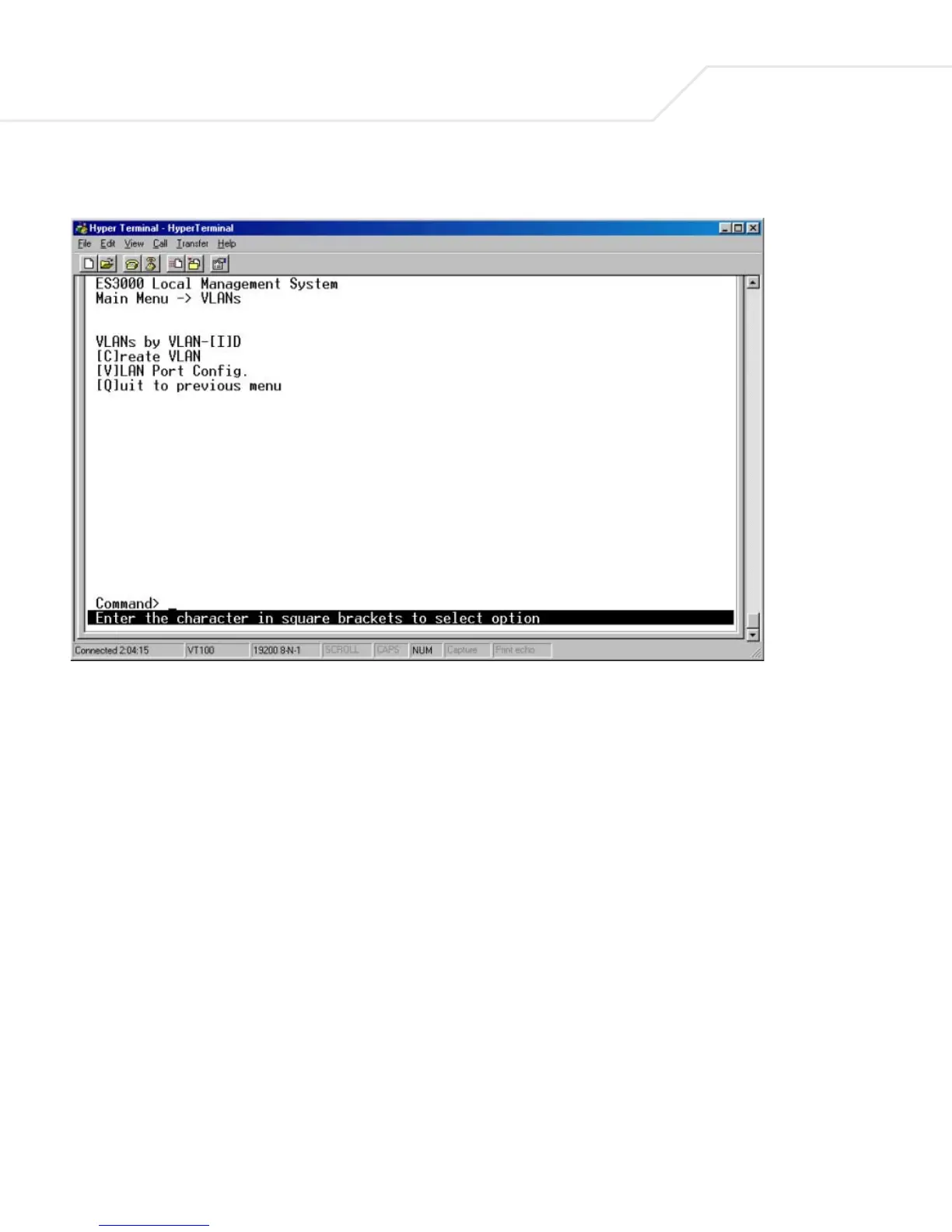ES3000 User Guide
3-44
3.5.30 Main Menu->VLANs->VLANs by VLAN-ID
Create a new VLAN, add new ports to an existing VLAN, remove ports from an existing VLAN, delete
a VLAN, Set Management Status, and/or Set GVRP Status from the VLAN by VLAN-ID screen. Six
commands are available:
Create VLAN: Creates a new VLAN, a unique ID is required.
Delete VLAN: Deletes a VLAN ID. The entire setup for the VLAN is erased.
VLAN # 1 cannot be deleted under any circumstance.
Config. VLAN Member: Configures the member of a VLAN
Set Port Config. Sets the configuration of a specified port
Set GVRP Status: Enables or disables the GVRP switch-wide.
Set Management Status: Enables or disables the management status of a static VLAN.